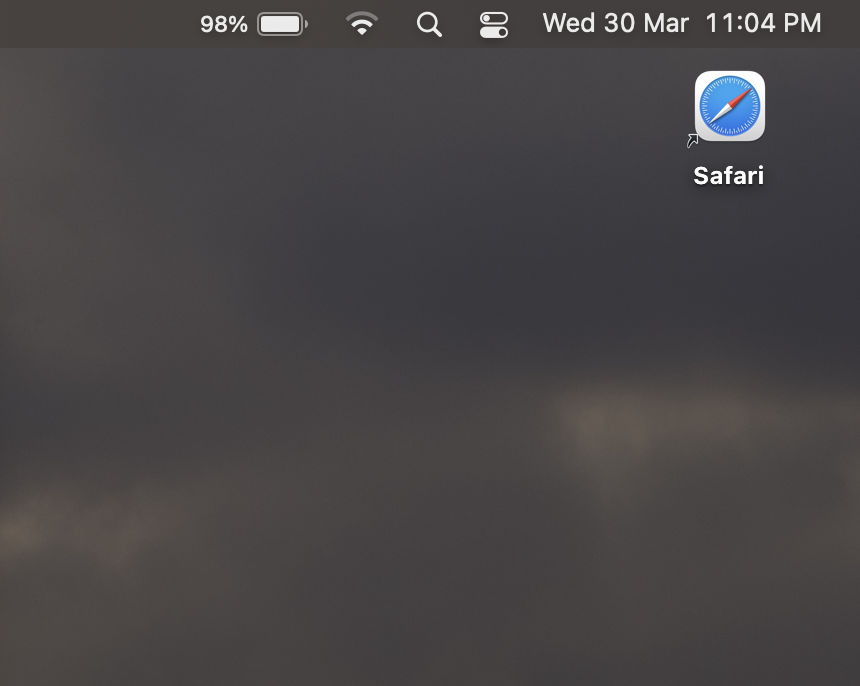
If you want to create a shortcut for Safari on Mac Desktop, you can do that by going to the Application folder and right-clicking (control-click) on the Safari Application, and choosing "Make Alias". Cut and Paste the file on your Desktop and you are done!
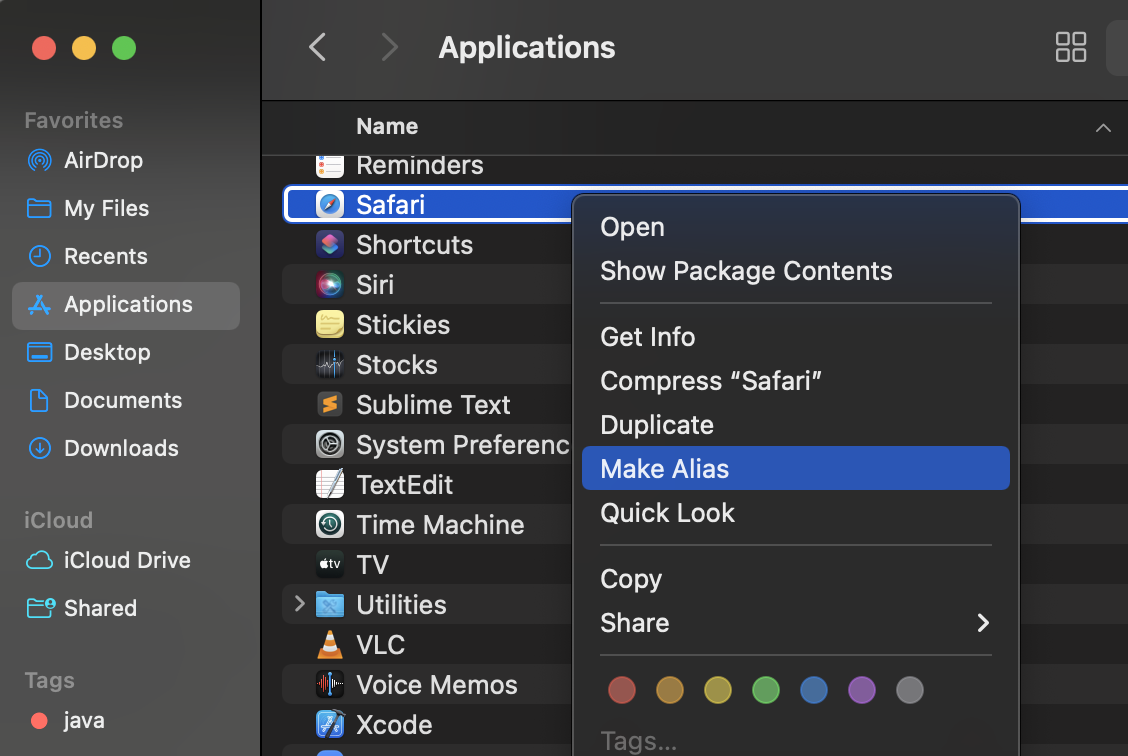
Create Safari Shortcut on Mac Desktop
Steps:
- Go to Applciation Folders from Finder,
- Look for Safari Application,
- Right-clicking (Control-click) on the Safari icon and select "Make Alias",
- You may rename the file from "Safari Alias" to "Safari"
- Move that file to macOS Desktop
You can follow the same steps for any other application to create shortcuts.
Comments:
- Further comments disabled!
More Posts related to MacOS,
- Fix: grunt: command not found (Mac/Windows)
- AppleScript Example with TextEdit
- How to copy Password of Wifi on your Mac
- Install OpenJDK Java (8/11/17) versions using brew on Mac (Intel/M1/M2)
- How to check if a port is in use using terminal [Linux or macOS]
- Cut, Copy and Paste Keyboard Shortcuts on Mac Keyboard
- [macOS] NetBeans IDE cannot be installed. Java (JRE) found on your computer but JDK XX or newer is required.
- How to Remove Widgets from macOS Sonoma 14 Desktop
- Turn off Auto-Capitalization on macOS Ventura 13
- How to Go To /usr/local/bin on Mac Terminal?
- How to Open TextEdit on Mac
- Mac: How to Open Android Studio from Terminal
- How to change the default location of Mac Screenshot
- Display Seconds in Digital Clock on Mac Menu Bar [macOS]
- How to install homebrew (brew) on M1 Mac
- Must Know Homebrew Commands for Mac/Linux Users
- Steps to Uninstall Roblox on Mac (macOS)
- How to change the System Settings Sidebar icon size Mac Ventura 13
- How to set Out Of Office (OOO) on Outlook for Mac [Updated 2023]
- Trigger Notification Center Message using Mac Terminal Command
- [fix] macOS Ventura - Python3 xcrun: error: invalid active developer path missing xcrun at CommandLineTools
- How to Install Rust Language on Mac (macOS)
- How to minimize all Windows in Mac
- Display ls command file sizes in KB (kilobytes) MB (megabytes) or GB (gigabytes) [Linux/macOS]
- How to make TextEdit the default text Editor on Mac
More Posts:
- Connect Azure AD (Active Directory) for PowerShell - Powershell
- Get Client IP address from HTTP Response in Java - Java
- How to check about details of Notepad++ text editor - NotepadPlusPlus
- Country ISO Codes List - Java
- How to install Node using Brew on Mac - MacOS
- Java Split String by Spaces - Java
- How to change the Python Default version - Python
- Change the background of Tkinter label or text - Python