Time-to-live (TTL) is the number of hops that a package is set to exist in a network before it is discarded by the router if it does not find the destination host.
If you wish to change the value of this on your macOS to carry out a ping, you can make use of the sysctl command as follows,
% sudo sysctl net.inet.ip.ttl=100
net.inet.ip.ttl: 100 -> 92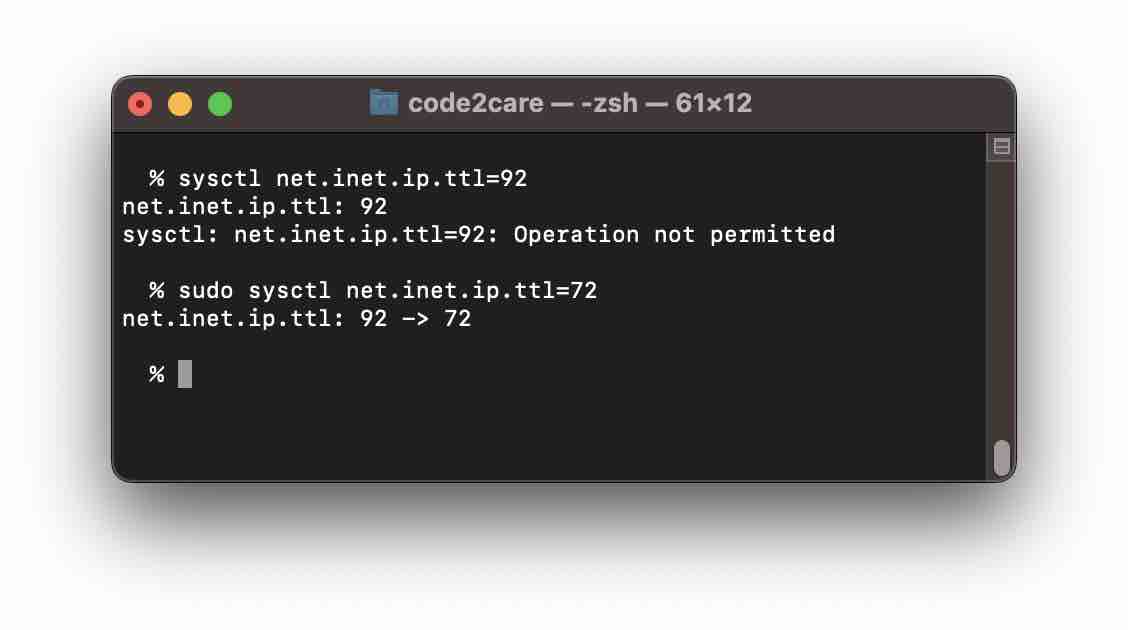
Note: If you do not sudo, you will get an error like
sysctl: net.inet.ip.ttl=92: Operation not permitted
This command has been tested on macOS Big Sur, Monterey, and Ventura
Facing issues? Have Questions? Post them here! I am happy to answer!
Rakesh (He/Him) has over 14+ years of experience in Web and Application development. He is the author of insightful How-To articles for Code2care.
Follow him on: X
You can also reach out to him via e-mail: rakesh@code2care.org
- Fix: grunt: command not found (Mac/Windows)
- AppleScript Example with TextEdit
- How to copy Password of Wifi on your Mac
- Install OpenJDK Java (8/11/17) versions using brew on Mac (Intel/M1/M2)
- How to check if a port is in use using terminal [Linux or macOS]
- Cut, Copy and Paste Keyboard Shortcuts on Mac Keyboard
- [macOS] NetBeans IDE cannot be installed. Java (JRE) found on your computer but JDK XX or newer is required.
- How to Remove Widgets from macOS Sonoma 14 Desktop
- Turn off Auto-Capitalization on macOS Ventura 13
- How to Go To /usr/local/bin on Mac Terminal?
- How to Open TextEdit on Mac
- Mac: How to Open Android Studio from Terminal
- How to change the default location of Mac Screenshot
- Display Seconds in Digital Clock on Mac Menu Bar [macOS]
- How to install homebrew (brew) on M1 Mac
- Must Know Homebrew Commands for Mac/Linux Users
- Steps to Uninstall Roblox on Mac (macOS)
- How to change the System Settings Sidebar icon size Mac Ventura 13
- How to set Out Of Office (OOO) on Outlook for Mac [Updated 2023]
- Trigger Notification Center Message using Mac Terminal Command
- [fix] macOS Ventura - Python3 xcrun: error: invalid active developer path missing xcrun at CommandLineTools
- How to Install Rust Language on Mac (macOS)
- How to minimize all Windows in Mac
- Display ls command file sizes in KB (kilobytes) MB (megabytes) or GB (gigabytes) [Linux/macOS]
- How to make TextEdit the default text Editor on Mac
- Spotlight Search file path location on Mac OS X Mavericks or Yosemite - Mac-OS-X
- Make Android View Scrollable both Horizontally and Vertically - Android
- MySQL: Error Code: 1175 You are using safe update mode - MySQL
- Bash getopts Command Example - Bash
- Show/Hide Hidden Files and Directories on Mac Finder - MacOS
- Deploy SharePoint wsp solution package using PowerShell - SharePoint
- Python: Read a file into a List - Python
- JavaScript : redirect page to other url - Android