If you some reason you want to download and install Python 3.x.x using PowerShell, then you can write your own script as follows.
Script to download Python using PowerShell
# Step 1: get the download link of Python version 3.x.x from the internet
$pythonInstallerUrl = "https://www.python.org/ftp/python/3.9.8/python-3.9.8.exe"
# Step 2: set the PATH where the Python installer will be downloaded.
$pythonSetup = "D:\setup\python-3.9.8.exe"
# Step 3: Download the Pyhton 3.x.x setup file.
Invoke-WebRequest -Uri $pythonInstallerUrl -OutFile $pythonSetup
# Step 4: Install Python with default settings.
Start-Process -Wait -FilePath $pythonSetup -ArgumentList "/quiet", "PrependPath=1"
# Step 5: Remove the setup file (Optional)
Remove-Item -Path $pythonSetup
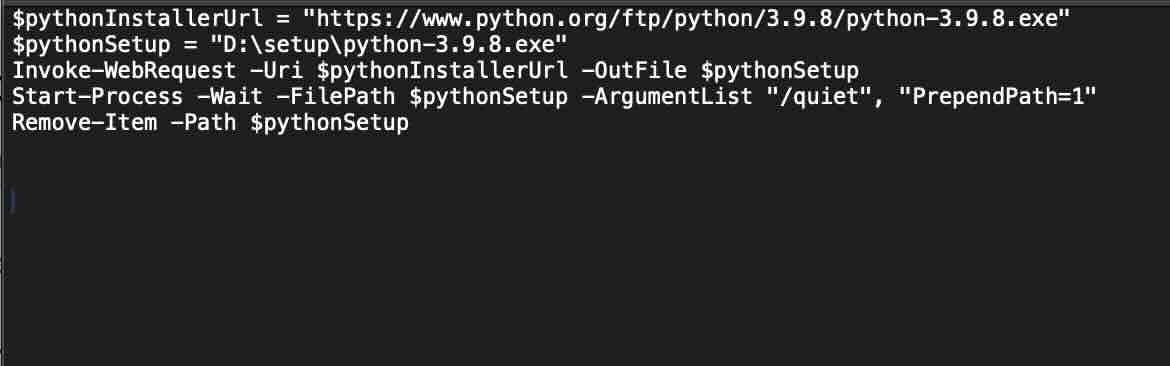
Facing issues? Have Questions? Post them here! I am happy to answer!
Author Info:
Rakesh (He/Him) has over 14+ years of experience in Web and Application development. He is the author of insightful How-To articles for Code2care.
Follow him on: X
You can also reach out to him via e-mail: rakesh@code2care.org
More Posts related to Powershell,
- How to upgrade PowerShell on Mac
- How to install AWS CLI 2 on Windows 11 using PowerShell
- How to switch to Powershell on Mac Terminal
- How to connect to Microsoft Exchange Online using PowerShell
- How to Check PowerShell Version? [Windows/Mac/Linux]
- How to Comment out Code in PowerShell Script
- How to Identify installed PowerShell version
- How to install PowerShell on macOS
- Open PowerShell Terminal in Visual Studio Code (VSCode)
- PowerShell ps1 script is not digitally signed, you cannot run this script on the current system
- Update Powershell Using Command Line
- PowerShell 1..10 foreach Example
- PowerShell Fix: Get-Help cannot find the Help files for this cmdlet on this computer
- List of PowerShell Cmdlet Commands for Mac
- Help or Man equivalent in PowerShell
- PowerShell SubString with Examples
- PowerShell: How to Get Folder Size
- PowerShell Traditional For Loop Example
- PowerShell Switch Statement with Examples
- PowerShell Concatenate String Examples
- PowerShell For Each Loop Examples
- PowerShell: Grep Command Alternative - Select-String
- How to delete a file using PowerShell [Windows/macOS]
- Fix: nano is not recognized as an internal or external command - Windows PowerShell
- PowerShell on Mac: The term get-service is not recognized as a name of a cmdlet, function, script file, or executable program
More Posts:
- How to word wrap in HTML - Html
- Change Max and Min Value of Android Seekbar Programmatically - Android
- How to reset eclipse layout - Android
- Syntax error, parameterized types are only available if source level is 1.5 or greater [Java] - Eclipse
- Relative Imports examples in Python 3.x - Python
- JBoss stuck loading JBAS015899: AS 7.1.1.Final Brontes starting - Java
- How to install ddtrace - Datadog tracing library for Python - Python
- Get the Size of HTTP Response using cURL Command (Content Length) - cURL