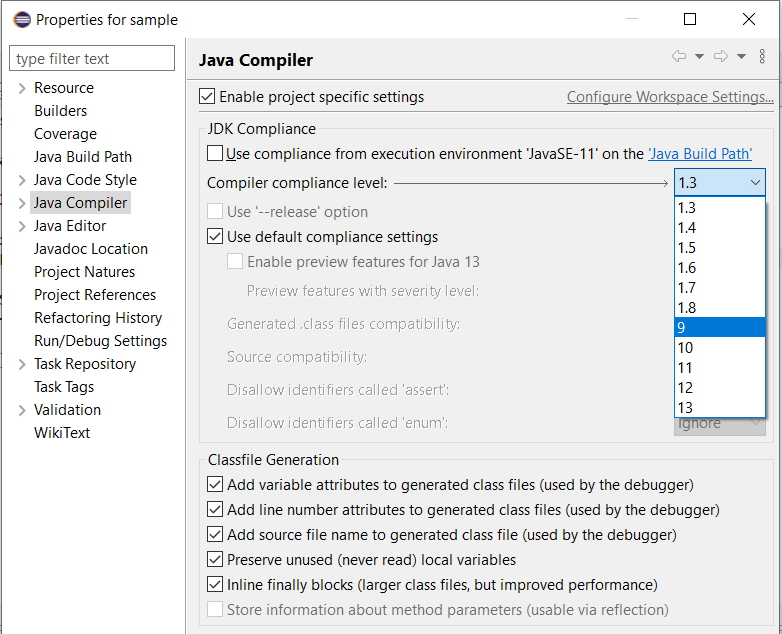
Solution - Parameterized types are only available if source level is 1.5
If you are using Java in Eclipse IDE and see this error in your Class using parameterized collections, then that's because your installed Java JDK is either below 1.4 or your compilation Java version is below 1.5
Solution:
- Go to Eclipse,
- Go to Menu: Windows -> Preferences (Elcipse -> Preferences if using macOS),
- Now expand Java -> Compiler -> Compliler compliment level: Select Java 1.5 or higher.
- Click Apply and Close,
- Clean & Build your Project again the error should go.
⛏️ It may be so that you have set the compilation setting at your project level, in such a case you need to Right-click on your Project folder and follow the same steps under Properties.
More Posts related to Eclipse,
- How to show console in Eclipse IDE
- How to Configure GitHub with Eclipse IDE in 2023
- Fix: Eclipse Connection time out: github.com
- Java was started but returned exit code=13 [Eclipse]
- [Fix] Spring Tool Suite STS Code Autocomplete not working with Eclipse
- [Eclipse] Enable or Disable print margin line
- Eclipse Java: Multiple markers at this line error
- Java Decompiler Eclipse Plugin
- Compare Current and Previous Versions of Same File (Local History) in Eclipse
- Eclipse Error : The Eclipse executable launcher was unable to locate its companion shared library.
- Word-wrap Eclipse Console logs
- eclipse maven m2e : Cannot complete the install
- How to Save Eclipse console logs in external log file
- List of Code Snippets/Templates to Eclipse IDE
- How to Access Terminal (Command Line) in Eclipse IDE
- Installing JD Decompiler plugin in Eclipse IDE
- How to Reset Eclipse Theme to Classic
- Increase Font Size of Eclipse Java Code
- Eclipse: Updating Maven Project. Unsupported IClasspathEntry kind=4
- INVALID FILE NAME: MUST CONTAIN ONLY [a-z0-9_.] Android Eclipse Error
- Fix: Eclipse Cant Connect to any repository not Authorized Error GitHub
- [Eclipse] Syntax error, annotations are only available if source level is 1.5 or greater
- Add imports in eclipse shortcut key combinations
- Eclipse version 32-bit or 64-bit check on macOS
- How to create a Git Project in Eclipse (Step-by-step)
More Posts:
- Docker - Incompatible CPU detected - M1/M2 Mac (macOS Sonoma) - Docker
- How to install npm on Ubuntu - Linux
- Command to check Last Login or Reboot History of Users and TTYs - Linux
- How to Copy all text to Clipboard in Vim - vi
- Program 38: Store two numbers in variables and print their sum - Python-Programs
- Fix - Microsoft Teams Operation Failed With Unexpected Error - Teams
- Bash Command to Find OS Version in Terminal - Bash
- How to check PowerShell version - Powershell