Error:Invalid Gradle JDK configuration found.
Platform SDK does not point to valid `JDK`
Consult IDE log for more details (Help | Show Log)If you get the above error when you try to run gradle/gradlew tasks or commands, you need to check whether you have set the correct JDK version for Gradle Plugin.
You can do that by following the below steps (assuming you are using IntelliJ).
- Go to File -> Project Structure..
- Now select Project from sidebar
- Now make sure you have set the right version for - "Android Gradle Project Version"
- Also make sure the "Gradle Version" drop-down is set correctly.
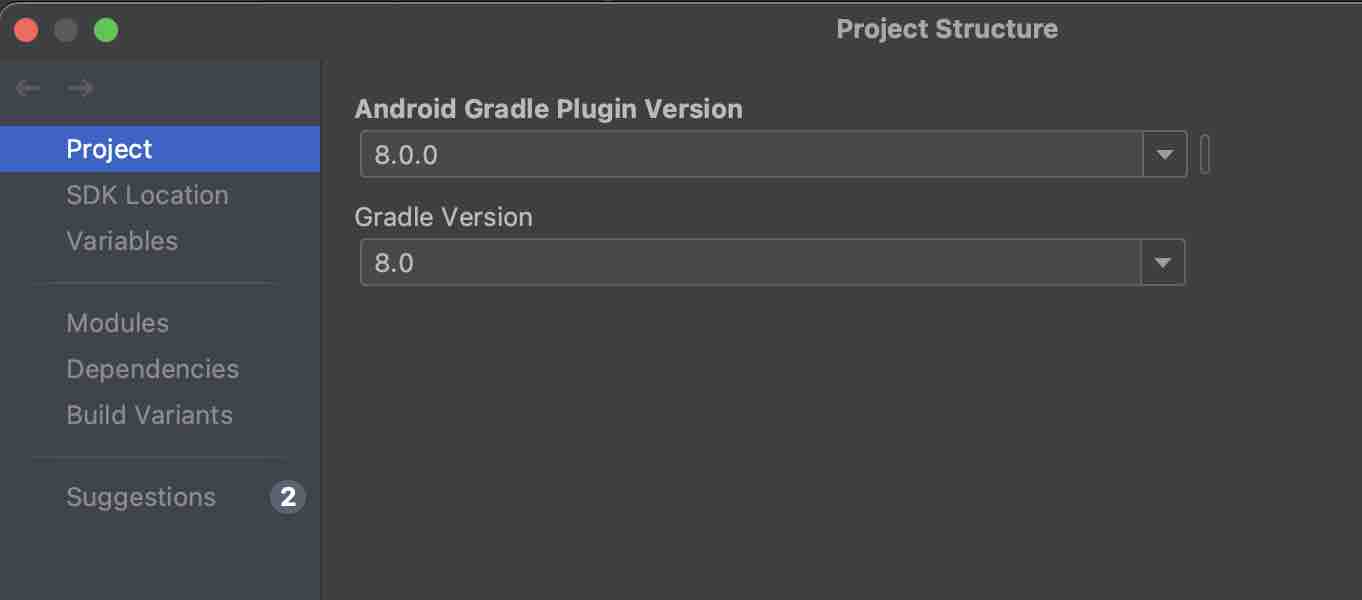
Facing issues? Have Questions? Post them here! I am happy to answer!
Author Info:
Rakesh (He/Him) has over 14+ years of experience in Web and Application development. He is the author of insightful How-To articles for Code2care.
Follow him on: X
You can also reach out to him via e-mail: rakesh@code2care.org
More Posts related to Gradle,
- Run only a Single Unit Test using Gradle
- Run IntelliJ Java main method without Gradle build
- How to force re-download Gradle Dependencies
- How to Run Gradle Build Without Unit Test Cases
- Find installed Gradle version command
- Fix: Invalid Gradle JDK configuration found. Could not find the required JavaSDK
- Generate Project Dependency tree using Gradle Command
- Installing Gradle on macOS - Gradle Tutorial
- Gradle FAILURE: Build failed with an exception - Task not found in root project
- [Fix] ./gradlew: Permission denied
- Force Gradle to use specific Java JDK Version
- [fix] Deprecated gradle features were used in this build, making it incompatible with Gradle X.0
- Create a Gradle Java Project in VS Code
- Install Gradle VS Code for Java Projects
- Fix: Unsupported Java. Your build is currently configured to use Java 17.0.5 and Gradle 7.1.
- How to create Gradle Multi-Project in IntelliJ
- Fix: Spring Boot + IntelliJ + Gradle : Unsupported class file major version 64 Error
- Fix: Error: Could not find or load main class org.gradle.wrapper. GradleWrapperMain
- [fix] bash: gradlew: command not found
- [fix] Execution failed for task :core:compileJava - Could not find tools.jar
- Run Gradle Build without test cases
- How to add maven central repository in build.gradle
- Upgrade Gradle in Android Studio
- Task is ambiguous in root project gradle-examples. Candidates are: myTask1, myTask2
- Fix: Deprecated Gradle features were used in this build, making it incompatible with Gradle
More Posts:
- How to install Packages in Sublime Text Editor - Sublime-Text
- How to serialize-deserialize an object in java - Java
- Java 8 Predicate Functional Interface isEqual() Method Example - Java
- [Error] zsh: command not found: mvn - HowTos
- Skip Test Maven while creating package command - Java
- Open New tab using keyboard shortcut in Mac Terminal - Mac-OS-X
- How to Setup Microsoft OneDrive on Mac Sonoma 14 - Microsoft
- Working with Multiple Files in Sessions in Notepad++ - NotepadPlusPlus