If you want to add Jackson Library dependency to your Java Gradle project follow the below steps,
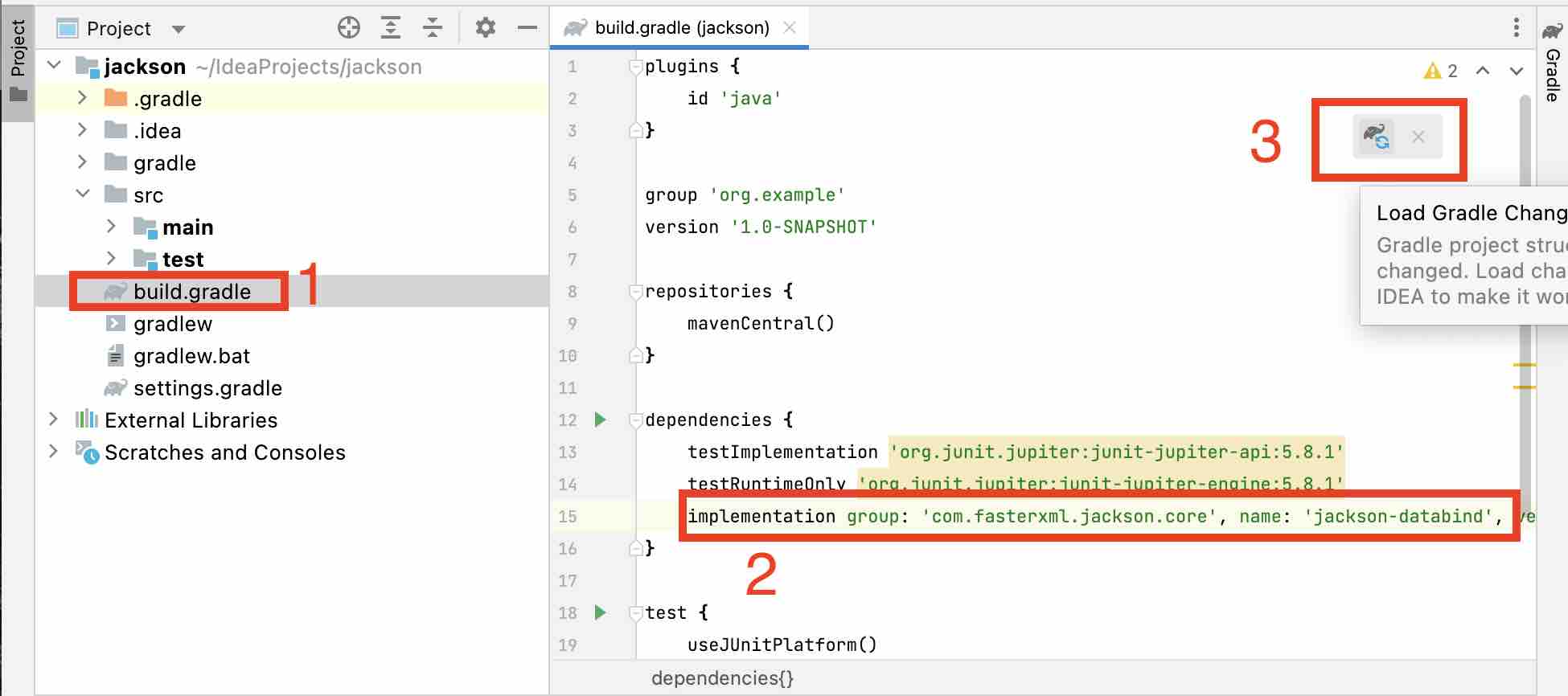
- Open the build.gradle file in your project,
- under dependencies add the the below,
implementation group: 'com.fasterxml.jackson.core', name: 'jackson-databind', version: '2.13.4'You can find the latest version from https://mvnrepository.com/artifact/com.fasterxml.jackson.core/jackson-databind
- Save the file and do a Gradle refresh.
Facing issues? Have Questions? Post them here! I am happy to answer!
Author Info:
Rakesh (He/Him) has over 14+ years of experience in Web and Application development. He is the author of insightful How-To articles for Code2care.
Follow him on: X
You can also reach out to him via e-mail: rakesh@code2care.org
More Posts related to Gradle,
- Run only a Single Unit Test using Gradle
- Run IntelliJ Java main method without Gradle build
- How to force re-download Gradle Dependencies
- How to Run Gradle Build Without Unit Test Cases
- Find installed Gradle version command
- Fix: Invalid Gradle JDK configuration found. Could not find the required JavaSDK
- Generate Project Dependency tree using Gradle Command
- Installing Gradle on macOS - Gradle Tutorial
- Gradle FAILURE: Build failed with an exception - Task not found in root project
- [Fix] ./gradlew: Permission denied
- Force Gradle to use specific Java JDK Version
- [fix] Deprecated gradle features were used in this build, making it incompatible with Gradle X.0
- Create a Gradle Java Project in VS Code
- Install Gradle VS Code for Java Projects
- Fix: Unsupported Java. Your build is currently configured to use Java 17.0.5 and Gradle 7.1.
- How to create Gradle Multi-Project in IntelliJ
- Fix: Spring Boot + IntelliJ + Gradle : Unsupported class file major version 64 Error
- Fix: Error: Could not find or load main class org.gradle.wrapper. GradleWrapperMain
- [fix] bash: gradlew: command not found
- [fix] Execution failed for task :core:compileJava - Could not find tools.jar
- Run Gradle Build without test cases
- How to add maven central repository in build.gradle
- Upgrade Gradle in Android Studio
- Task is ambiguous in root project gradle-examples. Candidates are: myTask1, myTask2
- Fix: Deprecated Gradle features were used in this build, making it incompatible with Gradle
More Posts:
- [Hibernate] The method buildSessionFactory() from the type Configuration is deprecated - Java
- [Fixed] Git Clone git@github.com: Permission denied (publickey) Could not read from remote repository Fatal error - Git
- How to update Python Version on Mac (macOS) - MacOS
- [Android] Sharing Multiple Images to Twitter App from your App - Twitter
- Android : Prevent App for rotation landscape or portrait - Android
- How to know my IP on Mac Ventura 13.0 - MacOS
- How to Enable Dark Mode Theme in Microsoft Teams - Teams
- CentOS Cannot find a valid baseurl for repo base7x86_64 yum - HowTos