To search for a string/text in your Android Studio Project just double tap on the Shift key and a search window will appear that will allow you to search for the string occurrence in all the files anywhere in your project i.e. lets you search in projects, class files, as well as settings.
You can include non-project items by selecting the check-box next to Search Everywhere,
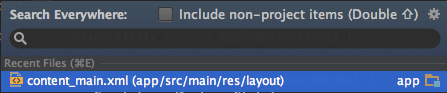
Search in Android Studio
If you only want to search for something in a specific file press Ctrl + Shift + F ( Control + Shift + F on the Mac ) or by the menu : Edit -> Find -> Find to open find a search box.
To find and replace in a file, Menu : Edit -> Find -> Replace
More Posts related to Android-Studio,
- Step-by-Step: How to install Flutter in Android Studio
- [Android Studio] How to locate code for activity_main.xml
- [Event Log] Android Studio performance could be improved
- Android Studio emulator/Device logCat logs not displayed
- Show Android Studio Emulator in a Separate Window
- Android Studio SDK Build-tools 23 rc2 not getting installed
- Android Emulator Screenshot saved location
- [Android Studio] Error: Missing system image on device
- Android Studio NoClassDefFoundError: java.awt.Toolkit
- Android [SDK Manager] The system cannot find the path specified
- [Android Studio] Could not automatically detect an ADB binary
- Installing Android Studio Dolphin on Mac with Apple (M1/M2) Chip
- [Android Studio] MainActivity does not exist
- How to enable line numbers in IntelliJ Android Studio for all files
- Android Studio - Installed build tools revision 31.0.0 is corrupted. Remove and install again using the SDK manager.
- Android Studio setup was canceled - How to resume
- Your Android SDK is missing, out of date or corrupted SDK Problem
- Locate MainActivity Java or Kotlin file in Android Studio
- How to Determine Android Studio Gradle Version
- Delete Android Studio Projects
- [Android Studio] Button on click example
- Create assets folder in Android Studio
- Disabling Spell Check in Android Studio
- How to save IntelliJ IDE Console logs to external log file
- How to install Android Studio Chipmunk and SDK tools on macOS (2021.2)
More Posts:
- Generate Project Dependency tree using Gradle Command - Gradle
- How to Sync iPhone with iPad - iOS
- [Fix] Powershell - Term winget is not recognized as the name of a cmdlet function or script file - Powershell
- How to install npm package manager on Mac? - MacOS
- Fix: Make makefile:31 Error 127 (GCC) - Ubuntu
- Can't Run SDK Manager find_java.bat issue - Android
- What is Carbon Lang (successor to C++?) experimental Language by Google - News
- Fix Power BI error Access to the resource is forbidden when connecting SharePoint Online List as data source - SharePoint