$ npm install bootstrap
[..................] / rollbackFailedOptional: verb npm-session 22d44eece148766a
npm WARN saveError ENOENT: no such file or directory, open '/mnt/c/package.json'
npm WARN saveError EACCES: permission denied, open '/mnt/c/package-lock.json.3919122526'
npm WARN enoent ENOENT: no such file or directory, open '/mnt/c/package.json'
npm WARN bootstrap@4.5.3 requires a peer of jquery@1.9.1 - 3 but none is installed.
You must install peer dependencies yourself.
npm WARN c No description
npm WARN c No repository field.
npm WARN c No README data
npm WARN c No license field.
+ bootstrap@4.5.3
updated 1 package and audited 1 package in 1.102s
1 package is looking for funding
run `npm fund` for details
found 0 vulnerabilities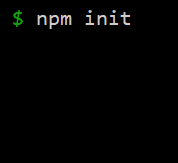
npm init command
In order to resolve this issue you must run npm init command in the directory where you want to install the package in order to create the package.json file,
$ npm init
This utility will walk you through creating a package.json file.
It only covers the most common items and tries to guess sensible defaults.
See `npm help json` for definitive documentation on these fields
and exactly what they do.
Use `npm install <pkg>` afterward to install a package and
save it as a dependency in the package.json file.
Press ^C at any time to quit.
package name: (packages)
version: (1.0.0)
description:
git repository:
keywords:
author:
license: (ISC)
About to write to /home/packages/package.json:
{
"name": "packages",
"version": "1.0.0",
"main": "index.js",
"scripts": {
"test": "echo \"Error: no test specified\" && exit 1"
},
"author": "",
"license": "ISC",
"dependencies": {
"bootstrap": "^4.5.3"
},
"devDependencies": {},
"description": ""
}
Is this OK? (yes)
$More Posts related to JavaScript,
- How to Run JavaScript on Mac Terminal
- Get Current time in GMT/UTC using JavaScript
- How to yarn reinstall all Packages
- [javaScript] Convert text case to lowercase
- Get Device Screen Width and Height using javaScript
- Fix - npm start: sh: index.js: command not found
- npm WARN saveError ENOENT: no such file or directory, open /mnt/c/package.json
- JavaScript : Get url protocol HTTP, HTTPS, FILE or FTP
- JavaScript: Convert an Image into Base64 String
- JavaScript : Get current page address
- How to get query string in JavaScript HTML location.search
- Create React App using npm command with TypeScript
- JavaScript: Count Words in a String
- Add Animated Scrolling to Html Page Title Script
- How to send email from JavaScript HTML using mailto
- Javascript convert text case from uppercase to lowercase
- Submit html form on dropdown menu value selection or change using javascript
- Send Extra Data with Ajax Get or Post Request
- Fix: SyntaxError: The requested module does not provide an export named default
- Examples: Convert String to int in JavaScript
- 10 ways to Convert String to a Number in JavaScript
- Excel Fix: SECURITY RISK Microsoft has blocked macros from running because the source of this file is untrusted.
- Fix: ReferenceError: require is not defined in ES module scope [Node]
- [JavaScript] Remove all Newlines From String
- How to detect Browser and Operating System Name and Version using JavaScript
More Posts:
- MySQL Workbench - Connection Warning - Incompatible/nonstandard server version or connection protocol detected - MySQL
- How choose alternate Tab Bar icon in Notepad++ - NotepadPlusPlus
- Microsoft Lists and SharePoint Online edit grid view - use undo and redo changes - SharePoint
- How to sort a List using Lambda in Python - Python
- How to search (find) in macOS Terminal Console Text - MacOS
- MySQL #6 - Error on delete of './my-database/db.opt' (Errcode: 13 - Permission denied) - MySQL
- How to repeat background image in Android Activity - Android
- Docker Alpine Linux and Apache2 Example - Docker