We can make use of the yarn reinstall command to manage our project's dependencies. This command allows us to reinstall packages, either individually or all at once. Let's take a look at a few examples.
Reinstall All Packages
This command will clean and reinstall all packages.
yarn reinstall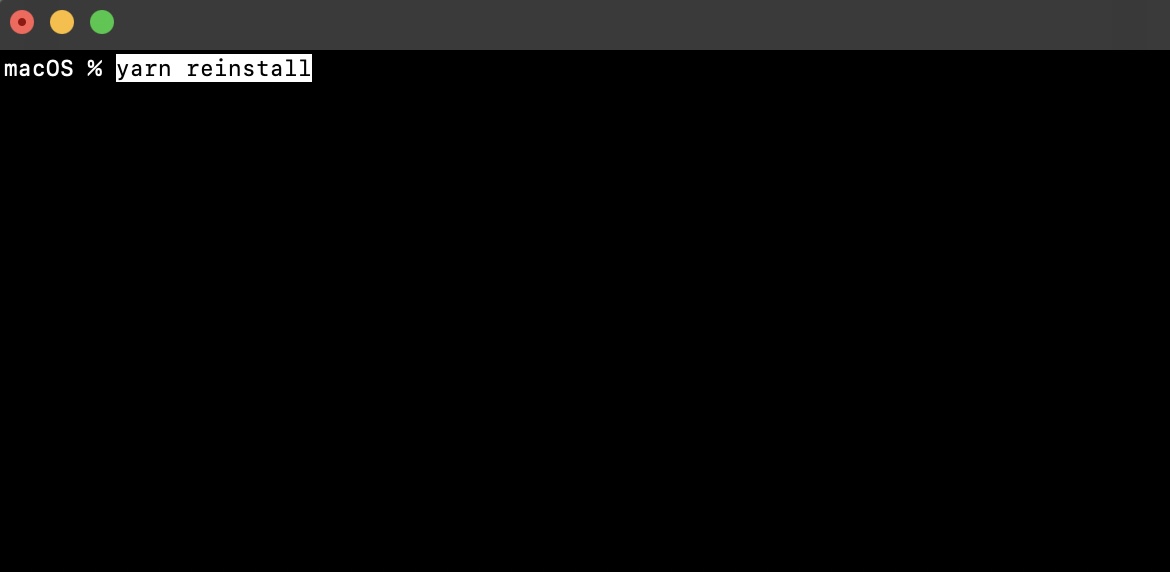
Reinstall Specific Packages
This command will replace package-name with the package you want to reinstall.
yarn reinstall package-nameForce Reinstallation Yarn All Packages
Note: Use this command with caution as it will force reinstall all packages.
yarn install --forceClean and Reinstall
Two commands to clear old packages and reinstall them anew.
yarn cleanyarn installRebuild Native Packages
Useful command to rebuild and fix native module issues.
yarn rebuildUpdate All Packages
Run to update all packages to their latest versions.
yarn upgradeAdd Development Dependencies
To add a package as a dev dependency.
yarn add -D package-nameReinstall npm Packages
yarn importHow to Reinstall Node Modules with Yarn
This will reinstall all node modules in the project, forcing a clean installation.
yarn --forceFacing issues? Have Questions? Post them here! I am happy to answer!
Rakesh (He/Him) has over 14+ years of experience in Web and Application development. He is the author of insightful How-To articles for Code2care.
Follow him on: X
You can also reach out to him via e-mail: rakesh@code2care.org
- How to Run JavaScript on Mac Terminal
- Get Current time in GMT/UTC using JavaScript
- How to yarn reinstall all Packages
- [javaScript] Convert text case to lowercase
- Get Device Screen Width and Height using javaScript
- Fix - npm start: sh: index.js: command not found
- npm WARN saveError ENOENT: no such file or directory, open /mnt/c/package.json
- JavaScript : Get url protocol HTTP, HTTPS, FILE or FTP
- JavaScript: Convert an Image into Base64 String
- JavaScript : Get current page address
- How to get query string in JavaScript HTML location.search
- Create React App using npm command with TypeScript
- JavaScript: Count Words in a String
- Add Animated Scrolling to Html Page Title Script
- How to send email from JavaScript HTML using mailto
- Javascript convert text case from uppercase to lowercase
- Submit html form on dropdown menu value selection or change using javascript
- Send Extra Data with Ajax Get or Post Request
- Fix: SyntaxError: The requested module does not provide an export named default
- Examples: Convert String to int in JavaScript
- 10 ways to Convert String to a Number in JavaScript
- Excel Fix: SECURITY RISK Microsoft has blocked macros from running because the source of this file is untrusted.
- Fix: ReferenceError: require is not defined in ES module scope [Node]
- [JavaScript] Remove all Newlines From String
- How to detect Browser and Operating System Name and Version using JavaScript
- How to Update Microsoft Teams to the latest Version - Teams
- Perform Find and Replace in Nano Text Editor - Linux
- How to Display Current Date and Time in UTC/GMT in Mac Terminal - MacOS
- Bash Command to Get Absolute Path for a File - Bash
- PowerShell 1..10 foreach Example - Powershell
- Solution: AWS S3 CLI Command AccessDenied - S3
- [Fix] Cannot resolve No versions available for org.osgi.service:org.osgi.service.prefs:jar:[1.1.0,1.2.0) within specified range - Java
- How to Stop/Cancel/kill docker image pull - Docker