Calculated fields have been around for years and used to display values based on formulas in SharePoint Lists and Libraries, similar to Microsoft Excel.
It also allowed developers to add HTML markup or script elements into calculated fields.
But the functionality to execute custom markup in calculated fields in SharePoint Online has been blocked and deprecated since 2017. For SharePoint on-premises 2013 and 2016 versions, you can keep this enabled using the CustomMarkupInCalculatedFieldDisabled property.
Microsoft announcement Reference - Handling HTML markup in SharePoint calculated fields
❓️ Can I add custom HTML markup to calculated fields in SharePoint Online ?
No, you will just see the plain HTML code as text. Calculated fields are blocked to execute custom markup since June 13, 2017 and all unsupported markup is ignored.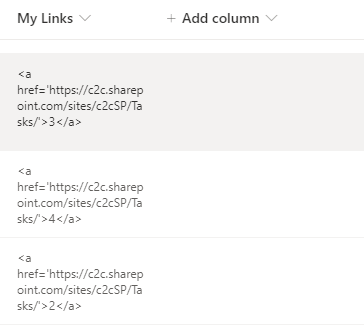
SharePoint Calculated field HTML markup not working
❓️ Can I add custom HTML markup to calculated fields in SharePoint 2013/2016 ?
Yes, can be enabled using CustomMarkupInCalculatedFieldDisabled property or using JSLink to render list fields. This web application setting lets an on-premises administrator determine whether execution of custom markup in calculated fields in a given web application is blocked.$webApp = Get-SPWebApplication http://code2care.org
$webApp.CustomMarkupInCalculatedFieldDisabled = $false
$webApp.Update()❓️ How can I add custom HTML markup in SharePoint Online column ?
Use JSON column formatting to customize Modern SharePoint. Works with SharePoint on-prem as well. Refer steps here.Considering same example shown earlier, lets use JSON column formatting to customize the display for the related calculated or any other filed.
{
"$schema": "https://developer.microsoft.com/json-schemas/sp/v2/column-formatting.schema.json",
"elmType": "a",
"txtContent": "Open Task",
"attributes": {
"target": "_blank",
"href": "='http://c2c.sharepoint.com/sites/c2cSP/Tasks' + @currentField"
}
}@currentField = filed which has the TaskID
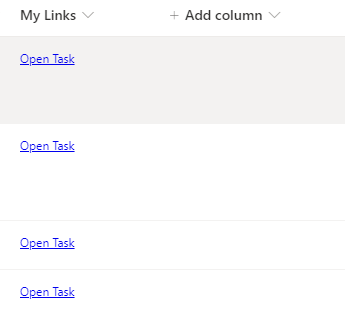
HTML markup using JSON column formatting
⭐ Different ways to add custom HTML code to SharePoint List fields ?
- JSON column formatting with Modern SharePoint sites - Preferred approach.
- SPFX extensions for SharePoint Modern sites - Recommended, requires more development.
- Power Automate to set the column value using FLOW when List item is added/updated.
- Custom JQuery Script Classic SharePoint sites - Not recommended, avoid HTML injection.
- JSLink to render fields using Script Editor web part - Not recommended with Modern framework.
- SharePoint Designer customization - Not recommended, SPD 2013 will be deprecated in few years.
More Posts related to SharePoint,
- SharePoint error - An exception occurred when trying to issue security token: This implementation is not part of the Windows Platform FIPS validated cryptographic algorithms..
- PowerShell iterate and get all SharePoint sites and sub sites
- SharePoint Online: Editing session has ended Message
- How to Share Microsoft SharePoint Site with Users or Groups
- How to delete SharePoint Online List Item using REST API
- SharePoint List excel import - This table exceeds the maximum number of supported rows
- How to disable SharePoint subsite creation option for owners
- SharePoint 2010 August 2015 Update KB3055049 - Duplicate Document ID issue bug fixed
- SharePoint Server 2016 Preview installation error - This Product Key isn't a valid Microsoft Office 2016 Product Key. Check that you've entered it correctly.
- How to upload file programmatically to SharePoint Document Library using Server Object Model C# .Net
- Access URL for SharePoint Tenant Admin Center (Online Office 365)
- Error when deleting SharePoint Online folder or file
- How to extend retiring SharePoint 2010 Workflows and continue with Office 365
- How to generate client id and secret to register SharePoint App with OAuth
- How to delete SharePoint List Item programmatically using C#.Net
- How to retrieve all SharePoint Online List Items using Rest API
- [Solved] SharePoint Search Internal server error exception
- Create SharePoint Site Collection using PowerShell New-SPSite
- Fix SharePoint PowerShell error - The term Get-SPweb is not recognized as the name of a cmdlet function script file or operable program
- How to enable anonymous public access for SharePoint Online site collection, file, folder without login ?
- SharePoint Server 2016 installation System Hardware requirements
- How to create SharePoint Online List Item using REST API
- Changed AD user display name showing old name in SharePoint
- Recommended size and resolution for SharePoint Online Site logo
- Microsoft 365: How to Turn Off Delve in SharePoint Online for All Users
More Posts:
- Notepad++ Mark and Copy feature - NotepadPlusPlus
- Microsoft Teams enable or disable Spell check - Teams
- How to know which version of macOS Sonoma you are using - MacOS
- How to empty trash in Android Device - Android
- Add Current Date and Time in Notepad++ - NotepadPlusPlus
- Add new user in Ubuntu Linux using Terminal Command - Ubuntu
- How to Execute cURL Command from Python Code - Python
- Ubuntu: List all Installed Packages using apt - Ubuntu