data_pandas.py
import pandas
data = {'City': ['New York', 'Austin', 'Chicago'],
'Code': [15, 10, 20]}
df = pandas.DataFrame(data)
print(df)% python3 data_pandas.py
Traceback (most recent call last):
File "/Users/c2ctechtv/Desktop/virtualenv/data_pandas.py", line 1, in <module>
import pandas
ModuleNotFoundError: No module named 'pandas'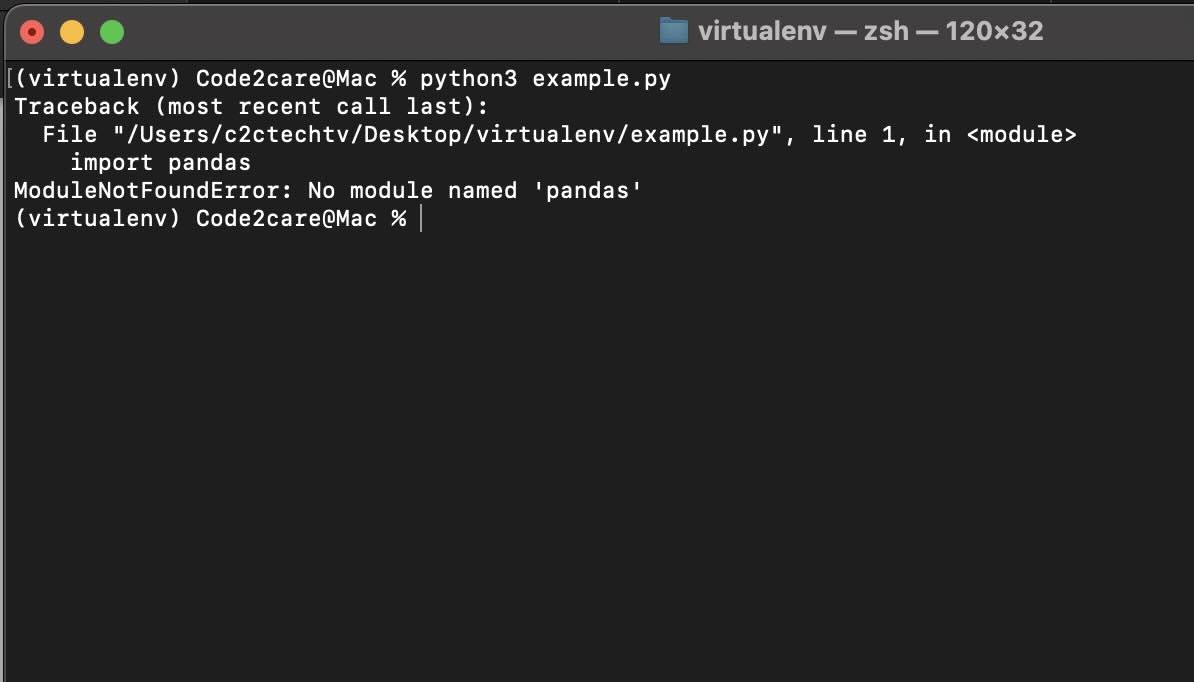
If you are working on a Python program or a script that makes use of the pandas module to manipulate and analyze data in tabular form, and you encounter an error "ModuleNotFoundError: No module named 'pandas'"
Reason for the Error
The ModuleNotFoundError occurs when you try to import the pandas module, but it's not available in your current Python environment.
Solution:
To resolve this issue, you need to install the pandas module using pip, the Python package manager.
pip install pandaspip3 install pandasConclusion:
The ModuleNotFoundError: No module named 'pandas' error can occur when you try to import the pandas module, and it's not installed in your Python environment.
By using pip to install the pandas module, you can resolve this error and effectively work with tabular data.
Facing issues? Have Questions? Post them here! I am happy to answer!
Rakesh (He/Him) has over 14+ years of experience in Web and Application development. He is the author of insightful How-To articles for Code2care.
Follow him on: X
You can also reach out to him via e-mail: rakesh@code2care.org
- How to convert int to ASCII in Python
- How to make use of SQLite Module in Python?
- Split a String into Sub-string and Parse in Python
- Python: Pandas Rename Columns with List Example
- How to run Python file from Mac Terminal
- How to Exit a Loop in Python Code
- Python: How to Plot a Histogram using Matplotlib and data as list
- MD5 Hashing in Python
- Jupyter: Safari Cant Connect to the Server localhost:8888/tree
- Fix: AttributeError: str object has no attribute decode. Did you mean: encode?[Python]
- How to Read a binary File with Python
- How to add two float numbers in Python
- Python: How to install YAML Package
- Python: How to Save Image from URL
- What is Markdown in Jupyter Notebook with Examples
- How to change the Python Default version
- 33: Python Program to send an email vid GMail
- How to comment code in Python
- How to Fix AttributeError in Python
- Fix: error: Jupyter command `jupyter-nbconvert` not found [VSCode]
- How to comment out a block of code in Python
- List of All 35 Reserved Keywords in Python Programming Language 3.11
- Import Other Python Files Examples
- Python: How to add Progress Bar in Console with Examples
- 3 Ways to convert bytes to String in Python
- How to Enable or Disable Dark Mode on macOS Ventura 13 - MacOS
- 26: How to set Environment Variables using Python - Python
- Java SE JDBC with Prepared Statement Parameterized Select Example - Java
- How to Change the Default Shell in Windows Terminal App - Windows
- How to get file path in Idea IntelliJ IDE - Java
- Java JDK 21 - The Latest LTS Version - Java-JDK-21
- [Maven] Multiple annotations found at this line pom.xml CoreException, ArtifactResolutionException - Java
- How to hide or remove quick launch left navigation from SharePoint Online Modern site page - SharePoint