Looking to write your first program in Python? The good thing is that you do not need to have any program installed on your system to get started, you can use online notebooks to get started!
We would be using Google Colab: https://colab.research.google.com/ to write our Hello World! program.
- Go to: https://colab.research.google.com (you must be logged into your Gmail account)
- Click on New Notebook
- Now simply type the below code in the box :
print("Hello, World!");
- Now click the Run Botton. It would take a while to run for the first time.
- Soon you should see "Hello, World!" printed as the Output!
- You can also press Control + Enter to run or re-run the program (code snippet)
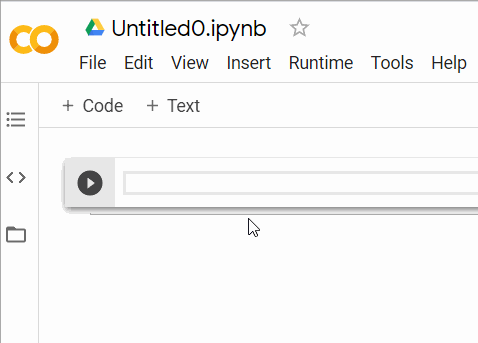
Python Hello World Example GIF
Comments:
- Yes! This was easy! Thank you for helping me get started with Python Programming.
ab2k 12 Sep 2020 11:11:33 GMT
- Further comments disabled!
More Posts related to Python,
- How to convert int to ASCII in Python
- How to make use of SQLite Module in Python?
- Split a String into Sub-string and Parse in Python
- Python: Pandas Rename Columns with List Example
- How to run Python file from Mac Terminal
- How to Exit a Loop in Python Code
- Python: How to Plot a Histogram using Matplotlib and data as list
- MD5 Hashing in Python
- Jupyter: Safari Cant Connect to the Server localhost:8888/tree
- Fix: AttributeError: str object has no attribute decode. Did you mean: encode?[Python]
- How to Read a binary File with Python
- How to add two float numbers in Python
- Python: How to install YAML Package
- Python: How to Save Image from URL
- What is Markdown in Jupyter Notebook with Examples
- How to change the Python Default version
- 33: Python Program to send an email vid GMail
- How to comment code in Python
- How to Fix AttributeError in Python
- Fix: error: Jupyter command `jupyter-nbconvert` not found [VSCode]
- How to comment out a block of code in Python
- List of All 35 Reserved Keywords in Python Programming Language 3.11
- Import Other Python Files Examples
- Python: How to add Progress Bar in Console with Examples
- 3 Ways to convert bytes to String in Python
More Posts:
- Python Program: Use NumPy to generate a random number between 0 and 1 - Python-Programs
- Fix: Eclipse Connection time out: github.com - Eclipse
- MacBook - Time Limit - You have reached your time limit, Ignore Limit - MacOS
- Create Custom Android AlertDialog - Android
- Python: Pandas Rename Columns with List Example - Python
- How to configure PDF iFilter for SharePoint - SharePoint
- Upload Pdf file using PHP Script - PHP
- Align html element at the center of page vertically and horizontally - Html