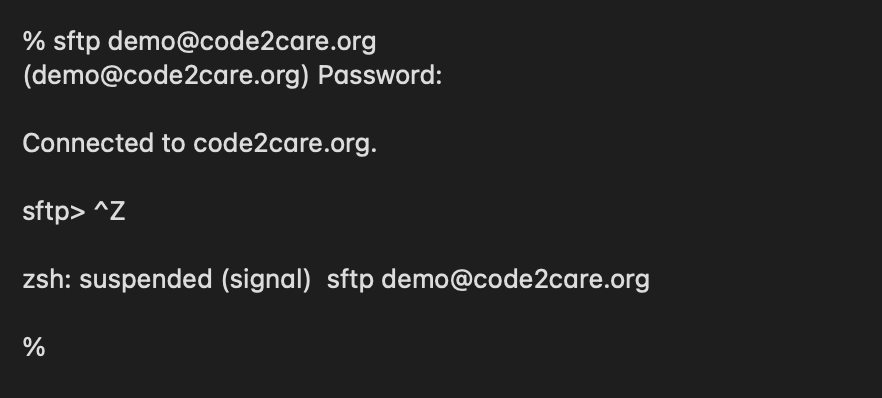
Once you connect to a remote SFTP location on your Linux, macOS, or Bash terminal and you want to come out of it back to the shell prompt? Let's find out different ways you can do it,
Exit SFTP Using Keyboard Shortcut:
This is the most preferred way by developers and system admins, just press Control + Z to exit or quit,
% sftp demo@code2care.org
(demo@code2care.org) Password:
Connected to code2care.org.
sftp>^Zzsh: suspended (signal) sftp demo@code2care.org
% Exit SFTP Using Command: bye
This one is much easier, just type bye on the sftp> prompt and you will be reverted back to your current terminal prompt (bash, sh, zsh)
sftp> bye
%More Posts related to Linux,
- Command to know the Available Memory on Linux System
- How to install curl on Alpine Linux
- How to backup a file in Linux/Unix
- Install Java Runtime Environment (Oracle or open JRE) on Ubuntu
- What is the Default Admin user and Password for Jenkins
- How to tar.gz a directory or folder Command
- Copy entire directory using Terminal Command [Linux, Mac, Bash]
- Fix: bash: ipconfig: command not found on Linux
- Command to check Last Login or Reboot History of Users and TTYs
- Linux: Create a New User and Password and Login Example
- ls command to list only directories
- bash: cls: command not found
- How to exit from nano command
- Installing and using unzip Command to unzip a zip file using Terminal
- What does apt-get update command does?
- ls command: sort files by name alphabetically A-Z or Z-A [Linux/Unix/macOS/Bash]
- How to remove or uninstall Java from Ubuntu using apt-get
- scp: ssh: connect to host xxxx port 22: Connection refused Error
- Sort ls command by last modified date and time
- Create Nested Directories using mkdir Command
- How to Exit a File in Terminal (Bash/Zsh)
- Command to know the installed Debian version?
- How to connect to SSH port other than default 22
- How to save a file in Nano Editor and Exit
- Install OpenSSL on Linux/Ubuntu
More Posts:
- Copy Mac Screenshot in Clipboard instead of a png file - MacOS
- Only Chessboard using HTML and CSS Code Example - CSS
- How to Update Safari on Mac to the Latest Version [macOS] - MacOS
- How to Download Apple Vision Pro visionOS Simulator on Xcode 15 - Apple
- How to Provide Full Disk Access to App on Mac - MacOS
- Find Mac version using terminal command - MacOS
- Install Eclipse IDE on M1/M2 Mac Natively - Eclipse
- Fix - Unsupported major.minor version 65.0 (Java JDK 21) - Java-JDK-21