# apt install sudo
Reading package lists... Done
Building dependency tree
Reading state information... Done
E: Unable to locate package sudoYou might get unable to locate package error when executing the apt package installer command on the Ubuntu command line if either you are looking for a package that does not exists or your apt is not up to date.
Solution/Fix
All you need to do is just run the command: apt update, this will get details of all available packages on your system and you should be able to install the package you were looking for.
root@8d376ec5427e:/# apt update
Get:1 http://ports.ubuntu.com/ubuntu-ports focal InRelease [265 kB]
Get:2 http://ports.ubuntu.com/ubuntu-ports focal-updates InRelease [114 kB]
...
...
Get:18 http://ports.ubuntu.com/ubuntu-ports focal-security/main arm64 Packages [1066 kB]
Fetched 17.6 MB in 12s (1506 kB/s)
Reading package lists... Done
Building dependency tree
Reading state information... Done
15 packages can be upgraded. Run 'apt list --upgradable' to see them.
root@8d376ec5427e:/# 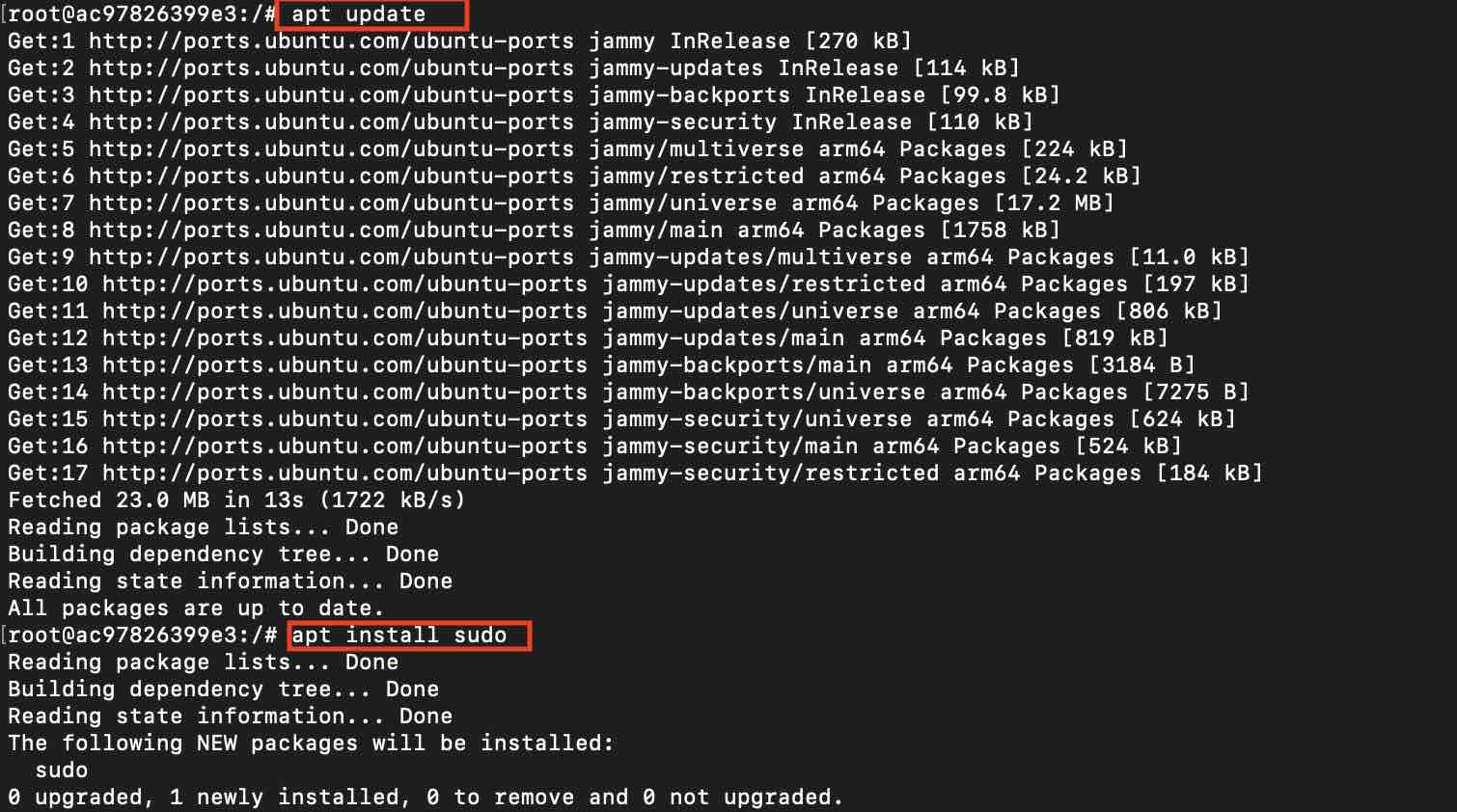
Facing issues? Have Questions? Post them here! I am happy to answer!
Author Info:
Rakesh (He/Him) has over 14+ years of experience in Web and Application development. He is the author of insightful How-To articles for Code2care.
Follow him on: X
You can also reach out to him via e-mail: rakesh@code2care.org
More Posts related to Ubuntu,
- Fix - sudo: systemctl: command not found
- How to know the version of Ubuntu
- [Fix] Ubuntu E: Unable to locate package sudo error
- How to install Apache Maven on Ubuntu
- Steps to Kill a Running Process in Ubuntu Linux
- How to know current Ubuntu Linux version via terminal command
- How to stop/start/restart apache server using command [Ubuntu]
- Fix: Ubuntu (Linux) - bash: sudo: command not found error
- Ubuntu: How to search for a package to install using apt in Terminal
- Fix: E: Command line option --installed is not understood in combination with the other options
- How to install Python on Ubuntu
- Ubuntu Linux: How to Login as root User
- Access Windows share folder in Ubuntu Device in Network
- Add a User as a Sudoer Using Ubuntu Linux Command Line Terminal
- Install Oh My Zsh on Ubuntu Docker complete steps
- Fix: Make makefile:31 Error 127 (GCC)
- [fix] openssl No such file or directory error C++
- How to install zsh shell on Ubuntu
- Install Golang (Go) on Ubuntu
- Ubuntu Linux: Unzip a zip file using Terminal
- Where are Environment Variables stored in Ubuntu
- apt-get list --installed packages in Ubuntu Linux
- Ubuntu: List all Installed Packages using apt
- Quick steps to install Nginx on Ubuntu Linux
- How to kill service running on a port on Ubuntu Linux
More Posts:
- What is Microsoft 365 Message You are using more licenses on your trial than what you will purchase once the free trial ends. - Microsoft
- Mac: Sign in Required We cant upload or download your changes because your cached credentials have expired [Word Excel] - Windows
- Java Jackson ObjectMapper Class with Examples - Java
- Calculate Area of Trapezoid - C-Program
- How to open CMD for current file/folder location in Notepad++ - NotepadPlusPlus
- How to Change or Set a new Password for your Wi-Fi Router - HowTos
- Create simple struts2 project using maven commands - Java
- How to always show Bookmarks bar on Google Chrome Browser - Chrome