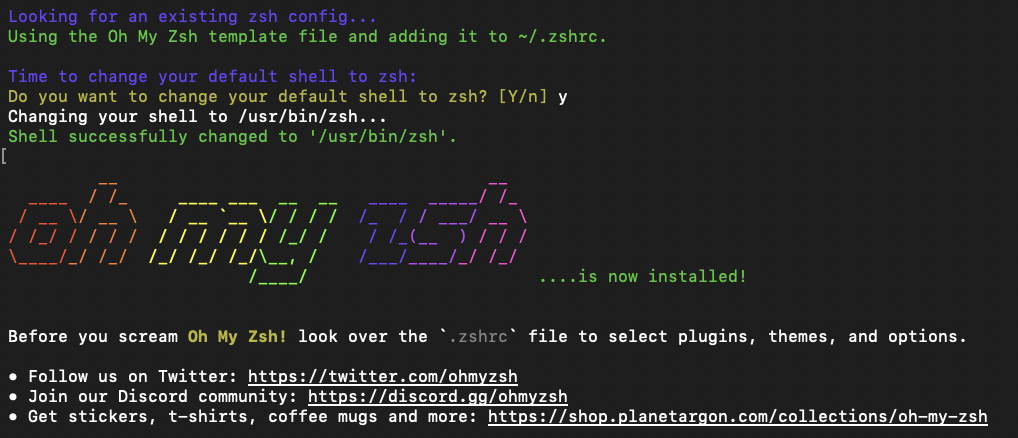
You will need to install zsh, curl and git packages before you can install Oh My Zsh,
Steps to install Oh My Zsh on Ubuntu Docker Container
- Download docker image for Ubuntu: docker pull ubuntu
- Run the docker image: docker run ubuntu
- Run apt-get update to update the package list.
- Install zsh shell: apt-get install zsh
- Install curl: apt-get install curl
- Install git: apt-get install git
- Now run install.sh script from ohmyzsh github to install it,
# sh -c "$(curl -fsSL https://raw.github.com/ohmyzsh/ohmyzsh/master/tools/install.sh)" Cloning Oh My Zsh... remote: Enumerating objects: 1279, done. remote: Counting objects: 100% (1279/1279), done. remote: Compressing objects: 100% (1235/1235), done. remote: Total 1279 (delta 24), reused 1216 (delta 24), pack-reused 0 Receiving objects: 100% (1279/1279), 1.06 MiB | 2.46 MiB/s, done. Resolving deltas: 100% (24/24), done. From https://github.com/ohmyzsh/ohmyzsh * [new branch] master -> origin/master Branch 'master' set up to track remote branch 'master' from 'origin'. Already on 'master' / Looking for an existing zsh config... Using the Oh My Zsh template file and adding it to ~/.zshrc. Time to change your default shell to zsh: Do you want to change your default shell to zsh? [Y/n] y Changing your shell to /usr/bin/zsh... Shell successfully changed to '/usr/bin/zsh'. __ __ ____ / /_ ____ ___ __ __ ____ _____/ /_ / __ \/ __ \ / __ `__ \/ / / / /_ / / ___/ __ \ / /_/ / / / / / / / / / / /_/ / / /_(__ ) / / / \____/_/ /_/ /_/ /_/ /_/\__, / /___/____/_/ /_/ /____/ ....is now installed!
More Posts related to Ubuntu,
- Fix - sudo: systemctl: command not found
- How to know the version of Ubuntu
- [Fix] Ubuntu E: Unable to locate package sudo error
- How to install Apache Maven on Ubuntu
- Steps to Kill a Running Process in Ubuntu Linux
- How to know current Ubuntu Linux version via terminal command
- How to stop/start/restart apache server using command [Ubuntu]
- Fix: Ubuntu (Linux) - bash: sudo: command not found error
- Ubuntu: How to search for a package to install using apt in Terminal
- Fix: E: Command line option --installed is not understood in combination with the other options
- How to install Python on Ubuntu
- Ubuntu Linux: How to Login as root User
- Access Windows share folder in Ubuntu Device in Network
- Add a User as a Sudoer Using Ubuntu Linux Command Line Terminal
- Install Oh My Zsh on Ubuntu Docker complete steps
- Fix: Make makefile:31 Error 127 (GCC)
- [fix] openssl No such file or directory error C++
- How to install zsh shell on Ubuntu
- Install Golang (Go) on Ubuntu
- Ubuntu Linux: Unzip a zip file using Terminal
- Where are Environment Variables stored in Ubuntu
- apt-get list --installed packages in Ubuntu Linux
- Ubuntu: List all Installed Packages using apt
- Quick steps to install Nginx on Ubuntu Linux
- How to kill service running on a port on Ubuntu Linux
More Posts:
- How to check RAM details on Mac? - MacOS
- How to change the font in TextEdit on Mac - MacOS
- How to install Rust using rustup on macOS/Linux/Ubuntu - Rust
- How to stop disable Facebook video autoplay during scroll - Facebook
- How to add Colors to VIM (syntax highlighting) - vi
- Python: How to create a Panda Data frame from a List - Python
- How to get current URL Location using Javascript HTML - JavaScript
- Copy entire directory using Terminal Command [Linux, Mac, Bash] - Linux