When you try to do an SSH on a particular Linux or Unix-Like Server and you get an error "This account is currently not available" that's because the user has been disabled.
$ ssh -p 22 dev@192.168.10.112
dev@192.168.10.112 password:
Last login: Wed Aug 2 11:23:51 2023 from dev@192.168.10.112
This account is currently not available.
Connection to dev closed.Reason for the Error:
The message indicates that the user is locked. If you are the root user, you can check it using the command,
$ passwd -S dev
dev L 08/04/2023 0 99999 7 -1As you can see the L next to dev user indicates that the user is locked.
How to fix it:
As a root user run the below command to enable the user again,
$ sudo passwd -u dev
passwd: password expiry information changed.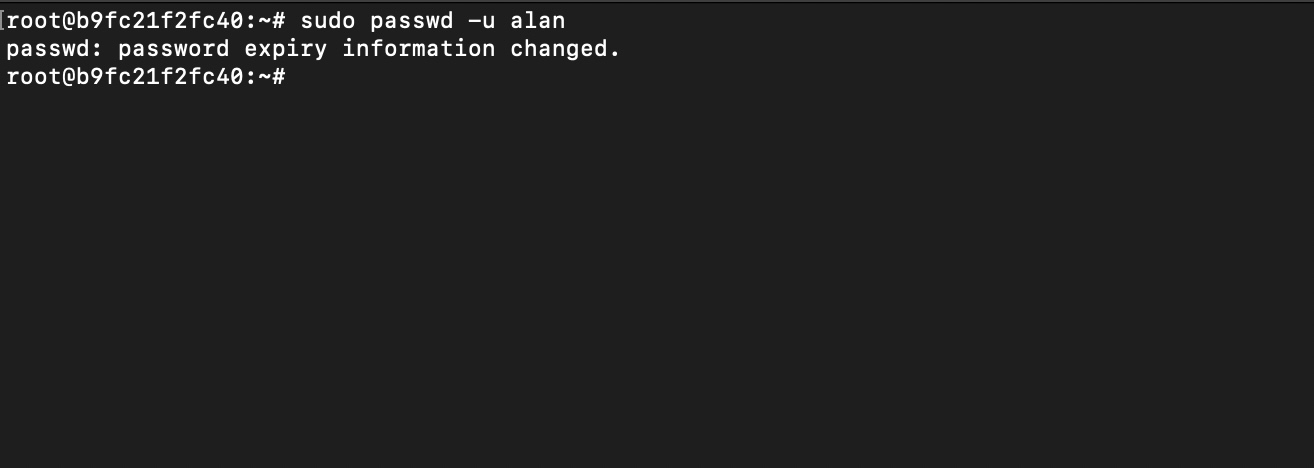
Facing issues? Have Questions? Post them here! I am happy to answer!
Author Info:
Rakesh (He/Him) has over 14+ years of experience in Web and Application development. He is the author of insightful How-To articles for Code2care.
Follow him on: X
You can also reach out to him via e-mail: rakesh@code2care.org
More Posts related to Linux,
- Command to know the Available Memory on Linux System
- How to install curl on Alpine Linux
- How to backup a file in Linux/Unix
- Install Java Runtime Environment (Oracle or open JRE) on Ubuntu
- What is the Default Admin user and Password for Jenkins
- How to tar.gz a directory or folder Command
- Copy entire directory using Terminal Command [Linux, Mac, Bash]
- Fix: bash: ipconfig: command not found on Linux
- Command to check Last Login or Reboot History of Users and TTYs
- Linux: Create a New User and Password and Login Example
- ls command to list only directories
- bash: cls: command not found
- How to exit from nano command
- Installing and using unzip Command to unzip a zip file using Terminal
- What does apt-get update command does?
- ls command: sort files by name alphabetically A-Z or Z-A [Linux/Unix/macOS/Bash]
- How to remove or uninstall Java from Ubuntu using apt-get
- scp: ssh: connect to host xxxx port 22: Connection refused Error
- Sort ls command by last modified date and time
- Create Nested Directories using mkdir Command
- How to Exit a File in Terminal (Bash/Zsh)
- Command to know the installed Debian version?
- How to connect to SSH port other than default 22
- How to save a file in Nano Editor and Exit
- Install OpenSSL on Linux/Ubuntu
More Posts:
- How to change default macOS Terminal Window size - MacOS
- Todays Apple Spring Loaded Event Live Updates - Apple
- How to Find File and Directory Size in Mac Terminal - MacOS
- Ubuntu: How to set Environment Variable - Ubuntu
- Execute .bin and .run file Ubuntu Linux - Linux
- Ubuntu: How to search for a package to install using apt in Terminal - Ubuntu
- Show Desktop Keyboard Shortcut on Mac - MacOS
- pip get list of all outdated Python packages - Python