If you want to install a package on your Ubuntu System and you are unsure of what is the package name like, well in such cases you can open up the Terminal app and make use of the apt search command followed by a string or a regular expression.
Say I want to look for all the available openjdk's.
Example:# apt search ^openjdk-.*jdk$
Sorting... Done
Full Text Search... Done
openjdk-11-jdk/jammy-updates,jammy-security 11.0.19+7~us1-0ubuntu1~22.04.1 arm64
OpenJDK Development Kit (JDK)
openjdk-17-jdk/jammy-updates,jammy-security 17.0.7+7~us1-0ubuntu1~22.04.2 arm64
OpenJDK Development Kit (JDK)
openjdk-18-jdk/jammy-updates,jammy-security 18.0.2+9-2~22.04 arm64
OpenJDK Development Kit (JDK)
openjdk-19-jdk/jammy-updates,jammy-security 19.0.2+7-0ubuntu3~22.04 arm64
OpenJDK Development Kit (JDK)
openjdk-8-jdk/jammy-updates,jammy-security 8u372-ga~us1-0ubuntu1~22.04 arm64
OpenJDK Development Kit (JDK)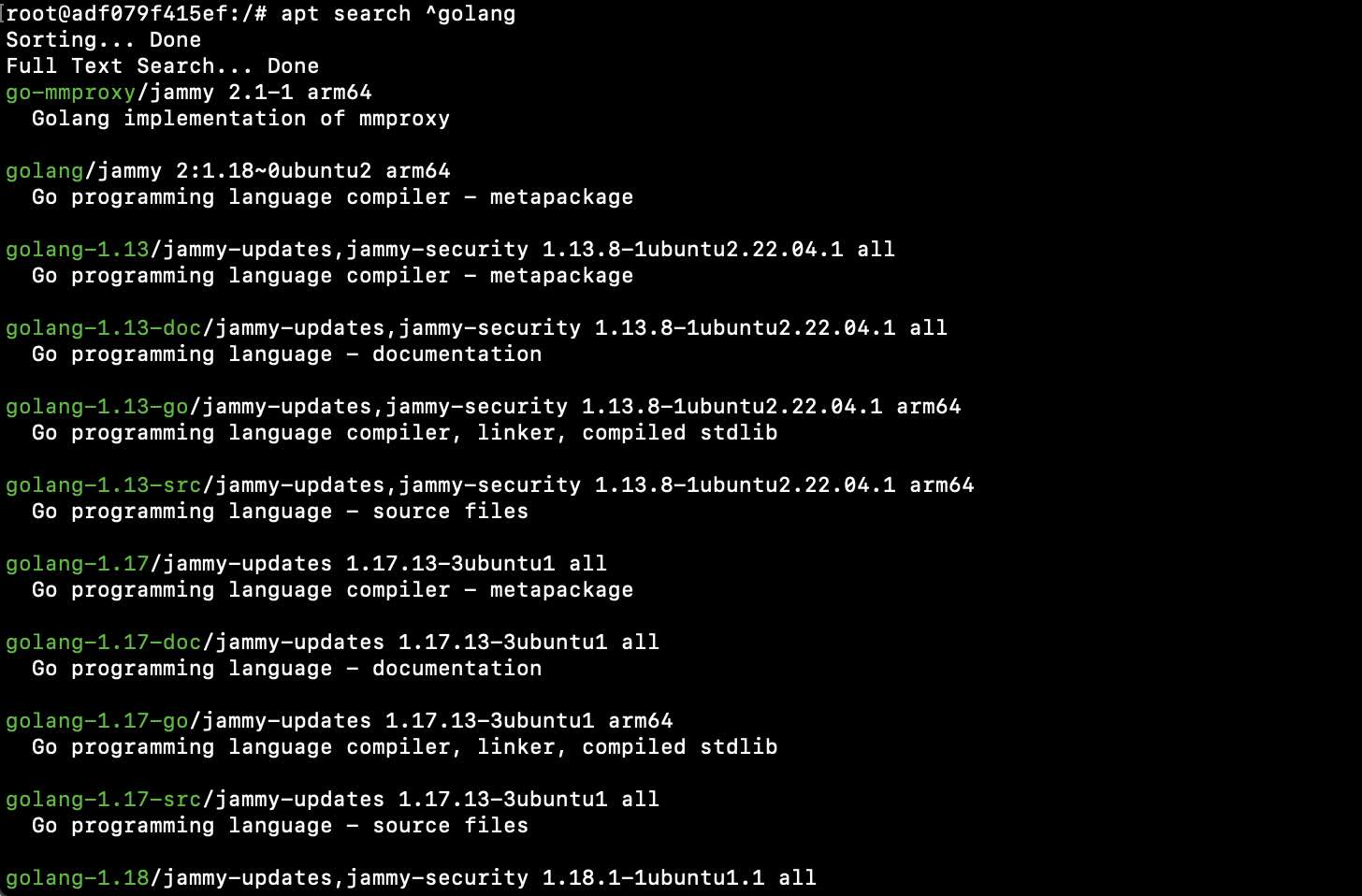
Facing issues? Have Questions? Post them here! I am happy to answer!
Author Info:
Rakesh (He/Him) has over 14+ years of experience in Web and Application development. He is the author of insightful How-To articles for Code2care.
Follow him on: X
You can also reach out to him via e-mail: rakesh@code2care.org
More Posts related to Ubuntu,
- Fix - sudo: systemctl: command not found
- How to know the version of Ubuntu
- [Fix] Ubuntu E: Unable to locate package sudo error
- How to install Apache Maven on Ubuntu
- Steps to Kill a Running Process in Ubuntu Linux
- How to know current Ubuntu Linux version via terminal command
- How to stop/start/restart apache server using command [Ubuntu]
- Fix: Ubuntu (Linux) - bash: sudo: command not found error
- Ubuntu: How to search for a package to install using apt in Terminal
- Fix: E: Command line option --installed is not understood in combination with the other options
- How to install Python on Ubuntu
- Ubuntu Linux: How to Login as root User
- Access Windows share folder in Ubuntu Device in Network
- Add a User as a Sudoer Using Ubuntu Linux Command Line Terminal
- Install Oh My Zsh on Ubuntu Docker complete steps
- Fix: Make makefile:31 Error 127 (GCC)
- [fix] openssl No such file or directory error C++
- How to install zsh shell on Ubuntu
- Install Golang (Go) on Ubuntu
- Ubuntu Linux: Unzip a zip file using Terminal
- Where are Environment Variables stored in Ubuntu
- apt-get list --installed packages in Ubuntu Linux
- Ubuntu: List all Installed Packages using apt
- Quick steps to install Nginx on Ubuntu Linux
- How to kill service running on a port on Ubuntu Linux
More Posts:
- How to Parse XML String in Python - Python
- Online Tool to Sort Data Alphabetical (Ascending/Descending) - Tools
- [Solution] IDEA IntelliJ System.out.println function shortcut (sysout alternative for eclipse IDE) - HowTos
- Python Sleep Function/Method Code Example - Python
- Python: Read a file into a List - Python
- How to check for Updates on Windows 11 - Windows-11
- How to install homebrew (brew) on M1 Mac - MacOS
- AlertDialog with no buttons (just text message) - Android