We have seen quite a few examples of AlertDialog with one button, two and three buttons. It is possible to create a AlertDialog that behaves just like Toast messages. The only difference is that the message will stay visible until user taps on the screen outside the dialog message pop-up.
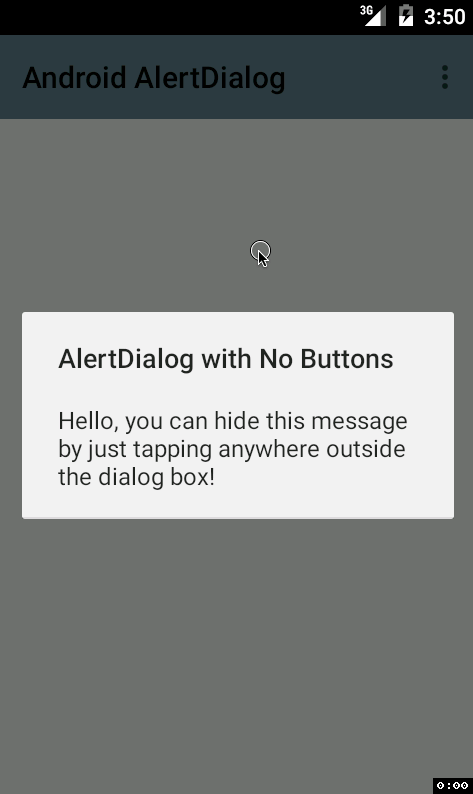
Android AlertDialog with No Buttons
Example :
@Override
protected void onCreate(Bundle savedInstanceState) {
super.onCreate(savedInstanceState);
setContentView(R.layout.activity_main);
AlertDialog.Builder builder = new AlertDialog.Builder(MainActivity.this);
builder.setTitle("AlertDialog with No Buttons");
builder.setMessage("Hide this message by just tapping anywhere outside the dialog box!");
AlertDialog diag = builder.create();
//Display the message!
diag.show();
}More Posts related to Android,
- Increase Android Emulator Timeout time
- Android : Remove ListView Separator/divider programmatically or using xml property
- Error : Invalid key hash.The key hash does not match any stored key hashes
- How to Change Android Toast Position?
- Android Alert Dialog with Checkboxes example
- Android : No Launcher activity found! Error
- Android Development: Spinners with Example
- Failed to sync Gradle project Error:failed to find target android-23
- INSTALL_FAILED_INSUFFICIENT_STORAGE Android Error
- Disable Fading Edges Scroll Effect Android Views
- How to create Toast messages in Android?
- Channel 50 SMSes received every few minutes Android Phones
- Android xml error Attribute is missing the Android namespace prefix [Solution]
- Create Custom Android AlertDialog
- How To Disable Landscape Mode in Android Application
- Android Development - How to switch between two Activities
- incorrect line ending: found carriage return (\r) without corresponding newline (\n)
- Generate Facebook Android SDK keyhash using java code
- Android Error Generating Final Archive - Debug Certificate Expired
- 21 Useful Android Emulator Short-cut Keyboard Keys
- Android RatingBar Example
- 11 Weeks of Android Online Sessions-15-Jun-to-28-Aug-2020
- Download interrupted: Unknown Host dl-ssl.google.com Error Android SDK Manager
- fill_parent vs match_parent vs wrap_content
- Android : Connection with adb was interrupted 0 attempts have been made to reconnect
More Posts:
- Quickly install VS Code on macOS Sonoma/Ventura - MacOS
- Read file from Windows CMD (Command Line) - Windows
- Health Status Page for OpenAI ChatGPT or GPT 4 - HowTos
- Share Image to WhatsApp with Caption from your Android App - WhatsApp
- PowerShell Alias Type Commands List for Mac - MacOS
- Get the Complete Sha256 Container ID for Docker Run Command - Docker
- Tesla hit by a complete network and mobile app outage - 23 Sept 2020 11am ET (US and Europe) - News
- Java: Convert Byte to Binary String Example - Java