Most of the time, when doing a security audit on a Ubuntu server, or setting up the server before deploying a hosted application, the DevOps guy will like to make sure that all the packages installed on the system are up-to-date, if not we want to update all the packages to the latest supports ones.
There is a command for this using the apt package manager.
Example:# apt update
Hit:1 http://ports.ubuntu.com/ubuntu-ports jammy InRelease
Hit:2 http://ports.ubuntu.com/ubuntu-ports jammy-updates InRelease
Hit:3 http://ports.ubuntu.com/ubuntu-ports jammy-backports InRelease
Hit:4 http://ports.ubuntu.com/ubuntu-ports jammy-security InRelease
Reading package lists... Done
Building dependency tree... Done
Reading state information... Done
All packages are up to date.update (apt-get(8))
update is used to download package information from all configured sources. Other
commands operate on this data to e.g. perform package upgrades or search in and
display details about all packages available for installation.
Reference: https://manpages.ubuntu.com/manpages/lunar/en/man8/apt.8.html
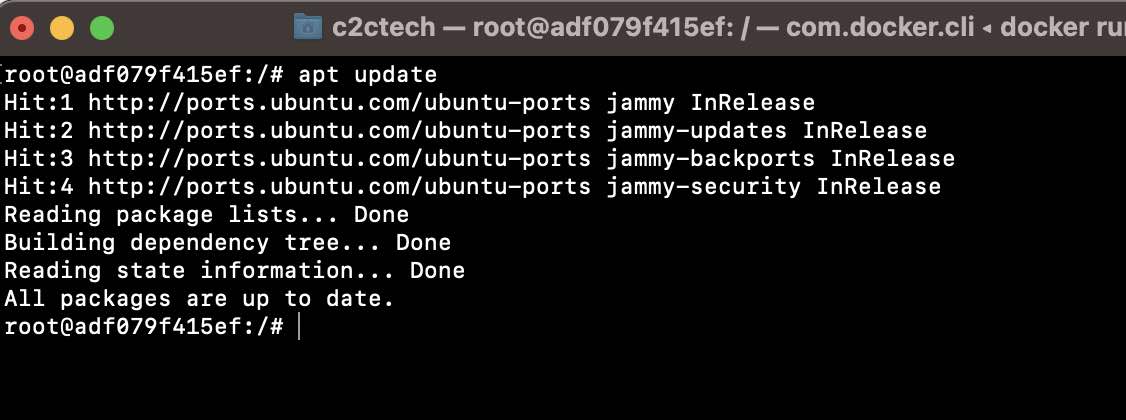
Facing issues? Have Questions? Post them here! I am happy to answer!
Author Info:
Rakesh (He/Him) has over 14+ years of experience in Web and Application development. He is the author of insightful How-To articles for Code2care.
Follow him on: X
You can also reach out to him via e-mail: rakesh@code2care.org
More Posts related to Ubuntu,
- Fix - sudo: systemctl: command not found
- How to know the version of Ubuntu
- [Fix] Ubuntu E: Unable to locate package sudo error
- How to install Apache Maven on Ubuntu
- Steps to Kill a Running Process in Ubuntu Linux
- How to know current Ubuntu Linux version via terminal command
- How to stop/start/restart apache server using command [Ubuntu]
- Fix: Ubuntu (Linux) - bash: sudo: command not found error
- Ubuntu: How to search for a package to install using apt in Terminal
- Fix: E: Command line option --installed is not understood in combination with the other options
- How to install Python on Ubuntu
- Ubuntu Linux: How to Login as root User
- Access Windows share folder in Ubuntu Device in Network
- Add a User as a Sudoer Using Ubuntu Linux Command Line Terminal
- Install Oh My Zsh on Ubuntu Docker complete steps
- Fix: Make makefile:31 Error 127 (GCC)
- [fix] openssl No such file or directory error C++
- How to install zsh shell on Ubuntu
- Install Golang (Go) on Ubuntu
- Ubuntu Linux: Unzip a zip file using Terminal
- Where are Environment Variables stored in Ubuntu
- apt-get list --installed packages in Ubuntu Linux
- Ubuntu: List all Installed Packages using apt
- Quick steps to install Nginx on Ubuntu Linux
- How to kill service running on a port on Ubuntu Linux
More Posts:
- Spring Boot: NamedParameterJdbcTemplate batch insert example - Java
- Ignore white space while Notepad++ compare two files - NotepadPlusPlus
- How to install tabnine on VS Code - HowTos
- Permanently set $PATH variable in Mac Zsh shell - MacOS
- Notepad++ Export file as HTML - NotepadPlusPlus
- Windows 10 now has a new enhanced Calculator with a new icon - News
- [Fix] java: incompatible types: incompatible parameter types in lambda expression error - Java
- [Solution] WslRegisterDistribution failed with error: 0x80370102 VM on Mac - Windows