If you just use the ls command without any options the output will be displayed in one line,
Example:code2care@mac ~ % ls
Desktop Downloads Movies Pictures
Documents Library Music PublicIf you want the output to be displayed one entry per line, use -1 (number 1) optional parameter with the ls command.
Example on macOS terminal:code2care@mac ~ % ls -1
Desktop
Documents
Downloads
Library
Movies
Music
Pictures
Public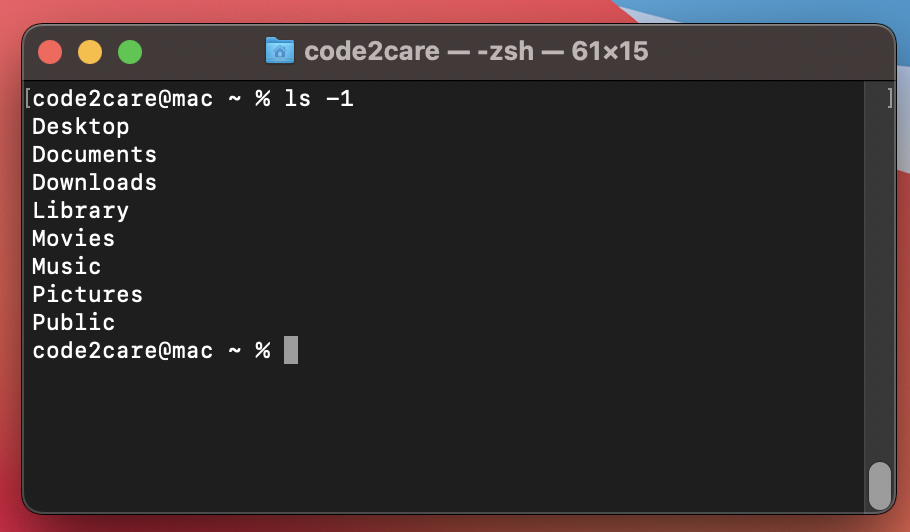
ls command to show one entry per line
If you want to see more details about the directories and files you can make use of ls -l (lowercase letter l) command,
Example:code2care@mac ~ % ls -l
total 0
drwx------+ 5 code2care staff 160 Jan 10 14:10 Desktop
drwx------+ 3 code2care staff 96 Jan 2 23:03 Documents
drwx------+ 3 code2care staff 96 Jan 2 23:03 Downloads
drwx------@ 68 code2care staff 2176 Jan 6 20:29 Library
drwx------ 4 code2care staff 128 Jan 2 23:33 Movies
drwx------+ 6 code2care staff 192 Jan 5 22:37 Music
drwx------+ 4 code2care staff 128 Jan 2 23:28 Pictures
drwxr-xr-x+ 4 code2care staff 128 Jan 2 23:03 Public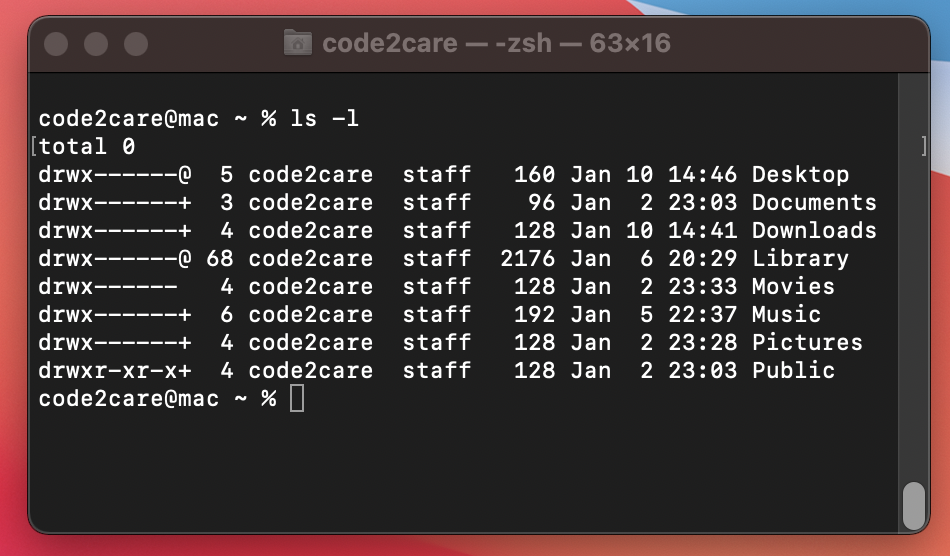
ls command with -l option output
More Posts related to Linux,
- Command to know the Available Memory on Linux System
- How to install curl on Alpine Linux
- How to backup a file in Linux/Unix
- Install Java Runtime Environment (Oracle or open JRE) on Ubuntu
- What is the Default Admin user and Password for Jenkins
- How to tar.gz a directory or folder Command
- Copy entire directory using Terminal Command [Linux, Mac, Bash]
- Fix: bash: ipconfig: command not found on Linux
- Command to check Last Login or Reboot History of Users and TTYs
- Linux: Create a New User and Password and Login Example
- ls command to list only directories
- bash: cls: command not found
- How to exit from nano command
- Installing and using unzip Command to unzip a zip file using Terminal
- What does apt-get update command does?
- ls command: sort files by name alphabetically A-Z or Z-A [Linux/Unix/macOS/Bash]
- How to remove or uninstall Java from Ubuntu using apt-get
- scp: ssh: connect to host xxxx port 22: Connection refused Error
- Sort ls command by last modified date and time
- Create Nested Directories using mkdir Command
- How to Exit a File in Terminal (Bash/Zsh)
- Command to know the installed Debian version?
- How to connect to SSH port other than default 22
- How to save a file in Nano Editor and Exit
- Install OpenSSL on Linux/Ubuntu
More Posts:
- How to Run all Cells at Once Jupyter Notebook - Python
- How to Change name on Microsoft Teams Application - Teams
- Check Internet Connection WIFI 4G is active on Android Programmatically - Android
- Android R Cannot Be Resolved To A Variable - Android
- How to show Videos on SharePoint Page - SharePoint
- Know Bash shell version command - Bash
- Advanced ways to set Custom Settings for a Website on Safari for Mac - MacOS
- Fix Error CAA50021 - Number of retry attempts exceeds expectation - Microsoft 365 Apps - Microsoft