If you see the below error message when trying to configure a new Android Project in Android Studio IDE, then you need to make sure that the Package Name is chosen correctly.
The package must have at least one '.' separator
Make sure that the package name has at least one dot in it. example com.code2care, but if you know how package names are chosen then it should have 2 dots and 3 words in it,
Syntax: domainextension.domain.appname- com.code2care.myappname
- org.code2care.gamename
- com.facebook.katana: This is Facebook App for Android Package name
- com.android.chrome: This is for Android Chrome Browser
So the 1st part of the package name is the domain e.g. com, org, net e.t.c, the 2nd part is your company name, 3rd part is the app name.
Note: As this will be your java package - it should only contain lower case text per convention.
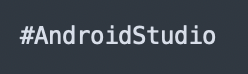
Have Questions? Post them here!
More Posts related to Android-Studio,
- Step-by-Step: How to install Flutter in Android Studio
- [Android Studio] How to locate code for activity_main.xml
- [Event Log] Android Studio performance could be improved
- Android Studio emulator/Device logCat logs not displayed
- Show Android Studio Emulator in a Separate Window
- Android Studio SDK Build-tools 23 rc2 not getting installed
- Android Emulator Screenshot saved location
- [Android Studio] Error: Missing system image on device
- Android Studio NoClassDefFoundError: java.awt.Toolkit
- Android [SDK Manager] The system cannot find the path specified
- [Android Studio] Could not automatically detect an ADB binary
- Installing Android Studio Dolphin on Mac with Apple (M1/M2) Chip
- [Android Studio] MainActivity does not exist
- How to enable line numbers in IntelliJ Android Studio for all files
- Android Studio - Installed build tools revision 31.0.0 is corrupted. Remove and install again using the SDK manager.
- Android Studio setup was canceled - How to resume
- Your Android SDK is missing, out of date or corrupted SDK Problem
- Locate MainActivity Java or Kotlin file in Android Studio
- How to Determine Android Studio Gradle Version
- Delete Android Studio Projects
- [Android Studio] Button on click example
- Create assets folder in Android Studio
- Disabling Spell Check in Android Studio
- How to save IntelliJ IDE Console logs to external log file
- How to install Android Studio Chipmunk and SDK tools on macOS (2021.2)
More Posts:
- How to Insert Checkbox in Excel on Mac - Windows
- [Solved] Bootstrap tooltip not working - Bootstrap
- Move from Zsh to Bash shell macOS - MacOS
- How to Enable Java JDK 21 Preview Features on IntelliJ - Java-JDK-21
- How to install xz data compression software using Brew - HowTos
- List of Java Keywords - Java
- [JEP 430] Java JDK 21 New Feature - String Templates (Preview) - Java-JDK-21
- Install Gradle VS Code for Java Projects - Gradle