If you are not sure if Rust Language has been installed on your Mac, then you can try the below options to find out.
Option 1: Using the which Command
Example:
% which rustc
/Users/c2ctechtv/.cargo/bin/rustcOption 2: Using the Rust Version Command in Terminal
- Open the Terminal App (press F4 on Macbook, or Command + Spacebar and type Terminal)
- Now type the command,
% rustc --version rustc 1.71.0 (8ede3aae2 2023-07-12)If you get back a response with a version, you have rust installed. Else you may see "zsh: command not found: rustc"
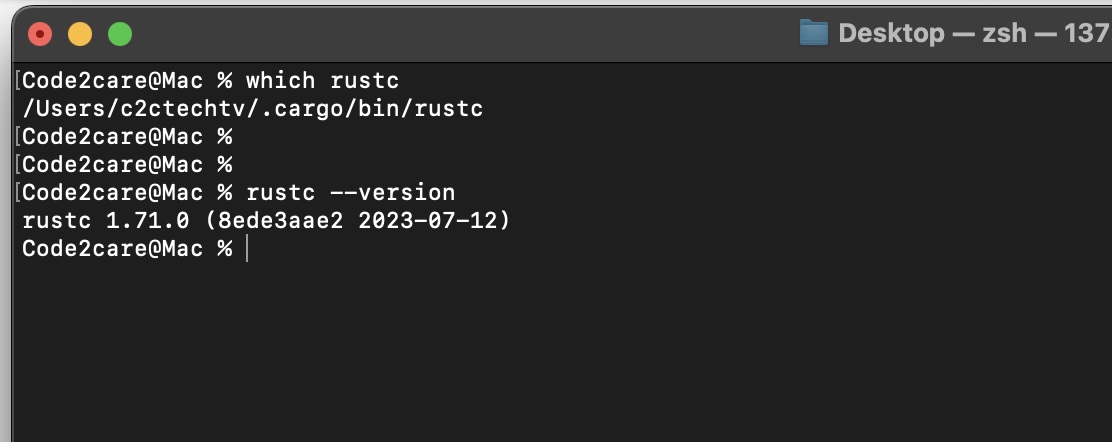
Facing issues? Have Questions? Post them here! I am happy to answer!
Author Info:
Rakesh (He/Him) has over 14+ years of experience in Web and Application development. He is the author of insightful How-To articles for Code2care.
Follow him on: X
You can also reach out to him via e-mail: rakesh@code2care.org
More Posts related to Rust,
- Rust: Cargo Init vs Cargo New Command
- Rust: Write and Run Hello World! Program Example
- How to Split a String using Rust Language
- How to Sort a Vector in Rust with Examples
- Fix: error: could not find `Cargo.toml` in Users or any parent directory
- How to uninstall Rust Language from Mac/Linux/Ubuntu
- How to update Cargo (Rust Lang)
- Fix: rust-analyzer failed to discover workspace [Visual Studio Code]
- How to install Rust using rustup on macOS/Linux/Ubuntu
- Cargo Watch: To Recompile Rust Project Automatically
- Difference between rustc and cargo build commands
- How to Split a String by Space in Rust
- How to know Rust is Installed on Mac?
- Rust: zsh: no such file or directory: ./main
- How to update Rust on Mac/Linux
- List of Rust Cargo Commands
- How to find version of Cargo in Rust
- Fix: error: mismatched closing delimiter } [Rust]
More Posts:
- Java: Reference List of Time Zones and GMT/UTC Offset - Java
- How to get cURL Command to run in verbose mode? - cURL
- Install Docker for Mac using Home-brew Cask - Docker
- Fix [Mac Terminal] The operation couldn’t be completed. Unable to locate a Java Runtime. (update for Ventura/Sonoma) - Java
- 3 Ways to find if element is present in a List in Python - Python
- 24: Append One String to Another in Python Program - Python-Programs
- Keyboard Shortcut to delete a file on a Mac [Macbook] - MacOS
- Java Program: Find max value in List using Java 8 Stream API - Java