There is no cargo update command that you can use to update the version of cargo build and package manager for Rust language. One way to update cargo is by updating Rust itself.
Example:
rustup self updateNext, you can run the rustup update to update the toolchain which includes cargo.
rustup updateIf the cargo was updated, you can check its version using cargo --version command.
cargo --version
cargo 1.71.0 (cfd3bbd8f 2023-06-08)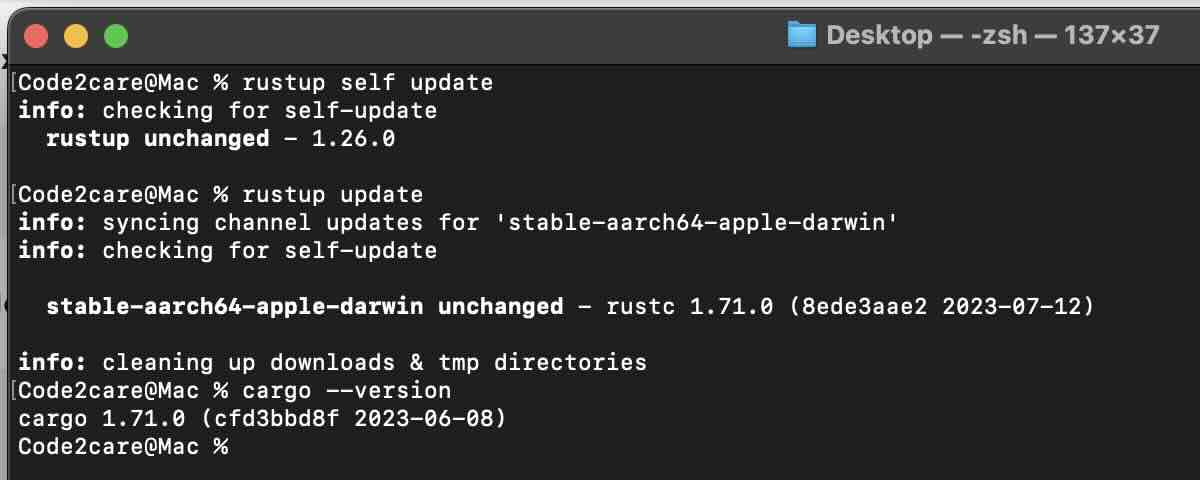
Facing issues? Have Questions? Post them here! I am happy to answer!
Author Info:
Rakesh (He/Him) has over 14+ years of experience in Web and Application development. He is the author of insightful How-To articles for Code2care.
Follow him on: X
You can also reach out to him via e-mail: rakesh@code2care.org
More Posts related to Rust,
- Rust: Cargo Init vs Cargo New Command
- Rust: Write and Run Hello World! Program Example
- How to Split a String using Rust Language
- How to Sort a Vector in Rust with Examples
- Fix: error: could not find `Cargo.toml` in Users or any parent directory
- How to uninstall Rust Language from Mac/Linux/Ubuntu
- How to update Cargo (Rust Lang)
- Fix: rust-analyzer failed to discover workspace [Visual Studio Code]
- How to install Rust using rustup on macOS/Linux/Ubuntu
- Cargo Watch: To Recompile Rust Project Automatically
- Difference between rustc and cargo build commands
- How to Split a String by Space in Rust
- How to know Rust is Installed on Mac?
- Rust: zsh: no such file or directory: ./main
- How to update Rust on Mac/Linux
- List of Rust Cargo Commands
- How to find version of Cargo in Rust
- Fix: error: mismatched closing delimiter } [Rust]
More Posts:
- Steps to Delete a SharePoint Site - SharePoint
- Understanding Java JUnit AssertionError - Java
- Python: How to get Current Directory - Python
- How to Change Delimiter in CSV File using Notepad++ - NotepadPlusPlus
- Tutorial Java SOAP WebServices JAS-WS with Eclipse J2EE IDE and Tomcat Server Part 1 - Java
- How to run Java Unit Test cases with Apache Maven? - Java
- Recommended size and resolution for SharePoint Online Site logo - SharePoint
- Eclipse Java: Multiple markers at this line error - Eclipse