% cargo run
error: could not find `Cargo.toml` in `/Users/c2ctechtv/Desktop` or any parent directoryIf you get Cargo.toml could not be found error when you try to run your Rust application using cargo run or build command, there could be a few reasons for it.
Reasons for the Cargo.toml not found Error
- You were not inside your rust project when you ran the
cargo run or buildcommand. - You provided the wrong path to the rust project when you ran the
cargo runcommand. - The Cargo.toml file is missing in your project.
Fix/Solutions
- Make sure you are within the working directory of your project.
% cd /Users/c2ctechtv/Desktop/hello_cargo % % ls -l total 16 -rw-r--r-- 1 c2ctechtv staff 155 Jul 18 22:48 Cargo.lock -rw-r--r-- 1 c2ctechtv staff 180 Jul 18 22:47 Cargo.toml drwxr-xr-x 3 c2ctechtv staff 96 Jul 18 22:48 src drwxr-xr-x@ 5 c2ctechtv staff 160 Jul 18 22:48 target % cargo run Finished dev [unoptimized + debuginfo] target(s) in 0.03s Running `target/debug/hello_cargo` Hello, world!
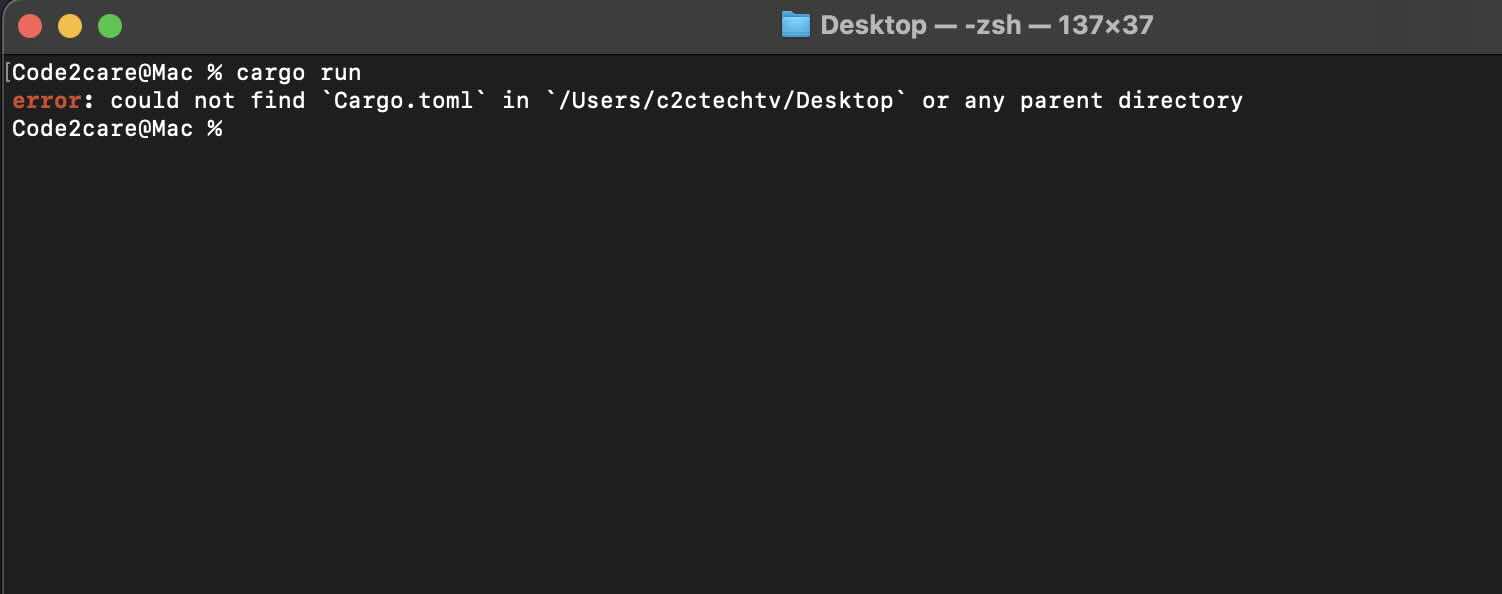
Facing issues? Have Questions? Post them here! I am happy to answer!
Author Info:
Rakesh (He/Him) has over 14+ years of experience in Web and Application development. He is the author of insightful How-To articles for Code2care.
Follow him on: X
You can also reach out to him via e-mail: rakesh@code2care.org
More Posts related to Rust,
- Rust: Cargo Init vs Cargo New Command
- Rust: Write and Run Hello World! Program Example
- How to Split a String using Rust Language
- How to Sort a Vector in Rust with Examples
- Fix: error: could not find `Cargo.toml` in Users or any parent directory
- How to uninstall Rust Language from Mac/Linux/Ubuntu
- How to update Cargo (Rust Lang)
- Fix: rust-analyzer failed to discover workspace [Visual Studio Code]
- How to install Rust using rustup on macOS/Linux/Ubuntu
- Cargo Watch: To Recompile Rust Project Automatically
- Difference between rustc and cargo build commands
- How to Split a String by Space in Rust
- How to know Rust is Installed on Mac?
- Rust: zsh: no such file or directory: ./main
- How to update Rust on Mac/Linux
- List of Rust Cargo Commands
- How to find version of Cargo in Rust
- Fix: error: mismatched closing delimiter } [Rust]
More Posts:
- How to Mute All Sounds on Notepad++ on Windows - NotepadPlusPlus
- Open New Terminal Window Using Keyboard Shortcut macOS - MacOS
- How to Convert a Notepad++ file to an Excel File - NotepadPlusPlus
- MySQL 1005 Error : SQLSTATE: HY000 (ER_CANT_CREATE_TABLE) Message: Can't create table '%s' (errno: 150) - MySQL
- Change Mac Terminal Font Size using Command - MacOS
- How to list all files and folders in a folder using Python - Python
- Word-wrap Eclipse Console logs - Eclipse
- How to convert a True/False String to Boolean in Python - Python