- Open a Text Editor (Notepad/Notepad++/TextEdit or Sublime based on your OS).
- Write the following to it.
fn main() { println!("Hello World!"); } - Save the file as main.rs
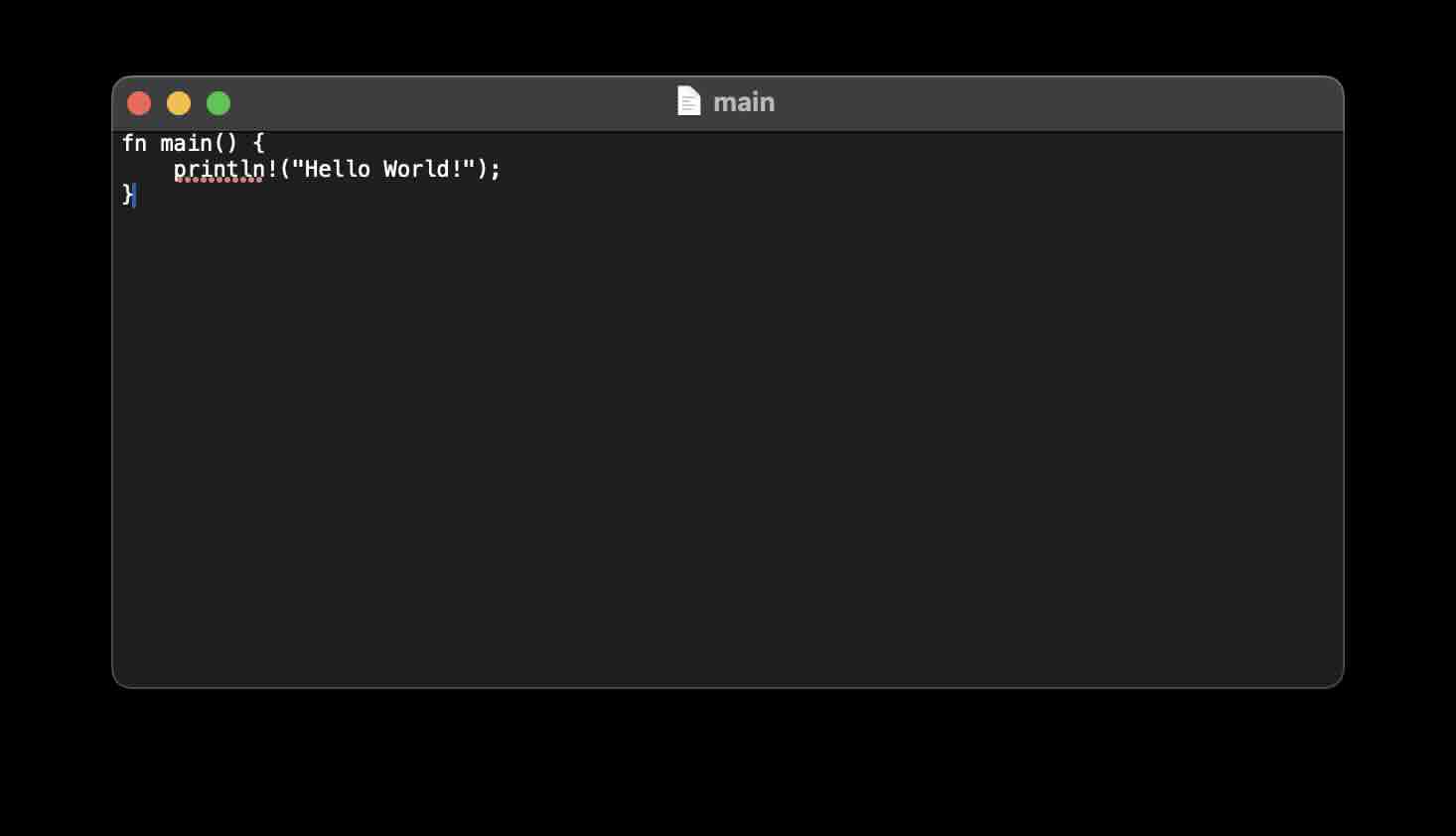
Steps to Run the "Hello World!" Rust Program
- Open Terminal (if on Mac/Linux/Ubuntu) or Command Prompt (if on Windows)
- Move to the location where you have created the main.rs file.
- Run the command: rustc main.rs to compile our "Hello World!" program.
rustc main.rs - Finally, we are good to run our program,
./main
Output:
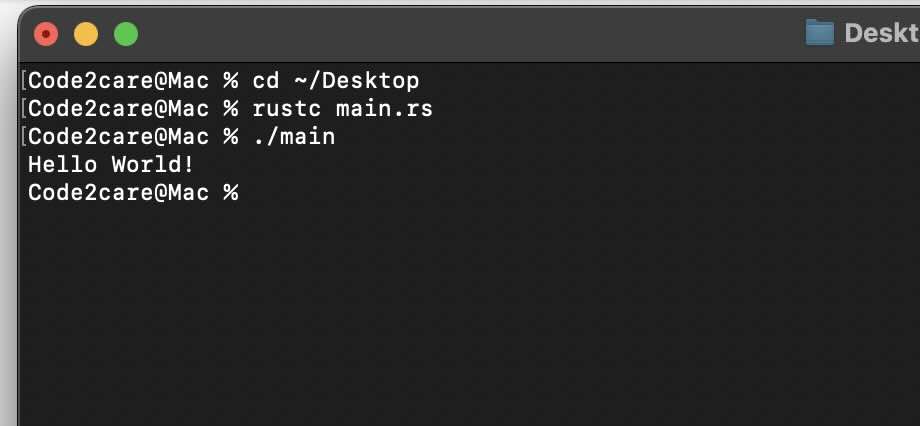
Facing issues? Have Questions? Post them here! I am happy to answer!
Author Info:
Rakesh (He/Him) has over 14+ years of experience in Web and Application development. He is the author of insightful How-To articles for Code2care.
Follow him on: X
You can also reach out to him via e-mail: rakesh@code2care.org
More Posts related to Rust,
- Rust: Cargo Init vs Cargo New Command
- Rust: Write and Run Hello World! Program Example
- How to Split a String using Rust Language
- How to Sort a Vector in Rust with Examples
- Fix: error: could not find `Cargo.toml` in Users or any parent directory
- How to uninstall Rust Language from Mac/Linux/Ubuntu
- How to update Cargo (Rust Lang)
- Fix: rust-analyzer failed to discover workspace [Visual Studio Code]
- How to install Rust using rustup on macOS/Linux/Ubuntu
- Cargo Watch: To Recompile Rust Project Automatically
- Difference between rustc and cargo build commands
- How to Split a String by Space in Rust
- How to know Rust is Installed on Mac?
- Rust: zsh: no such file or directory: ./main
- How to update Rust on Mac/Linux
- List of Rust Cargo Commands
- How to find version of Cargo in Rust
- Fix: error: mismatched closing delimiter } [Rust]
More Posts:
- How to Organize Mac Desktop Files - MacOS
- 25 Notepad++ Command Argument List - NotepadPlusPlus
- Shutdown Mac Terminal Command - MacOS
- Fix: POSSIBLE DATA LOSS: Some features might be lost if you save this workbook in the comma-delimited (csv) format. To preserve these features - save it in an Excel file format - Windows
- The default username and password for RabbitMQ - HowTos
- Device not compatible error Android Google Play Store - Android
- 5 Ways to Loop a Dictionary in Python - Python
- What does chmod +x filename command do? - Linux