What is Cargo?
Cargo is the Package Manager as well as the Build System for the Rust Programming Language. It comes built-in when you install Rust using rustup.
How to know Cargo version?
- Open Terminal/Command Prompt/PowerShell.
- Type the command,
cargo --versionYou should see the version details as follows,
cargo 1.71.0 (cfd3bbd8f 2023-06-08)
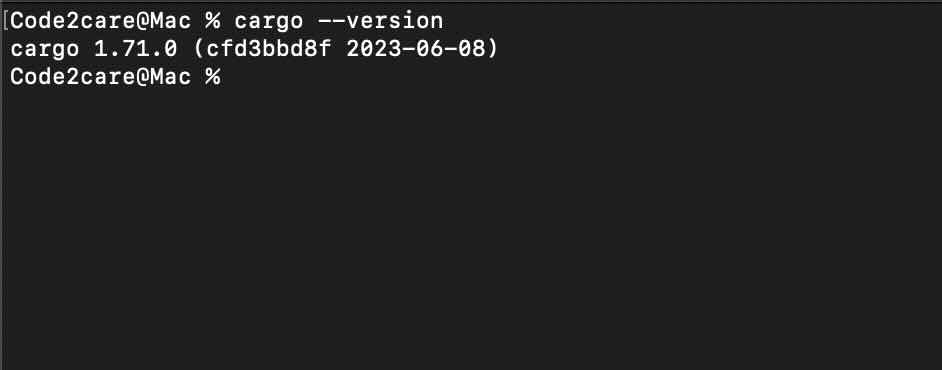
On the Mac you can make use of the whereis or which command to locate cargo.
Example:
% whereis cargo
cargo: /Users/c2ctech/.cargo/bin/cargo
% which cargo
/Users/c2ctech/.cargo/bin/cargoFacing issues? Have Questions? Post them here! I am happy to answer!
Author Info:
Rakesh (He/Him) has over 14+ years of experience in Web and Application development. He is the author of insightful How-To articles for Code2care.
Follow him on: X
You can also reach out to him via e-mail: rakesh@code2care.org
More Posts related to Rust,
- Rust: Cargo Init vs Cargo New Command
- Rust: Write and Run Hello World! Program Example
- How to Split a String using Rust Language
- How to Sort a Vector in Rust with Examples
- Fix: error: could not find `Cargo.toml` in Users or any parent directory
- How to uninstall Rust Language from Mac/Linux/Ubuntu
- How to update Cargo (Rust Lang)
- Fix: rust-analyzer failed to discover workspace [Visual Studio Code]
- How to install Rust using rustup on macOS/Linux/Ubuntu
- Cargo Watch: To Recompile Rust Project Automatically
- Difference between rustc and cargo build commands
- How to Split a String by Space in Rust
- How to know Rust is Installed on Mac?
- Rust: zsh: no such file or directory: ./main
- How to update Rust on Mac/Linux
- List of Rust Cargo Commands
- How to find version of Cargo in Rust
- Fix: error: mismatched closing delimiter } [Rust]
More Posts:
- Convert LocalDateTime to java.util.Calendar Object in Java - Java
- How to Clear All Cells Output in Jupyter Notebook - Python
- Turn on Inverted Mouse Scrolling on Windows 11 on UTM on M1/M2 Mac - Windows-11
- Java: Convert Double to 2 Decimal Places [Examples] - Java
- Change SharePoint search results FullTextSqlQuery RowLimit 10000 - SharePoint
- How to sort a List using Lambda in Python - Python
- What is an Authorization Code Grant? OAuth 2.0 - HowTos
- [Fix] Office 365 Sharepoint One Drive Error: Something went wrong. This is a temporary issue - SharePoint