Introduction to Zsh
zsh (Z Shell) is a command-line interpreter for UNIX, it is free to use and has some great commands and features that will allow you to get the maximum out of it to do your day-to-day work.
If you are a Ubuntu or Windows user using Bash you can get Zsh installed by following this tutorial.
The first command: print
Move to the zsh shell by typing zsh, you should see the # prompt. Let's type print hello world, you should see the output hello world printed on your Terminal console.
# print hello, world!
hello, world!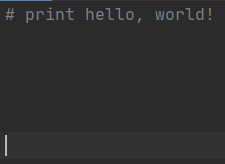
More Posts related to Linux,
- Command to know the Available Memory on Linux System
- How to install curl on Alpine Linux
- How to backup a file in Linux/Unix
- Install Java Runtime Environment (Oracle or open JRE) on Ubuntu
- What is the Default Admin user and Password for Jenkins
- How to tar.gz a directory or folder Command
- Copy entire directory using Terminal Command [Linux, Mac, Bash]
- Fix: bash: ipconfig: command not found on Linux
- Command to check Last Login or Reboot History of Users and TTYs
- Linux: Create a New User and Password and Login Example
- ls command to list only directories
- bash: cls: command not found
- How to exit from nano command
- Installing and using unzip Command to unzip a zip file using Terminal
- What does apt-get update command does?
- ls command: sort files by name alphabetically A-Z or Z-A [Linux/Unix/macOS/Bash]
- How to remove or uninstall Java from Ubuntu using apt-get
- scp: ssh: connect to host xxxx port 22: Connection refused Error
- Sort ls command by last modified date and time
- Create Nested Directories using mkdir Command
- How to Exit a File in Terminal (Bash/Zsh)
- Command to know the installed Debian version?
- How to connect to SSH port other than default 22
- How to save a file in Nano Editor and Exit
- Install OpenSSL on Linux/Ubuntu
More Posts:
- How to check your installed version of Git - Git
- Notepad++ select all above or below lines - NotepadPlusPlus
- [Mac] How to Mute People in a Microsoft Teams Meeting - Teams
- Android Studio Button onClickListener Example - Android-Studio
- How to come out of Full Screen Mode Roblox on Mac - MacOS
- How to change background color in Notepad++ - NotepadPlusPlus
- Mac - Open Finder App using Terminal Current Location - MacOS
- How to change SharePoint Online site collection or subsite URL address - SharePoint