Many users have reported that they are unable to load Power Apps forms from within SharePoint Online.The form keeps loading/downloading data and never completes.
Microsoft has published a Service degradation message in Microsoft 365 Admin Center - Service Health. Impact is specific to users who are served through the affected infrastructure.
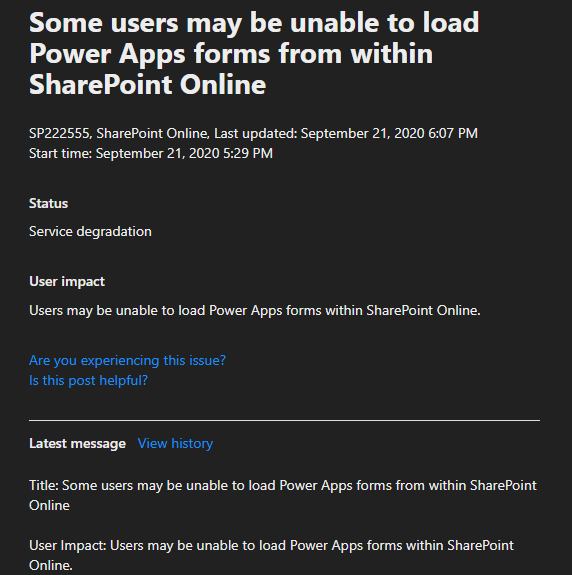
SharePoint Online PowerApps form not working
The message reads as below
Title: Some users may be unable to load Power Apps forms from within SharePoint Online
User Impact: Users may be unable to load Power Apps forms within SharePoint Online.
More info: This issue is also being communicated under MM222544.
Current status: We’ve identified that impact may be caused by an issue with repeated authentication requests. We're reviewing the call pattern of these requests to determine why this is occurring.
Scope of impact: Impact is specific to users who are served through the affected infrastructure.Few users mentioned that the issue is auto resolved after sometime. Currently, very few developers/customers seem to be impacted. Microsoft is analyzing the problem.
Hasgtags: #Microsoft #PowerApps #SharePoint #Office365 #Microsoft365 #TeamsComments:
- Asking to re authenticate for security reasons
anon 21 Sep 2020 12:23:16 GMT
- Power Apps form shows 'Getting your data ...' indefinitely and never loads. Ihave customized SharePoint list Out Of The Box forms.
anon 21 Sep 2020 00:04:02 GMT
- Further comments disabled!
More Posts related to SharePoint,
- SharePoint error - An exception occurred when trying to issue security token: This implementation is not part of the Windows Platform FIPS validated cryptographic algorithms..
- PowerShell iterate and get all SharePoint sites and sub sites
- SharePoint Online: Editing session has ended Message
- How to Share Microsoft SharePoint Site with Users or Groups
- How to delete SharePoint Online List Item using REST API
- SharePoint List excel import - This table exceeds the maximum number of supported rows
- How to disable SharePoint subsite creation option for owners
- SharePoint 2010 August 2015 Update KB3055049 - Duplicate Document ID issue bug fixed
- SharePoint Server 2016 Preview installation error - This Product Key isn't a valid Microsoft Office 2016 Product Key. Check that you've entered it correctly.
- How to upload file programmatically to SharePoint Document Library using Server Object Model C# .Net
- Access URL for SharePoint Tenant Admin Center (Online Office 365)
- Error when deleting SharePoint Online folder or file
- How to extend retiring SharePoint 2010 Workflows and continue with Office 365
- How to generate client id and secret to register SharePoint App with OAuth
- How to delete SharePoint List Item programmatically using C#.Net
- How to retrieve all SharePoint Online List Items using Rest API
- [Solved] SharePoint Search Internal server error exception
- Create SharePoint Site Collection using PowerShell New-SPSite
- Fix SharePoint PowerShell error - The term Get-SPweb is not recognized as the name of a cmdlet function script file or operable program
- How to enable anonymous public access for SharePoint Online site collection, file, folder without login ?
- SharePoint Server 2016 installation System Hardware requirements
- How to create SharePoint Online List Item using REST API
- Changed AD user display name showing old name in SharePoint
- Recommended size and resolution for SharePoint Online Site logo
- Microsoft 365: How to Turn Off Delve in SharePoint Online for All Users
More Posts:
- Changing Android Intent Tittle using java code - Android
- Angular CLI ng Error: You need to specify a command before moving on. Use --help to view the available commands - HowTos
- Ubuntu Linux: Unzip a zip file using Terminal - Ubuntu
- Android Studio : Build Tools 23.0.0 rc1 is deprecated - Android-Studio
- Fahrenheit to Celsius Temperature Convertor: Tool & Formula - Tools
- 33: Python Program to send an email vid GMail - Python
- How to recover SharePoint FARM if the SQL Server IP changes - SharePoint
- [Fix] Ubuntu E: Unable to locate package sudo error - Ubuntu