Hardcoded string "Button", should use @string resource
Hardcoding text attributes directly in layout files is bad for several reasons:
* When creating configuration variations (for example for landscape or portrait) you have to repeat the actual text (and keep it up to date when making changes)
* The application cannot be translated to other languages by just adding new translations for existing string resources.
There are quick-fixes to automatically extract this hardcoded string into a resource lookup.
Issue id: HardcodedText
Suggested Fix: Extract string resource.
This is the most common warning message you may get while working with the Android Studio Design/Code layout for your Android activity.
Fixing Hardcoded string issues are simple, just click on fix under the Suggested Fix section and you would see the dialog "Extract Resource", enter Resouce Name, Value, Source and add it to the file string.xml.
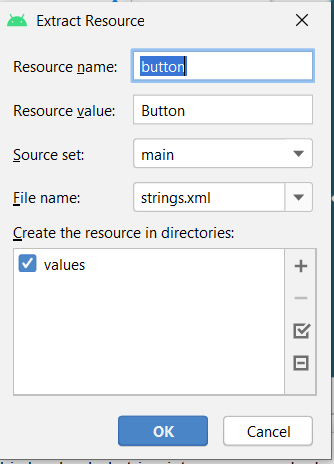
- Step-by-Step: How to install Flutter in Android Studio
- [Android Studio] How to locate code for activity_main.xml
- [Event Log] Android Studio performance could be improved
- Android Studio emulator/Device logCat logs not displayed
- Show Android Studio Emulator in a Separate Window
- Android Studio SDK Build-tools 23 rc2 not getting installed
- Android Emulator Screenshot saved location
- [Android Studio] Error: Missing system image on device
- Android Studio NoClassDefFoundError: java.awt.Toolkit
- Android [SDK Manager] The system cannot find the path specified
- [Android Studio] Could not automatically detect an ADB binary
- Installing Android Studio Dolphin on Mac with Apple (M1/M2) Chip
- [Android Studio] MainActivity does not exist
- How to enable line numbers in IntelliJ Android Studio for all files
- Android Studio - Installed build tools revision 31.0.0 is corrupted. Remove and install again using the SDK manager.
- Android Studio setup was canceled - How to resume
- Your Android SDK is missing, out of date or corrupted SDK Problem
- Locate MainActivity Java or Kotlin file in Android Studio
- How to Determine Android Studio Gradle Version
- Delete Android Studio Projects
- [Android Studio] Button on click example
- Create assets folder in Android Studio
- Disabling Spell Check in Android Studio
- How to save IntelliJ IDE Console logs to external log file
- How to install Android Studio Chipmunk and SDK tools on macOS (2021.2)
- Change the default diff or commit editor for git - Git
- How to Disable Back Button in Android Programmatically - Android
- How to hide or cancel Toast message in Android Programming - Android
- How to get query string in JavaScript HTML location.search - JavaScript
- macOS Ventura Login Item Added Google Chrome Notification - MacOS
- 28: Program to Lowercase a String in Python - Python-Programs
- [Fix] Microsoft teams error code 503 - Failed to reach https - Teams
- Connection Failed: 1130 PHP MySQL Error - MySQL