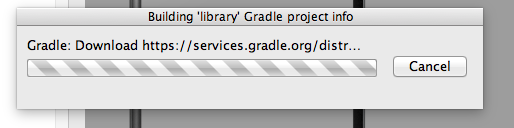
Stuck Building library Gradle Project Info.png
While importing a project in Android Studio I got the above message, actually, it's not stuck but downloading Gradle Distributions files from http://services.gradle.o
rg/distributions, the latest file gradle-2.2.1-all.zip is about 55mb, so you should wait until its downloaded.The time taken depends upon your Internet speed.
There should have been a provision where we could have seen how much time is left for the download, though there is a way you can see it, If you are working on the Mac OS then you can watch the Network Received Bytes for "Android Studio" in Activity monitor to get a fair idea. Similarly, you can see the network usage for in Task Manager on Windows OS.
More Posts related to Android-Studio,
- Step-by-Step: How to install Flutter in Android Studio
- [Android Studio] How to locate code for activity_main.xml
- [Event Log] Android Studio performance could be improved
- Android Studio emulator/Device logCat logs not displayed
- Show Android Studio Emulator in a Separate Window
- Android Studio SDK Build-tools 23 rc2 not getting installed
- Android Emulator Screenshot saved location
- [Android Studio] Error: Missing system image on device
- Android Studio NoClassDefFoundError: java.awt.Toolkit
- Android [SDK Manager] The system cannot find the path specified
- [Android Studio] Could not automatically detect an ADB binary
- Installing Android Studio Dolphin on Mac with Apple (M1/M2) Chip
- [Android Studio] MainActivity does not exist
- How to enable line numbers in IntelliJ Android Studio for all files
- Android Studio - Installed build tools revision 31.0.0 is corrupted. Remove and install again using the SDK manager.
- Android Studio setup was canceled - How to resume
- Your Android SDK is missing, out of date or corrupted SDK Problem
- Locate MainActivity Java or Kotlin file in Android Studio
- How to Determine Android Studio Gradle Version
- Delete Android Studio Projects
- [Android Studio] Button on click example
- Create assets folder in Android Studio
- Disabling Spell Check in Android Studio
- How to save IntelliJ IDE Console logs to external log file
- How to install Android Studio Chipmunk and SDK tools on macOS (2021.2)
More Posts:
- Install Docker on Mac using brew cask - Docker
- Know the Current Project/Module Classpath using Java Code - Java
- Unsupported major.minor version 52.0 in java - Java
- [fix] Editor could not be opened unexpected error: File is a directory (VS Code) - HowTos
- What is exit(0), exit(1) ... exit(8) codes in Python Programming - Python
- say command macOS terminal examples - MacOS
- Display Safari URL address link on hover - MacOS
- Android Studio SDK Build-tools 23 rc2 not getting installed - Android-Studio