# ipconfig
bash: ipconfig: command not foundIf you are trying to find out your private or public IP on Linux or Unix-Like Operating Systems and you get "ipconfig: command not found", well the reason for this error, is that there is no ipconfig command for Linux, instead you need to make use of the ifconfig command.
# ifconfig
eth0: flags=4163<UP,BROADCAST,RUNNING,MULTICAST> mtu 65535
inet 1xx.17.0.2 netmask 255.255.0.0 broadcast 1xx.17.255.255
ether 02:42:ac:11:00:02 txqueuelen 0 (Ethernet)
RX packets 5434 bytes 83686640 (83.6 MB)
RX errors 0 dropped 0 overruns 0 frame 0
TX packets 3076 bytes 229403 (229.4 KB)
TX errors 0 dropped 0 overruns 0 carrier 0 collisions 0
lo: flags=73<UP,LOOPBACK,RUNNING> mtu 65536
inet 127.0.0.1 netmask 255.0.0.0
loop txqueuelen 1000 (Local Loopback)
RX packets 0 bytes 0 (0.0 B)
RX errors 0 dropped 0 overruns 0 frame 0
TX packets 0 bytes 0 (0.0 B)
TX errors 0 dropped 0 overruns 0 carrier 0 collisions 0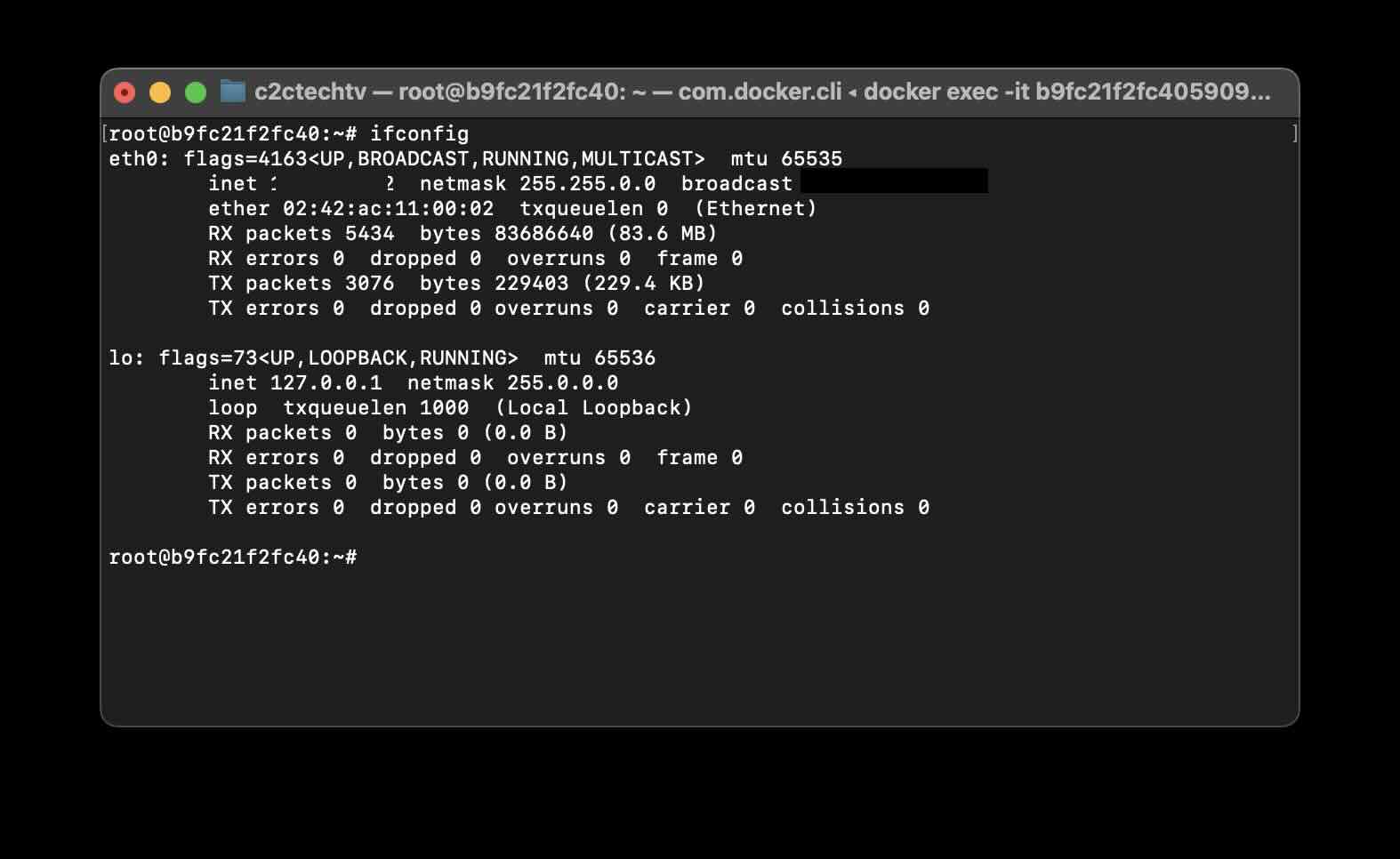
# ifconfig
bash: ifconfig: command not foundIf you even get the same error of ifconfig then the required binary is missing, and you need to install net-tools using the apt package manager.
# sudo apt-get install net-toolsFacing issues? Have Questions? Post them here! I am happy to answer!
Author Info:
Rakesh (He/Him) has over 14+ years of experience in Web and Application development. He is the author of insightful How-To articles for Code2care.
Follow him on: X
You can also reach out to him via e-mail: rakesh@code2care.org
More Posts related to Linux,
- Command to know the Available Memory on Linux System
- How to install curl on Alpine Linux
- How to backup a file in Linux/Unix
- Install Java Runtime Environment (Oracle or open JRE) on Ubuntu
- What is the Default Admin user and Password for Jenkins
- How to tar.gz a directory or folder Command
- Copy entire directory using Terminal Command [Linux, Mac, Bash]
- Fix: bash: ipconfig: command not found on Linux
- Command to check Last Login or Reboot History of Users and TTYs
- Linux: Create a New User and Password and Login Example
- ls command to list only directories
- bash: cls: command not found
- How to exit from nano command
- Installing and using unzip Command to unzip a zip file using Terminal
- What does apt-get update command does?
- ls command: sort files by name alphabetically A-Z or Z-A [Linux/Unix/macOS/Bash]
- How to remove or uninstall Java from Ubuntu using apt-get
- scp: ssh: connect to host xxxx port 22: Connection refused Error
- Sort ls command by last modified date and time
- Create Nested Directories using mkdir Command
- How to Exit a File in Terminal (Bash/Zsh)
- Command to know the installed Debian version?
- How to connect to SSH port other than default 22
- How to save a file in Nano Editor and Exit
- Install OpenSSL on Linux/Ubuntu
More Posts:
- How to Change Notepad++ Toolbar Icons and size - NotepadPlusPlus
- Mac - Steam Needs to Be Online to Update. Please confirm your network connection and try again error - News
- How to resolve Failed to create interpreter PyCharm Error - Python
- Windows 365: Restore Deleted Distribution Group using Admin Center (Active Directory) - Windows
- Fix - ssh-copy-id no identities found error - Linux
- Microsoft Teams Error - You cannot add another work account to Teams at the moment - Teams
- Fix: Failed in attempting to update the source: winget - Windows
- How to Replace delimiter with new line in Notepad++ - NotepadPlusPlus