# sh-copy-id root@192.169.1.123
/usr/bin/ssh-copy-id: ERROR: No identities found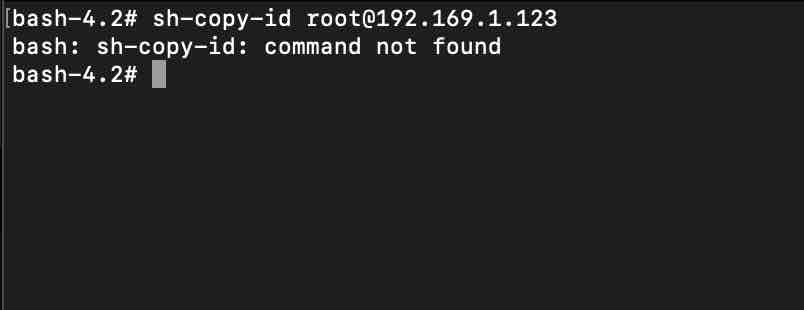
Fix 1: You need to add an option -I followed by your pub key location.
Syntax:ssh-copy-id [-i [identity_file]] [user@]machine# ssh-copy-id -I my-key.pem admin-user@192.169.1.123Note: The pem key should be at the ./ssh/keyname.pem or the user /home directory.
Fix 2: If you do not have the .pem key, you first need to generate it using ssh-keygen command,
# ssh-keygen
Generating public/private rsa key pair.
Enter file in which to save the key (/root/.ssh/id_rsa): mykey
Enter passphrase (empty for no passphrase):
Enter same passphrase again:
Your identification has been saved in mykey.
Your public key has been saved in mykey.pub.
The key fingerprint is:
SHA256:NLc+NeahlR1fi/MrQErjPDVjP3U412CGZ0UkzpUrDFY root@3fb331332832
The key's randomart image is:
+---[RSA 2048]----+
| .E+=*|
| o.+++.|
| o o oo+++|
| . = B =+==|
| S S @o+oo|
| * C =o |
| = o .. |
| . . .|
| .. |
+----[SHA256]-----+Facing issues? Have Questions? Post them here! I am happy to answer!
Author Info:
Rakesh (He/Him) has over 14+ years of experience in Web and Application development. He is the author of insightful How-To articles for Code2care.
Follow him on: X
You can also reach out to him via e-mail: rakesh@code2care.org
More Posts related to Linux,
- Command to know the Available Memory on Linux System
- How to install curl on Alpine Linux
- How to backup a file in Linux/Unix
- Install Java Runtime Environment (Oracle or open JRE) on Ubuntu
- What is the Default Admin user and Password for Jenkins
- How to tar.gz a directory or folder Command
- Copy entire directory using Terminal Command [Linux, Mac, Bash]
- Fix: bash: ipconfig: command not found on Linux
- Command to check Last Login or Reboot History of Users and TTYs
- Linux: Create a New User and Password and Login Example
- ls command to list only directories
- bash: cls: command not found
- How to exit from nano command
- Installing and using unzip Command to unzip a zip file using Terminal
- What does apt-get update command does?
- ls command: sort files by name alphabetically A-Z or Z-A [Linux/Unix/macOS/Bash]
- How to remove or uninstall Java from Ubuntu using apt-get
- scp: ssh: connect to host xxxx port 22: Connection refused Error
- Sort ls command by last modified date and time
- Create Nested Directories using mkdir Command
- How to Exit a File in Terminal (Bash/Zsh)
- Command to know the installed Debian version?
- How to connect to SSH port other than default 22
- How to save a file in Nano Editor and Exit
- Install OpenSSL on Linux/Ubuntu
More Posts:
- How to convert Java String to byte[] Array - Java
- How to Install Python3 on Windows using PowerShell - Powershell
- Convert JSON String to Java GSON Object Example - Java
- Steps to Uninstall Roblox on Mac (macOS) - MacOS
- Multiple line editing in Notepad++ - NotepadPlusPlus
- How to check RAM details on Mac? - MacOS
- Fixed Length Android Edittext - Android
- How to install Python on Ubuntu - Ubuntu