In order to display the Era the date belongs to AD or BC for a date in Java you need to make use of the SimpleDateFormat class with the date pattern that makes use of G
Example: Display Era in Java date
package com.company;
import java.text.DateFormat;
import java.text.ParseException;
import java.text.SimpleDateFormat;
import java.util.Date;
public class Main {
public static void main(String[] args) throws ParseException {
String beforeChrisDate = "22 01 -2020";
String annoDominiDate = "22 01 2021";
DateFormat simpleDateFormat = new SimpleDateFormat("dd MM yyyy");
DateFormat simpleDateFormatEra = new SimpleDateFormat("dd MM yyyy G");
Date bcDate = simpleDateFormat.parse(beforeChrisDate);
Date adDate = simpleDateFormat.parse(annoDominiDate);
System.out.println(simpleDateFormatEra.format(bcDate));
System.out.println(simpleDateFormatEra.format(adDate));
}
}Output:
22 01 2021 BC
22 01 2021 AD
As you can see in the above example, we first created a string that holds the date in dd MM yyyy format, then we converted it into a Date object and while displaying the date we used the format dd MM yyyy G, the negative year is displayed with suffix BC - Before Christ and positive year is displayed as AD - Anno Domini.
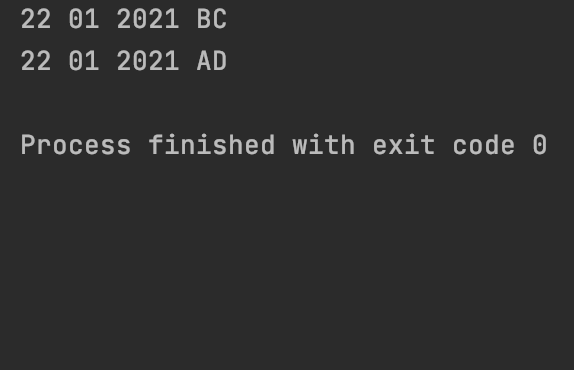
Display Date with BC and AD Era Java
Comments:
- How to convert ad to bc, or bc to ad using Java era?
anonymous 19 Aug 2022 11:02:22 GMT
- I was looking for this - Thanks
anonymous 24 Apr 2022 12:04:16 GMT
- Further comments disabled!
More Posts related to Java,
- Get the current timestamp in Java
- Java Stream with Multiple Filters Example
- Java SE JDBC with Prepared Statement Parameterized Select Example
- Fix: UnsupportedClassVersionError: Unsupported major.minor version 63.0
- [Fix] Java Exception with Lambda - Cannot invoke because object is null
- 7 deadly java.lang.OutOfMemoryError in Java Programming
- How to Calculate the SHA Hash Value of a File in Java
- Java JDBC Connection with Database using SSL (https) URL
- How to Add/Subtract Days to the Current Date in Java
- Create Nested Directories using Java Code
- Spring Boot: JDBCTemplate BatchUpdate Update Query Example
- What is CA FE BA BE 00 00 00 3D in Java Class Bytecode
- Save Java Object as JSON file using Jackson Library
- Adding Custom ASCII Text Banner in Spring Boot Application
- [Fix] Java: Type argument cannot be of primitive type generics
- List of New Features in Java 11 (JEPs)
- Java: How to Add two Maps with example
- Java JDBC Transition Management using PreparedStatement Examples
- Understanding and Handling NullPointerException in Java: Tips and Tricks for Effective Debugging
- Steps of working with Stored Procedures using JDBCTemplate Spring Boot
- Java 8 java.util.Function and BiFunction Examples
- The Motivation Behind Generics in Java Programming
- Get Current Local Date and Time using Java 8 DateTime API
- Java: Convert Char to ASCII
- Deep Dive: Why avoid java.util.Date and Calendar Classes
More Posts:
- Fix: Microsoft OneDrive We are currently experiencing technical difficulties - Microsoft
- Error running 'app': No target device found. - Android-Studio
- How to turn off 5G Network on iPhone - iOS
- Jupyter: Safari Cant Connect to the Server localhost:8888/tree - Python
- Fix Microsoft Office 365 error code 135011 - Your organization has disabled this device - Microsoft
- Open .bash_profile File in TextEdit using Terminal - MacOS
- Run Scripting Language (JavaScript, Python, Groovy, Ruby) in Java - Java
- [git] fatal: clean.requireForce defaults to true nor -f given; refusing to clean - Git