For an App template that you select when you create an Android App in Android Studio, it has a Toolbar, but when you open the layout.xml file in Design mode you would have noticed that it does not display the Toolbar.
In order to enable the Toolbar, open your layout fine and go-to design and click on the eye icon and from the dropdown select - "Show System UI"
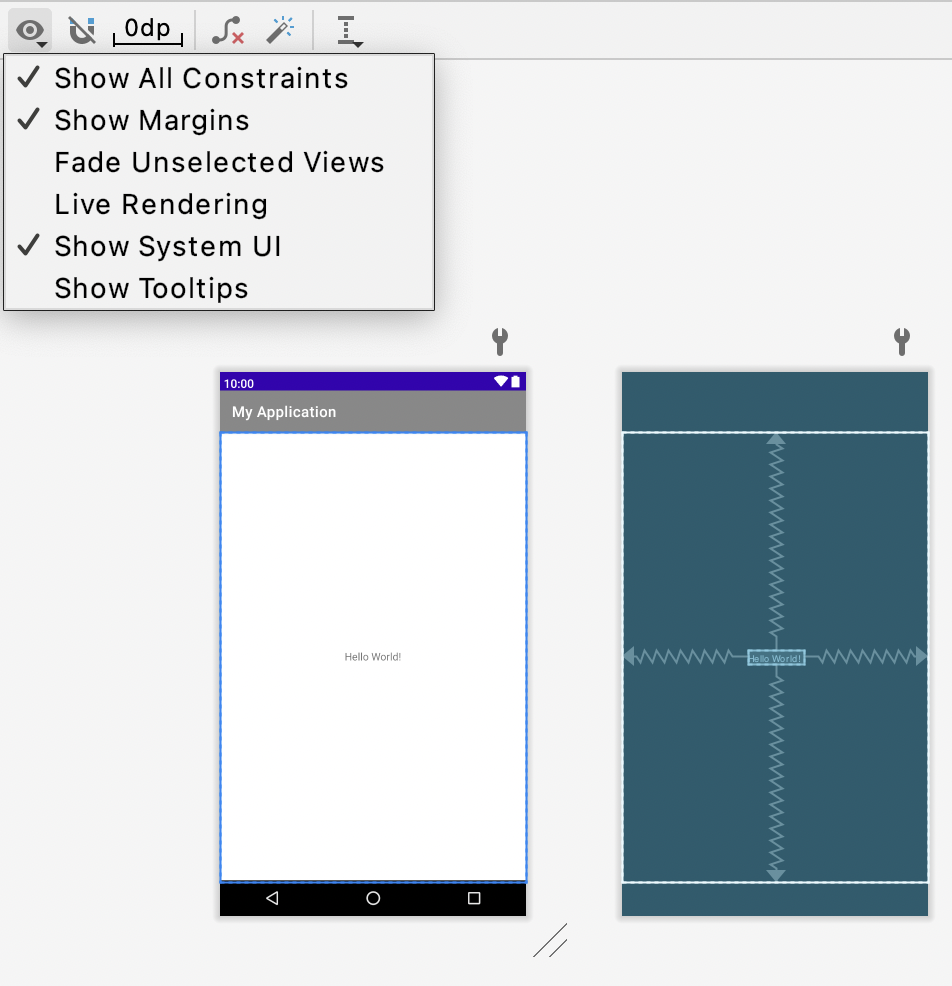
Show Toolbar in Android Layout Design
Note: This option may be different if you are using older versions of Android Studio
Tested on:
Android Studio 4.1.3
Build #AI-201.8743.12.41.7199119, built on March 11, 2021
Runtime version: 1.8.0_242-release-1644-b3-6915495 x86_64
VM: OpenJDK 64-Bit Server VM by JetBrains s.r.o
macOS 10.16
GC: ParNew, ConcurrentMarkSweepHave Questions? Post them here!
More Posts related to Android-Studio,
- Step-by-Step: How to install Flutter in Android Studio
- [Android Studio] How to locate code for activity_main.xml
- [Event Log] Android Studio performance could be improved
- Android Studio emulator/Device logCat logs not displayed
- Show Android Studio Emulator in a Separate Window
- Android Studio SDK Build-tools 23 rc2 not getting installed
- Android Emulator Screenshot saved location
- [Android Studio] Error: Missing system image on device
- Android Studio NoClassDefFoundError: java.awt.Toolkit
- Android [SDK Manager] The system cannot find the path specified
- [Android Studio] Could not automatically detect an ADB binary
- Installing Android Studio Dolphin on Mac with Apple (M1/M2) Chip
- [Android Studio] MainActivity does not exist
- How to enable line numbers in IntelliJ Android Studio for all files
- Android Studio - Installed build tools revision 31.0.0 is corrupted. Remove and install again using the SDK manager.
- Android Studio setup was canceled - How to resume
- Your Android SDK is missing, out of date or corrupted SDK Problem
- Locate MainActivity Java or Kotlin file in Android Studio
- How to Determine Android Studio Gradle Version
- Delete Android Studio Projects
- [Android Studio] Button on click example
- Create assets folder in Android Studio
- Disabling Spell Check in Android Studio
- How to save IntelliJ IDE Console logs to external log file
- How to install Android Studio Chipmunk and SDK tools on macOS (2021.2)
More Posts:
- Install Docker on Mac using brew cask - Docker
- Know the Current Project/Module Classpath using Java Code - Java
- Unsupported major.minor version 52.0 in java - Java
- [fix] Editor could not be opened unexpected error: File is a directory (VS Code) - HowTos
- What is exit(0), exit(1) ... exit(8) codes in Python Programming - Python
- say command macOS terminal examples - MacOS
- Display Safari URL address link on hover - MacOS
- Android Studio SDK Build-tools 23 rc2 not getting installed - Android-Studio