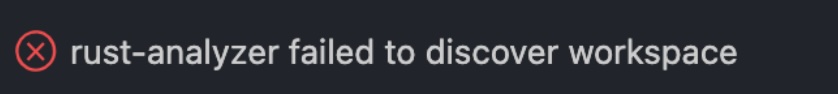
While trying to work on a Rust Project in Visual Studio Code (VSCode) IDE you get the error "rust-analyzer failed to discover workspace" then this could be because of the below few reasons.
Fix/Solution
- Make sure that the Cargo.toml is present in the root folder of your Rust project.
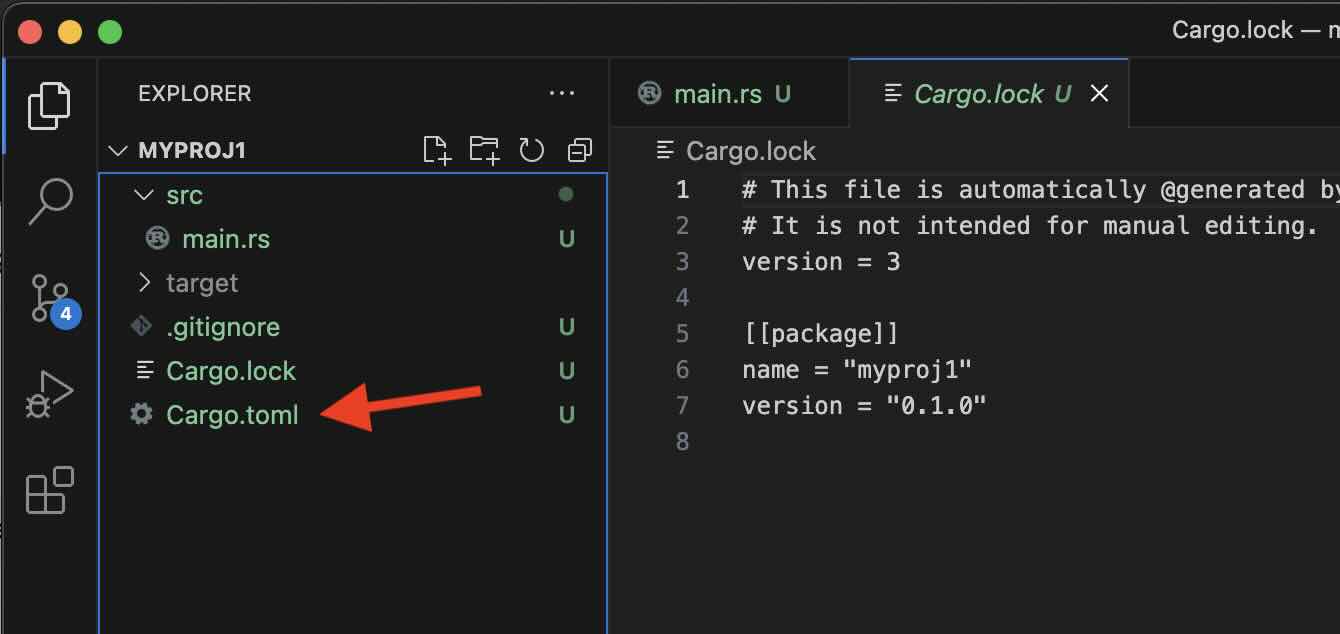
If you moved it somewhere, then make sure to get it back.
If you can't find it then you can run the cargo init in the terminal to generate the file.
Facing issues? Have Questions? Post them here! I am happy to answer!
Author Info:
Rakesh (He/Him) has over 14+ years of experience in Web and Application development. He is the author of insightful How-To articles for Code2care.
Follow him on: X
You can also reach out to him via e-mail: rakesh@code2care.org
More Posts related to Rust,
- Rust: Cargo Init vs Cargo New Command
- Rust: Write and Run Hello World! Program Example
- How to Split a String using Rust Language
- How to Sort a Vector in Rust with Examples
- Fix: error: could not find `Cargo.toml` in Users or any parent directory
- How to uninstall Rust Language from Mac/Linux/Ubuntu
- How to update Cargo (Rust Lang)
- Fix: rust-analyzer failed to discover workspace [Visual Studio Code]
- How to install Rust using rustup on macOS/Linux/Ubuntu
- Cargo Watch: To Recompile Rust Project Automatically
- Difference between rustc and cargo build commands
- How to Split a String by Space in Rust
- How to know Rust is Installed on Mac?
- Rust: zsh: no such file or directory: ./main
- How to update Rust on Mac/Linux
- List of Rust Cargo Commands
- How to find version of Cargo in Rust
- Fix: error: mismatched closing delimiter } [Rust]
More Posts:
- What is FCM Messages Test Notification! [Microsoft Teams] [Google Hangouts] - Microsoft
- Python: Determine Variable Type Example - Python
- Android is starting optimizing... app 1 of 1 - Android
- How to Remove All Terminated Console tabs at once in Eclipse - Eclipse
- How to Convert String to Date in Java - Java
- Fix: bash: ipconfig: command not found on Linux - Linux
- Enable macOS Stage Manager - MacOS
- [fix] docker exec requires at least 2 arguments - Docker