Want to install Python pip on your Ubuntu system, follow the below easy steps,
- Open Ubuntu terminal,
- Type su root to switch to superuser (root),
- Now type atp-get install python3-pip
Reading package lists... Done Building dependency tree Reading state information... Done The following additional packages will be installed: binutils binutils-common binutils-x86-64-linux-gnu build-essential cpp cpp-9 dpkg-dev fakeroot g++ g++-9 gcc gcc-10-base gcc-9 gcc-9-base libalgorithm-diff-perl libalgorithm-diff-xs-perl libalgorithm-merge-perl libasan5 libatomic1 libbinutils libc-dev-bin libc6 libc6-dev libcc1-0 libcrypt-dev libctf-nobfd0 libctf0 libdpkg-perl libexpat1-dev libfakeroot libfile-fcntllock-perl libgcc-9-dev libgcc-s1 libgomp1 libisl22 libitm1 liblsan0 libmpc3 libpython3-dev libpython3.8 libpython3.8-dev libpython3.8-minimal libpython3.8-stdlib libquadmath0 libstdc++-9-dev libstdc++6 libtsan0 libubsan1 linux-libc-dev make manpages-dev python-pip-whl python3-dev python3-wheel python3.8 python3.8-dev python3.8-minimal zlib1g zlib1g-dev Suggested packages: binutils-doc cpp-doc gcc-9-locales debian-keyring g++-multilib g++-9-multilib gcc-9-doc gcc-multilib autoconf automake libtool flex bison gdb gcc-doc gcc-9-multilib glibc-doc bzr libstdc++-9-doc make-doc python3.8-venv python3.8-doc binfmt-support The following NEW packages will be installed: binutils binutils-common binutils-x86-64-linux-gnu build-essential cpp cpp-9 dpkg-dev fakeroot g++ g++-9 gcc gcc-9 gcc-9-base libalgorithm-diff-perl libalgorithm-diff-xs-perl libalgorithm-merge-perl libasan5 libatomic1 libbinutils libc-dev-bin libc6-dev libcc1-0 libcrypt-dev libctf-nobfd0 libctf0 libdpkg-perl libexpat1-dev libfakeroot libfile-fcntllock-perl libgcc-9-dev libgomp1 libisl22 libitm1 liblsan0 libmpc3 libpython3-dev libpython3.8-dev libquadmath0 libstdc++-9-dev libtsan0 libubsan1 linux-libc-dev make manpages-dev python-pip-whl python3-dev python3-pip python3-wheel python3.8-dev zlib1g-dev The following packages will be upgraded: gcc-10-base libc6 libgcc-s1 libpython3.8 libpython3.8-minimal libpython3.8-stdlib libstdc++6 python3.8 python3.8-minimal zlib1g 10 upgraded, 50 newly installed, 0 to remove and 152 not upgraded. Need to get 56.4 MB of archives. After this operation, 201 MB of additional disk space will be used. Do you want to continue? [Y/n] yes - Do you want to continue? [Y/n] y or yes
You can also search the apt cache to know pyton pip package,
$ apt-cache search python pip
pipenv - Python's officially recommended packaging tool
pipsi - pip script installer
pipsi - pip script installer
pipx - execute binaries from Python packages in isolated environments
python-django-pipeline-doc - Documentation for Django Pipeline library
python-django-pipeline-doc - Documentation for Django Pipeline library
python-pip-whl - Python package installer
python-ruffus-doc - documentation for python-ruffus computation pipeline library
python3-apipkg - namespace control and lazy-import mechanism for Python 3
python3-cpl - Control pipeline recipes from the ESO (Python3)
python3-django-pipeline - Asset packaging library for Django (Python3 version)
python3-pip - Python package installer
python3-pipdeptree - display dependency tree of the installed Python 3 packages
python3-ruffus - Python3 computation pipeline library widely used in bioinformatics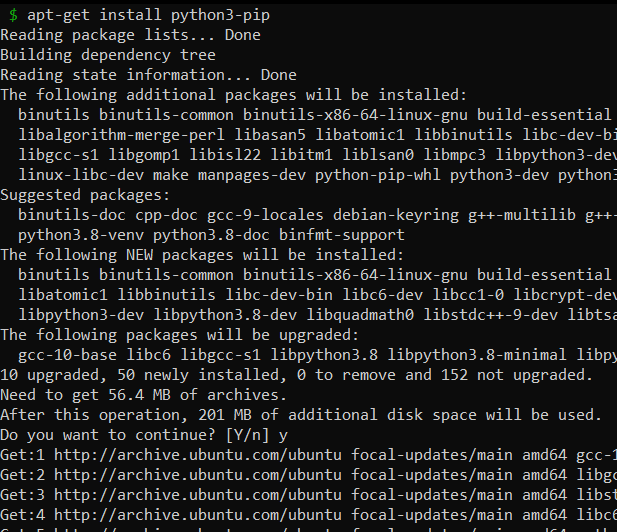
Install Python pip Package on Ubuntu
More Posts related to Linux,
- Command to know the Available Memory on Linux System
- How to install curl on Alpine Linux
- How to backup a file in Linux/Unix
- Install Java Runtime Environment (Oracle or open JRE) on Ubuntu
- What is the Default Admin user and Password for Jenkins
- How to tar.gz a directory or folder Command
- Copy entire directory using Terminal Command [Linux, Mac, Bash]
- Fix: bash: ipconfig: command not found on Linux
- Command to check Last Login or Reboot History of Users and TTYs
- Linux: Create a New User and Password and Login Example
- ls command to list only directories
- bash: cls: command not found
- How to exit from nano command
- Installing and using unzip Command to unzip a zip file using Terminal
- What does apt-get update command does?
- ls command: sort files by name alphabetically A-Z or Z-A [Linux/Unix/macOS/Bash]
- How to remove or uninstall Java from Ubuntu using apt-get
- scp: ssh: connect to host xxxx port 22: Connection refused Error
- Sort ls command by last modified date and time
- Create Nested Directories using mkdir Command
- How to Exit a File in Terminal (Bash/Zsh)
- Command to know the installed Debian version?
- How to connect to SSH port other than default 22
- How to save a file in Nano Editor and Exit
- Install OpenSSL on Linux/Ubuntu
More Posts:
- How to get Mac Computer Name using Terminal - MacOS
- Center align text in TextView Android Programming - Android
- Java: Reference List of Time Zones and GMT/UTC Offset - Java
- Java TLSv1.3 protocol code example using SSLSocket - Java
- Deep Dive: Java Object Class from java.lang Package - Java
- How to disable SharePoint subsite creation option for owners - SharePoint
- SharePoint Managed Metadata Hidden Taxonomy List - TaxonomyHiddenList - SharePoint
- Grep Alternative for Windows CMD or PowerShell: findstr - Windows