npm ERR! path /usr/local/bin/code
npm ERR! code EACCES
npm ERR! errno -13
npm ERR! syscall access
npm ERR! Error: EACCES: permission denied, access '/usr/local/bin/code'
npm ERR! { Error: EACCES: permission denied, access '/usr/local/bin/code'
npm ERR! errno: -13,
npm ERR! code: 'EACCES',
npm ERR! syscall: 'access',
npm ERR! path: '/usr/local/bin/code' }
npm ERR!
npm ERR! Please try running this command again as root/Administrator.
npm ERR! A complete log of this run can be found in:
npm ERR! /Users/c2cdev/.npm/_logs/2023-08-30T11_12_13_139Z-debug.logYou might get the above error in the Terminal when you try to uninstall VS Code using npm command.
Fix: As you can see in the error logs, it says please try again with root/Administrator, so try to run the same command with sudo.
sudo npm uninstall -g code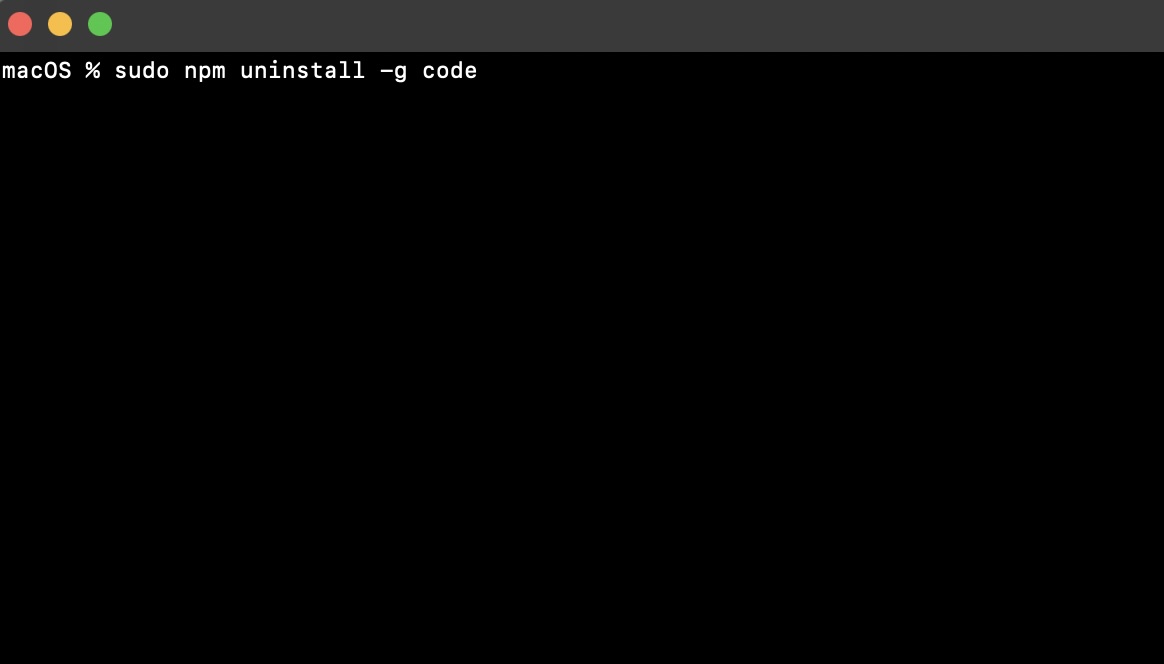
Facing issues? Have Questions? Post them here! I am happy to answer!
Author Info:
Rakesh (He/Him) has over 14+ years of experience in Web and Application development. He is the author of insightful How-To articles for Code2care.
Follow him on: X
You can also reach out to him via e-mail: rakesh@code2care.org
More Posts related to JavaScript,
- How to Run JavaScript on Mac Terminal
- Get Current time in GMT/UTC using JavaScript
- How to yarn reinstall all Packages
- [javaScript] Convert text case to lowercase
- Get Device Screen Width and Height using javaScript
- Fix - npm start: sh: index.js: command not found
- npm WARN saveError ENOENT: no such file or directory, open /mnt/c/package.json
- JavaScript : Get url protocol HTTP, HTTPS, FILE or FTP
- JavaScript: Convert an Image into Base64 String
- JavaScript : Get current page address
- How to get query string in JavaScript HTML location.search
- Create React App using npm command with TypeScript
- JavaScript: Count Words in a String
- Add Animated Scrolling to Html Page Title Script
- How to send email from JavaScript HTML using mailto
- Javascript convert text case from uppercase to lowercase
- Submit html form on dropdown menu value selection or change using javascript
- Send Extra Data with Ajax Get or Post Request
- Fix: SyntaxError: The requested module does not provide an export named default
- Examples: Convert String to int in JavaScript
- 10 ways to Convert String to a Number in JavaScript
- Excel Fix: SECURITY RISK Microsoft has blocked macros from running because the source of this file is untrusted.
- Fix: ReferenceError: require is not defined in ES module scope [Node]
- [JavaScript] Remove all Newlines From String
- How to detect Browser and Operating System Name and Version using JavaScript
More Posts:
- Implementing Bubble Sort Algorithm using Java Program - Java
- [Notepad++] Could Not Load Session - Session file is either corrupted or not valid - NotepadPlusPlus
- Fix: Windows Update Error Code: 0x800f0922 - Windows
- 🎃 Halloween Hashtag 2022 on Social Media 🎃 - Hashtags
- Fahrenheit to Celsius Temperature Convertor: Tool & Formula - Tools
- How to close tabs on Notepad++ on Click? - NotepadPlusPlus
- How to open TextEdit from Mac Terminal - MacOS
- bash: ls command to see list files in current directory all subdirectories - Bash