The -v or --verbose is a really good cURL command option to get more details about the HTTP requests. But there are other options called --trace and --trace-ascii that can come in quite handy when you may want to get the complete stream of the transferred data.
Example:% curl --trace data.txt https://code2care.orgWe have stored the output in data.txt file.
% head -n 50 data.txt
== Info: Trying 104.21.91.10:443...
== Info: Connected to code2care.org (104.21.91.10) port 443 (#0)
== Info: ALPN: offers h2
== Info: ALPN: offers http/1.1
== Info: CAfile: /etc/ssl/cert.pem
== Info: CApath: none
== Info: (304) (OUT), TLS handshake, Client hello (1):
=> Send SSL data, 318 bytes (0x13e)
0000: 01 00 01 3a 03 03 79 7a bc 90 ed fc 48 96 8e e5 ...:..yz....H...
0010: a4 74 47 ab 53 d0 16 1e a6 19 d9 0f 04 50 a3 87 .tG.S........P..
0020: 35 d0 31 78 3d dc 20 0f bd e1 f1 85 36 c2 b0 c9 5.1x=. .....6...
0030: 02 ed fb 2f c4 3a d9 c0 dd ff 33 9b da 07 98 bb .../.:....3.....
0040: a6 07 7a 29 ac 49 08 00 62 13 03 13 02 13 01 cc ..z).I..b.......
0050: a9 cc a8 cc aa c0 30 c0 2c c0 28 c0 24 c0 14 c0 ......0.,.(.$...
0060: 0a 00 9f 00 6b 00 39 ff 85 00 c4 00 88 00 81 00 ....k.9.........
0070: 9d 00 3d 00 35 00 c0 00 84 c0 2f c0 2b c0 27 c0 ..=.5...../.+.'.
0080: 23 c0 13 c0 09 00 9e 00 67 00 33 00 be 00 45 00 #.......g.3...E.
0090: 9c 00 3c 00 2f 00 ba 00 41 c0 11 c0 07 00 05 00 ..<./...A.......
00a0: 04 c0 12 c0 08 00 16 00 0a 00 ff 01 00 00 8f 00 ................
00b0: 2b 00 09 08 03 04 03 03 03 02 03 01 00 33 00 26 +............3.&
00c0: 00 24 00 1d 00 20 94 cf a2 d1 46 08 76 71 55 ba .$... ....F.vqU.
00d0: 8a fc 03 68 c9 61 aa e7 e3 9a 60 81 17 bc 29 ac ...h.a....`...).
00e0: e5 14 c3 85 d7 68 00 00 00 12 00 10 00 00 0d 63 .....h.........c
00f0: 6f 64 65 32 63 61 72 65 2e 6f 72 67 00 0b 00 02 ode2care.org....
0100: 01 00 00 0a 00 0a 00 08 00 1d 00 17 00 18 00 19 ................
0110: 00 0d 00 18 00 16 08 06 06 01 06 03 08 05 05 01 ................
0120: 05 03 08 04 04 01 04 03 02 01 02 03 00 10 00 0e ................
0130: 00 0c 02 68 32 08 68 74 74 70 2f 31 2e 31 ...h2.http/1.1
== Info: (304) (IN), TLS handshake, Server hello (2):
<= Recv SSL data, 122 bytes (0x7a)
0000: 02 00 00 76 03 03 e5 44 54 3a 7f 13 ba bf 84 0a ...v...DT:......
0010: 40 be 90 f0 81 93 02 cf cc 76 05 d4 72 59 1d 0b @........v..rY..
0020: a6 2e dc 82 d3 88 20 0f bd e1 f1 85 36 c2 b0 c9 ...... .....6...
0030: 02 ed fb 2f c4 3a d9 c0 dd ff 33 9b da 07 98 bb .../.:....3.....
0040: a6 07 7a 29 ac 49 08 13 03 00 00 2e 00 33 00 24 ..z).I.......3.$
0050: 00 1d 00 20 64 cf b9 73 63 55 18 2c 47 87 b5 3e ... d..scU.,G..>
0060: a8 ac 5a e3 8f 23 18 5b e6 d5 f1 38 62 86 84 ea ..Z..#.[...8b...
0070: 29 49 94 59 00 2b 00 02 03 04 )I.Y.+....
== Info: (304) (IN), TLS handshake, Unknown (8):
<= Recv SSL data, 19 bytes (0x13)
0000: 08 00 00 0f 00 0d 00 00 00 00 00 10 00 05 00 03 ................
0010: 02 68 32 .h2
== Info: (304) (IN), TLS handshake, Certificate (11):
<= Recv SSL data, 2334 bytes (0x91e)
0000: 0b 00 09 1a 00 00 09 16 00 05 3b 30 82 05 37 30 ..........;0..70
0010: 82 04 dd a0 03 02 01 02 02 10 04 37 10 eb 4b f7 ...........7..K.
0020: 61 23 e9 69 2b f5 1f be 31 5a 30 0a 06 08 2a 86 a#.i+...1Z0...*.
0030: 48 ce 3d 04 03 02 30 4a 31 0b 30 09 06 03 55 04 H.=...0J1.0...U.
0040: 06 13 02 55 53 31 19 30 17 06 03 55 04 0a 13 10 ...US1.0...U....
0050: 43 6c 6f 75 64 66 6c 61 72 65 2c 20 49 6e 63 2e Cloudflare, Inc.
...
...
...
<= Recv data, 1104 bytes (0x450)
0000: 3c 21 44 4f 43 54 59 50 45 20 68 74 6d 6c 3e 3c <!DOCTYPE html><
0010: 68 74 6d 6c 20 6c 61 6e 67 3d 22 65 6e 2d 55 53 html lang="en-US
0020: 22 3e 3c 68 65 61 64 3e 3c 6d 65 74 61 20 63 68 "><head><meta ch
0030: 61 72 73 65 74 3d 22 75 74 66 2d 38 22 2f 3e 0a arset="utf-8"/>.
0040: 3c 73 63 72 69 70 74 20 64 61 74 61 2d 65 7a 73 <script data-ezs
0050: 63 72 65 78 3d 27 66 61 6c 73 65 27 20 64 61 74 crex='false' dat
0060: 61 2d 63 66 61 73 79 6e 63 3d 27 66 61 6c 73 65 a-cfasync='false
0070: 27 20 64 61 74 61 2d 70 61 67 65 73 70 65 65 64 ' data-pagespeed
0080: 2d 6e 6f 2d 64 65 66 65 72 3e 76 61 72 20 5f 5f -no-defer>var __
0090: 65 7a 3d 5f 5f 65 7a 7c 7c 7b 7d 3b 5f 5f 65 7a ez=__ez||{};__ez
00a0: 2e 73 74 6d 73 3d 44 61 74 65 2e 6e 6f 77 28 29 .stms=Date.now()We can see details of every data byte sent and received via the SSL layer in hexadecimal.
If you just want to see the details in ASCII make use of the option --trace-ascii
Example:% head -n 100 data.txt
== Info: Trying 172.67.164.66:443...
== Info: Connected to code2care.org (172.67.164.66) port 443 (#0)
== Info: ALPN: offers h2
== Info: ALPN: offers http/1.1
== Info: CAfile: /etc/ssl/cert.pem
== Info: CApath: none
== Info: (304) (OUT), TLS handshake, Client hello (1):
=> Send SSL data, 318 bytes (0x13e)
0000: ...:..)...'..{r....i9.z...o.~.}Qu.b..~ .d-O..O..... ....6.3...o.
0040: .qY...P.b.............0.,.(.$.......k.9...........=.5...../.+.'.
0080: #.......g.3...E...<./...A.......................+............3.&
00c0: .$... .......^..b.......a.........k.F".........code2care.org....
0100: ...................................................h2.http/1.1
== Info: (304) (IN), TLS handshake, Server hello (2):
<= Recv SSL data, 122 bytes (0x7a)
0000: ...v.....3.;.@=fb.e...X....!#PDX%.h.r. .d-O..O..... ....6.3...o.
0040: .qY...P......3.$... .(k..{P.Pb4p..v1."...~...>.......+....
== Info: (304) (IN), TLS handshake, Unknown (8):
<= Recv SSL data, 19 bytes (0x13)
0000: .................h2
== Info: (304) (IN), TLS handshake, Certificate (11):
<= Recv SSL data, 2334 bytes (0x91e)
0000: ..........;0..70...........7..K.a#.i+...1Z0...*.H.=...0J1.0...U.
0040: ...US1.0...U....Cloudflare, Inc.1 0...U....Cloudflare Inc ECC CA
...
...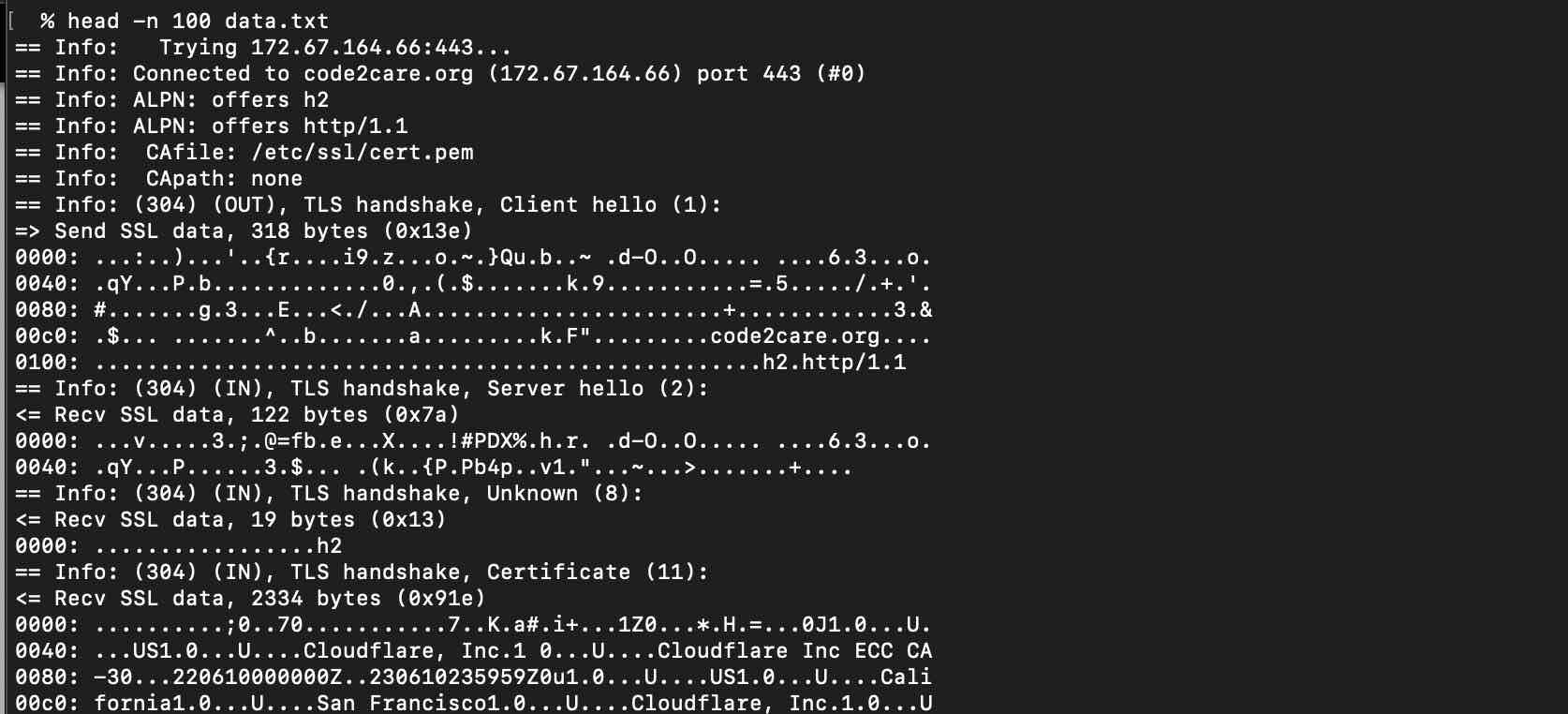
Facing issues? Have Questions? Post them here! I am happy to answer!
Rakesh (He/Him) has over 14+ years of experience in Web and Application development. He is the author of insightful How-To articles for Code2care.
Follow him on: X
You can also reach out to him via e-mail: rakesh@code2care.org
- cURL Option to show HTTP Response Status Code
- URL Encode cURL HTTP GET\POST Data with Examples
- Capture cURL Request Output to a File
- Fix: Curl No Match Found Error
- trurl: A new command-line tool for URL parsing and manipulation by cURL Developer
- Send JSON Data as Payload using cURL HTTP POST Request
- cURL: Show Request and Response Headers
- Get cURL command from Chrome Inspect Network HTTP URL
- Save cURL Command Output to a external file
- cURL DELETE Request with Examples
- How to URL Encode Data for a cURL Request Parameters
- cURL Example using IP (IPv4 and IPv6) address and Port
- How to convert a Postman request to cURL Command
- [fix] command not found curl
- How to Pretty Print cURL JSON Output in Terminal
- How to follow redirects in cURL Command Request
- How to pass authorization header using cURL
- cURL -x Use of HTTP Proxy Server Examples
- Downloading Google Chrome using cURL Command
- How to get cURL Command to run in verbose mode?
- List of 28 Protocols supported by cURL with Examples
- Hide cURL Outputs and Errors on Terminal
- cURL -d Option with Examples
- How to show SSL Certificate details using cURL Command
- Perform Basic Authentication using cURL with Examples
- Read a File Line By Line using Java 8 Stream API - Java
- How To Remove Only Conditional Formatting in Excel - Microsoft
- How to extract numbers as list from Python String - Python
- Java 8: Convert Iterator to Stream Examples - Java
- Fix [Fatal Error] :2:6: The processing instruction target matching [xX][mM][lL] is not allowed. - Java
- Terminal display next month Calendar - Linux
- Android Studio Error: Default Activity not found - Android-Studio
- Multiple Microsoft 365 Services Down (Outlook, Teams, SharePoint, OneDrive) - 25 January 2023 (Solved) - Microsoft