If you are trying to locate the cron crontab jobs log file on your Ubuntu Linux distribution OS, you should find it under /var/log/syslog.
You can simply make use of the cat, head or tail command to view the logs,
# cat /var/log/syslog
Jul 16 09:30:01 ubuntu CRON[1234]: (root) CMD
Jul 16 09:45:01 ubuntu CRON[5678]: (user) CMD
Jul 16 10:00:00 ubuntu kernel: Booting Linux on physical CPU 0x0
Jul 16 10:15:23 ubuntu NetworkManager[123]: Activation (eth0) successful
Jul 16 10:30:45 ubuntu apt: Installed python3
Jul 16 11:45:10 ubuntu sshd[9876]: Accepted publickey for user from 192.168.0.100 port 12345 ssh2
Jul 16 12:00:05 ubuntu systemd[1]: Stopped target Timers.
Jul 16 12:15:20 ubuntu kernel: EXT4-fs warning (device sda1): running out of free inodes
Jul 16 12:30:35 ubuntu kernel: eth0: link up, 100Mbps, full-duplex, lpa 0xCDE1
Jul 16 12:45:50 ubuntu apache2[5432]: [info] [client 192.168.0.200] Request received for URL /code2care/v1/data/
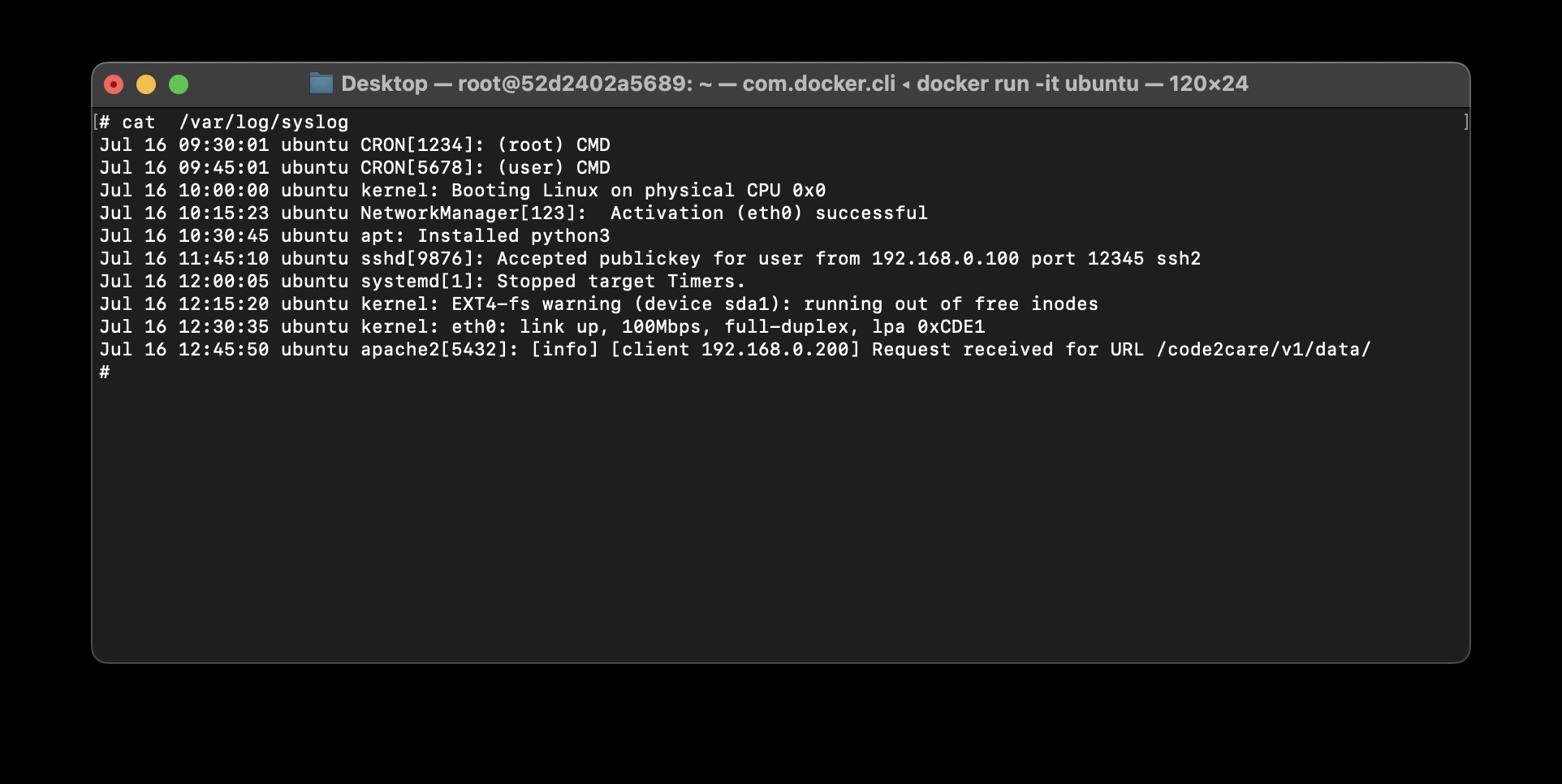
Facing issues? Have Questions? Post them here! I am happy to answer!
Author Info:
Rakesh (He/Him) has over 14+ years of experience in Web and Application development. He is the author of insightful How-To articles for Code2care.
Follow him on: X
You can also reach out to him via e-mail: rakesh@code2care.org
More Posts related to Ubuntu,
- Fix - sudo: systemctl: command not found
- How to know the version of Ubuntu
- [Fix] Ubuntu E: Unable to locate package sudo error
- How to install Apache Maven on Ubuntu
- Steps to Kill a Running Process in Ubuntu Linux
- How to know current Ubuntu Linux version via terminal command
- How to stop/start/restart apache server using command [Ubuntu]
- Fix: Ubuntu (Linux) - bash: sudo: command not found error
- Ubuntu: How to search for a package to install using apt in Terminal
- Fix: E: Command line option --installed is not understood in combination with the other options
- How to install Python on Ubuntu
- Ubuntu Linux: How to Login as root User
- Access Windows share folder in Ubuntu Device in Network
- Add a User as a Sudoer Using Ubuntu Linux Command Line Terminal
- Install Oh My Zsh on Ubuntu Docker complete steps
- Fix: Make makefile:31 Error 127 (GCC)
- [fix] openssl No such file or directory error C++
- How to install zsh shell on Ubuntu
- Install Golang (Go) on Ubuntu
- Ubuntu Linux: Unzip a zip file using Terminal
- Where are Environment Variables stored in Ubuntu
- apt-get list --installed packages in Ubuntu Linux
- Ubuntu: List all Installed Packages using apt
- Quick steps to install Nginx on Ubuntu Linux
- How to kill service running on a port on Ubuntu Linux
More Posts:
- How to Add Autocomplete in Mac Terminal - zsh
- Fix: Error creating bean with name securityConfig: Unsatisfied dependency expressed - NoSuchBeanDefinitionException: No qualifying bean of type - Java
- Struts 2 : There is no Action mapped for namespace [/] and action name [form] associated with context path [/proj] - Java
- Sign in as different user missing in SharePoint 2013 how to enable - SharePoint
- How to revert a single file from Git Repo - Git
- Fix: bash: syntax error near unexpected token - Bash
- Fix: Deprecated Gradle features were used in this build, making it incompatible with Gradle - Gradle
- macOS: Change Weather App Temperature unit from Fahrenheit to Degree - MacOS