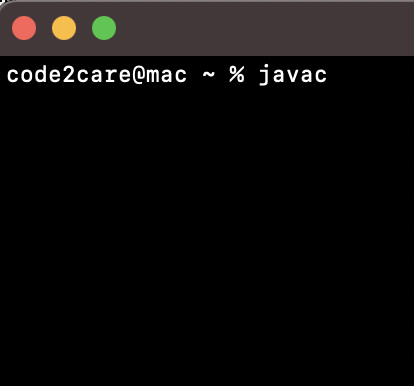
If you are using a System that does not have Java JDK/JRE installed on your system and want to test your code or program on a Java Compiler and wondering if there are any Java Compilers with Console that can make use of to run your Java code online via a Web Browser such as Safari or Chrome, well yes there are many such online Java Compiler tools that you can make use of.
List of Online Java Compilers
- W3School.com Java Online (Compiler/Interpreter) Editor: link
You must have used the W3Schools website to learn and run HTML code on their web editors, but do you know they also provide a compiler as well? It has a really simple easy to use interface with the left section where you can write your class (or classes) and when you click Run your program will get compiled and you will see the output on the right-side console. There are options to orient the screen layout to have the console at the bottom of the screen, and also to turn off or on the dark more. This tool is simple and easy to use.
- Online Java Compiler IDE (jdoodle.com): link
This is one of the most advanced Java compilers that I have come across on the web. You can call it an IDE as they say! It lets you even upload your files and project and run it on the browser. One great feature is you can even choose from the different JDK versions you want your code to run on.
- Paiza.io link
This is yet again one of the good options you can use. One feature that they have is you can create multiple Java Classes as tabs and even pass input parameters to your programs. You can even select themes for the UI that you see.
✌️I am sure there are many more! If you know any cool one that I have missed do add it in the comment section.
Have Questions? Post them here!
- Get the current timestamp in Java
- Java Stream with Multiple Filters Example
- Java SE JDBC with Prepared Statement Parameterized Select Example
- Fix: UnsupportedClassVersionError: Unsupported major.minor version 63.0
- [Fix] Java Exception with Lambda - Cannot invoke because object is null
- 7 deadly java.lang.OutOfMemoryError in Java Programming
- How to Calculate the SHA Hash Value of a File in Java
- Java JDBC Connection with Database using SSL (https) URL
- How to Add/Subtract Days to the Current Date in Java
- Create Nested Directories using Java Code
- Spring Boot: JDBCTemplate BatchUpdate Update Query Example
- What is CA FE BA BE 00 00 00 3D in Java Class Bytecode
- Save Java Object as JSON file using Jackson Library
- Adding Custom ASCII Text Banner in Spring Boot Application
- [Fix] Java: Type argument cannot be of primitive type generics
- List of New Features in Java 11 (JEPs)
- Java: How to Add two Maps with example
- Java JDBC Transition Management using PreparedStatement Examples
- Understanding and Handling NullPointerException in Java: Tips and Tricks for Effective Debugging
- Steps of working with Stored Procedures using JDBCTemplate Spring Boot
- Java 8 java.util.Function and BiFunction Examples
- The Motivation Behind Generics in Java Programming
- Get Current Local Date and Time using Java 8 DateTime API
- Java: Convert Char to ASCII
- Deep Dive: Why avoid java.util.Date and Calendar Classes
- How to Indent Python code in Notepad++ - Python
- How to Compare Strings in Bash - Bash
- String Boot + Redis - SET and GET String Commands Examples - Java
- Notepad++ display files on tab bar as horizontal instead of vertical - NotepadPlusPlus
- Type R is already defined error : Android Error - Android
- [Fix] java.time.zone.ZoneRulesException: Unknown time-zone ID - Java
- Building library Gradle Project Info: Downloading services.gradle.org - Android-Studio
- Notepad++ Happy vs Unhappy Versions - NotepadPlusPlus