Java JDK 22 is the latest version of Java that was just released on 19th March 2024.
If you make use of IntelliJ IDEA IDE, you can make use of the JDK 22 by following the below steps.
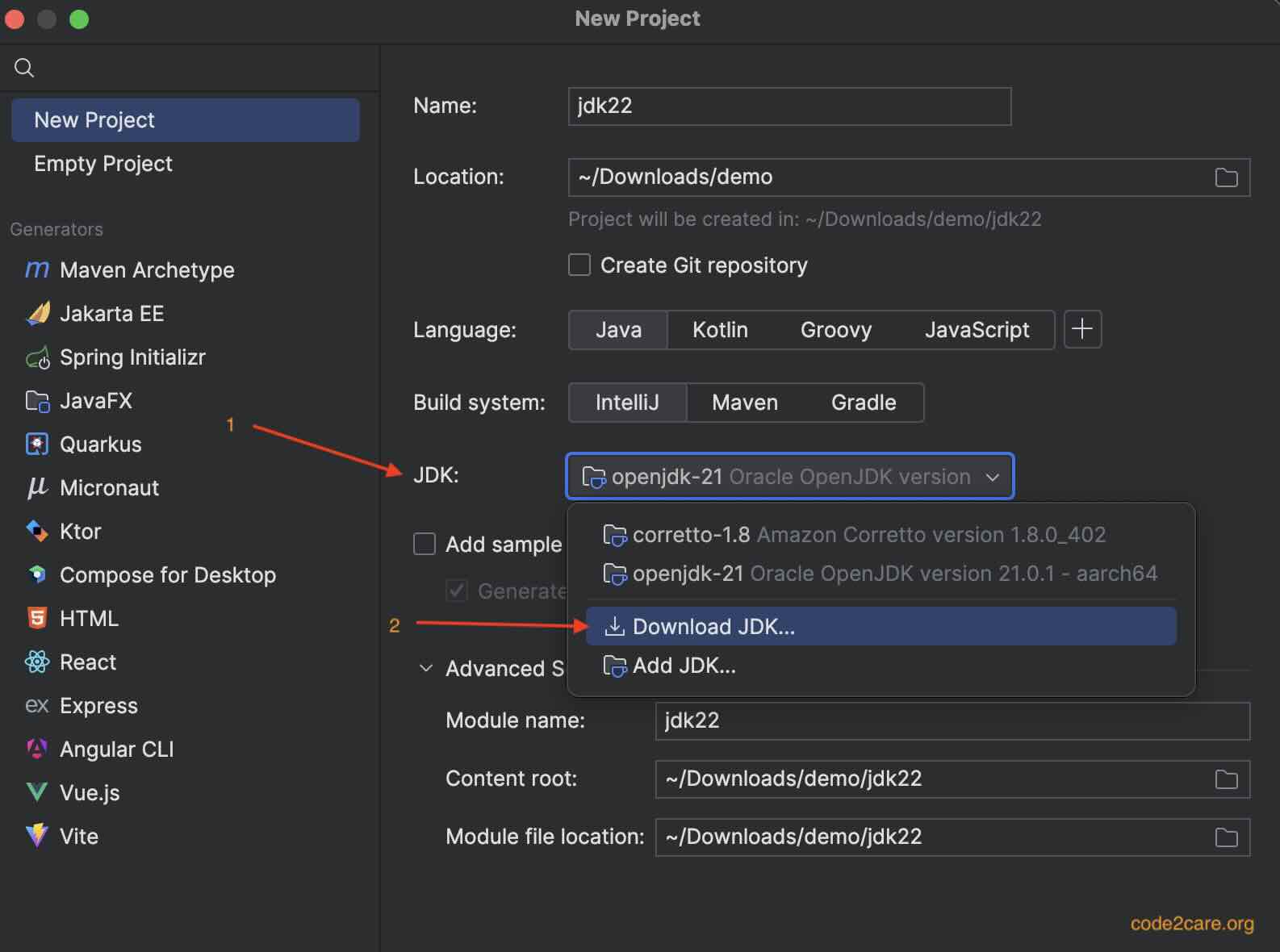
As you now, below are the Open JDK options we can choose from .
- Azul Zulu Community™ 22 - ZuluArcher 22
- BellSoft Liberica JDK 22 - BellArcher 22
- Eclipse Temurin (AdoptOpenJDK HotSpot) 22 - TemurinSpot 22
- GraalVM Community Edition 22.0.0 - GraalBolt 22.0.0
- Oracle GraalVM 22 - OracleGraal 22
- Oracle OpenJDK 22 - OracleJDK 22
- SAP SapMachine 22 - SAPArrow 22
I have selected "Oracle OpenJDK 22 (aarch64)" as you see below.
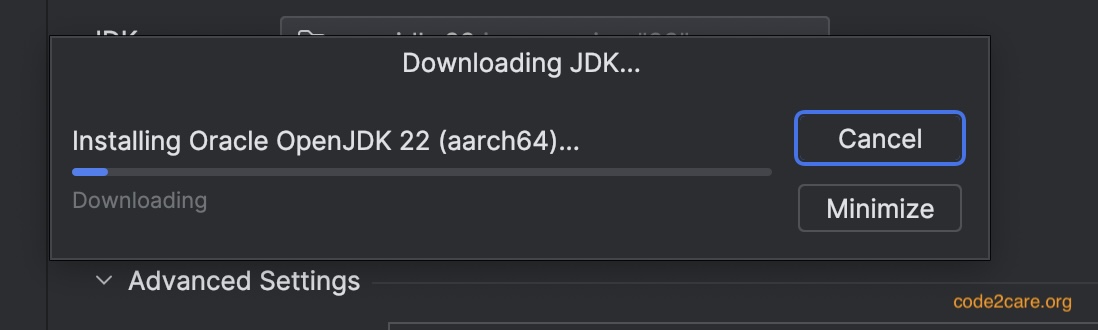
public class Example {
public static void main(String[] args) {
System.out.println("JDK Version: " + System.getProperty("java.version"));
}
}Note: The preview features are turned off by default.
Facing issues? Have Questions? Post them here! I am happy to answer!
Author Info:
Rakesh (He/Him) has over 14+ years of experience in Web and Application development. He is the author of insightful How-To articles for Code2care.
Follow him on: X
You can also reach out to him via e-mail: rakesh@code2care.org
More Posts related to Java,
- Get the current timestamp in Java
- Java Stream with Multiple Filters Example
- Java SE JDBC with Prepared Statement Parameterized Select Example
- Fix: UnsupportedClassVersionError: Unsupported major.minor version 63.0
- [Fix] Java Exception with Lambda - Cannot invoke because object is null
- 7 deadly java.lang.OutOfMemoryError in Java Programming
- How to Calculate the SHA Hash Value of a File in Java
- Java JDBC Connection with Database using SSL (https) URL
- How to Add/Subtract Days to the Current Date in Java
- Create Nested Directories using Java Code
- Spring Boot: JDBCTemplate BatchUpdate Update Query Example
- What is CA FE BA BE 00 00 00 3D in Java Class Bytecode
- Save Java Object as JSON file using Jackson Library
- Adding Custom ASCII Text Banner in Spring Boot Application
- [Fix] Java: Type argument cannot be of primitive type generics
- List of New Features in Java 11 (JEPs)
- Java: How to Add two Maps with example
- Java JDBC Transition Management using PreparedStatement Examples
- Understanding and Handling NullPointerException in Java: Tips and Tricks for Effective Debugging
- Steps of working with Stored Procedures using JDBCTemplate Spring Boot
- Java 8 java.util.Function and BiFunction Examples
- The Motivation Behind Generics in Java Programming
- Get Current Local Date and Time using Java 8 DateTime API
- Java: Convert Char to ASCII
- Deep Dive: Why avoid java.util.Date and Calendar Classes
More Posts:
- Microsoft Teams change default language - Teams
- How to get more information about npm using brew command - HowTos
- Resolving DNS_PROBE_FINISHED_NXDOMAIN Google Chrome Error - Google
- How to create tar.gz file using Terminal Command - Linux
- 4 Open Source SQLite Editor for Mac OS X , Windows and Linux - Mac-OS-X
- Fix: SyntaxError: ( was never closed [Python] - Java
- Java JDBC NumberFormatException: For input string - Java
- Fix: Xbox Error Code: 0x80190190 - Microsoft