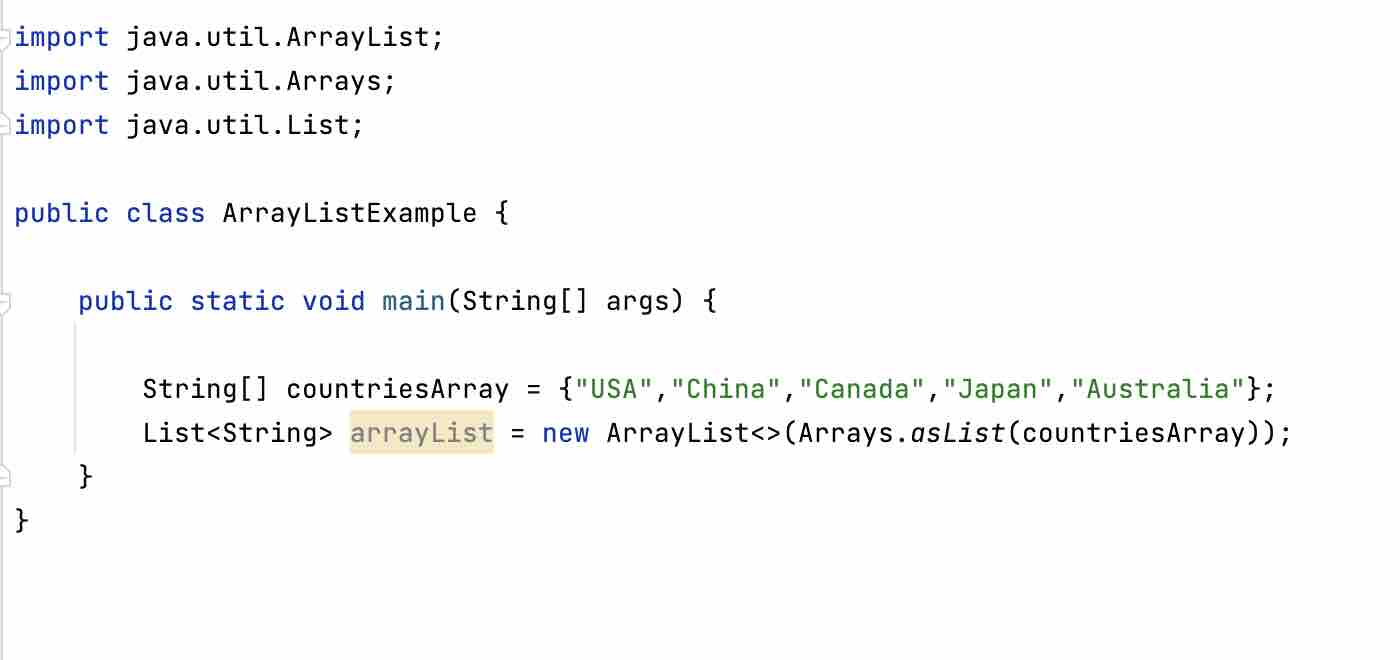
There are multiple ways in which one can initialize an ArrayList in Java with values, just like Arrays, let us take a look at a few of them.
Using an Arrays.asList()
If you already have an array that is declared and initialized, you can create Initialize an ArrayList using it.
String[] countriesArray = {"USA","China","Canada","Japan","Australia"};
List<String> arrayList = new ArrayList<>(Arrays.asList(countriesArray));You can do this in one step as well,
List<String> arrayList = new ArrayList&ly;>(Arrays.asList("USA","China","Canada","Japan","Australia"));Java 8: Using the Stream.of(T values) method:
ArrayList<String> arrayList = new ArrayList<>(
Stream.of("Australia", "India", "Sweden").collect(Collectors.toList())
);Java 9: Using the List.of(Element elements) method.
ArrayList<String> arrayList = new ArrayList<>(List.of("Apple", "Banana", "Orange"));Java 10: Using the List.copyOf() method.
ArrayList countriesList = new ArrayList<>(Arrays.asList("Canada", "UK", "France"));
ArrayList newList = new ArrayList<>(List.copyOf(countriesList)); Using Java clone() method
ArrayList<String> cityList = new ArrayList<>(Arrays.asList("NYC", "Austin", "Chicago"));
ArrayList<String> cityListClone = (ArrayList<String>) cityList.clone();Facing issues? Have Questions? Post them here! I am happy to answer!
Author Info:
Rakesh (He/Him) has over 14+ years of experience in Web and Application development. He is the author of insightful How-To articles for Code2care.
Follow him on: X
You can also reach out to him via e-mail: rakesh@code2care.org
More Posts related to Java,
- Get the current timestamp in Java
- Java Stream with Multiple Filters Example
- Java SE JDBC with Prepared Statement Parameterized Select Example
- Fix: UnsupportedClassVersionError: Unsupported major.minor version 63.0
- [Fix] Java Exception with Lambda - Cannot invoke because object is null
- 7 deadly java.lang.OutOfMemoryError in Java Programming
- How to Calculate the SHA Hash Value of a File in Java
- Java JDBC Connection with Database using SSL (https) URL
- How to Add/Subtract Days to the Current Date in Java
- Create Nested Directories using Java Code
- Spring Boot: JDBCTemplate BatchUpdate Update Query Example
- What is CA FE BA BE 00 00 00 3D in Java Class Bytecode
- Save Java Object as JSON file using Jackson Library
- Adding Custom ASCII Text Banner in Spring Boot Application
- [Fix] Java: Type argument cannot be of primitive type generics
- List of New Features in Java 11 (JEPs)
- Java: How to Add two Maps with example
- Java JDBC Transition Management using PreparedStatement Examples
- Understanding and Handling NullPointerException in Java: Tips and Tricks for Effective Debugging
- Steps of working with Stored Procedures using JDBCTemplate Spring Boot
- Java 8 java.util.Function and BiFunction Examples
- The Motivation Behind Generics in Java Programming
- Get Current Local Date and Time using Java 8 DateTime API
- Java: Convert Char to ASCII
- Deep Dive: Why avoid java.util.Date and Calendar Classes
More Posts:
- How to Turn on/off Flashlight on iPhone - iOS
- How to read a .mat (MATLAB) file in Python - Python
- JSP Hello World Program Tutorial with Eclipse and Tomcat Server - Java
- Fix SharePoint Error - The Managed Metadata Service or Connection is currently not available. The Application Pool or Managed Metadata Web Service may not have been started - SharePoint
- How to change the default font and text size in Microsoft Excel for Mac - MacOS
- How to remove Siri from Menu Bar [macOS Big Sur] - MacOS
- How to stop/start/restart apache server using command [Ubuntu] - Ubuntu
- How to Compare Strings in Bash Script - Bash