[2015-03-30 21:05:10 - Toast] ------------------------------
[2020-03-30 21:05:10 - Toast] Android Launch!
[2020-03-30 21:05:10 - Toast] adb is running normally.
[2020-03-30 21:05:10 - Toast] Performing com.code2care.toast.MainActivity activity launch
[2020-03-30 21:05:12 - Toast] Uploading Android.apk onto device 'emulator-5554'
[2020-03-30 21:05:23 - Toast] Failed to install Toast.apk on device 'emulator-5554': timeout
[2020-03-30 21:05:23 - Toast] Launch canceled!
[2020-03-30 21:06:17 - Toast] ------------------------------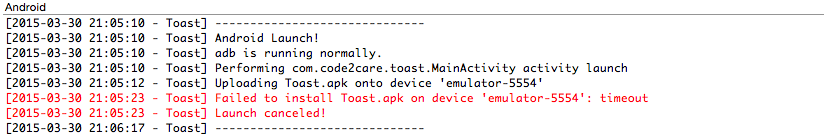
If you are getting the above error message in the Android ADT Eclipse console when you are trying to run your Android Project either on the emulator or the device, then its because the apk file is not being got uploaded on the device and a timeout has occurred! This is the most common error encountered while working with ADT
Solution :- Go to your project folder,
- Delete the gen folder
- Refresh the project
- Delete the contents in the bin folder
- Now to a Clean + Build
- Try to run the App, it should get uploaded
If the above solution does not work for you then you must try to change the default ADB connection timeout value i.e. 5000ms to some higher value. Let's see how we can do that,
- Go to Menu : Window (on Windows OS, else Eclipse -> Preferences if on Mac OS X)
- Select Android
- Under Android, Select DDMS
- Now look for Text field : ADB connection time out (ms):, change the value from default 5000 to say 15000.
- Click on Apply and OK.
- Now try to run the Application, it should work without throwing any console errors!
If none of the above works for you!! Then try to reboot your device, or if on emulator, close it and re-launch. You can also try to kill the adb services under Task Manager (Activity Monitor if on Mac OS X) and try.
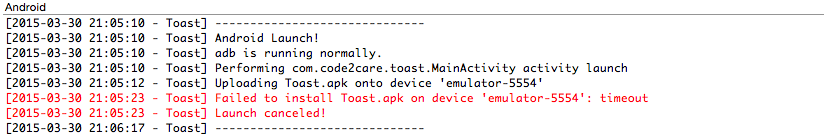
Note sometimes faulty USB cords also cause such issues!! Try with some other USB cables. Sometimes we have multiple USB ports on the computer (some are USB2 and some USB3), so just try switching ports too!
- Step-by-Step: How to install Flutter in Android Studio
- [Android Studio] How to locate code for activity_main.xml
- [Event Log] Android Studio performance could be improved
- Android Studio emulator/Device logCat logs not displayed
- Show Android Studio Emulator in a Separate Window
- Android Studio SDK Build-tools 23 rc2 not getting installed
- Android Emulator Screenshot saved location
- [Android Studio] Error: Missing system image on device
- Android Studio NoClassDefFoundError: java.awt.Toolkit
- Android [SDK Manager] The system cannot find the path specified
- [Android Studio] Could not automatically detect an ADB binary
- Installing Android Studio Dolphin on Mac with Apple (M1/M2) Chip
- [Android Studio] MainActivity does not exist
- How to enable line numbers in IntelliJ Android Studio for all files
- Android Studio - Installed build tools revision 31.0.0 is corrupted. Remove and install again using the SDK manager.
- Android Studio setup was canceled - How to resume
- Your Android SDK is missing, out of date or corrupted SDK Problem
- Locate MainActivity Java or Kotlin file in Android Studio
- How to Determine Android Studio Gradle Version
- Delete Android Studio Projects
- [Android Studio] Button on click example
- Create assets folder in Android Studio
- Disabling Spell Check in Android Studio
- How to save IntelliJ IDE Console logs to external log file
- How to install Android Studio Chipmunk and SDK tools on macOS (2021.2)
- Read a file and Split using StringTokenizer in Java - Java
- Run DynamoDB Local on Docker Container - Docker
- Python: Fix command not found pip or pip3 on zsh shell - Python
- Fix 0x80070194 Error When Opening Microsoft OneDrive File - Microsoft
- Android ListView turns Black or Flickers while Scrolling - Android
- Enable Dark Mode in Google Search - Google
- How to run Gradle build in offline mode - Gradle
- Python: Access Environment Variables - Python