If you make use of the Nano Command Line Text Editor on your Linux, Unix, or macOS, then it's always handy to know certain shortcuts.
If you are looking for ways to delete a complete line using a keyboard while working on a file in Terminal using Nano, you can make use of the keys Control + K
Shortcut: Delete a Line
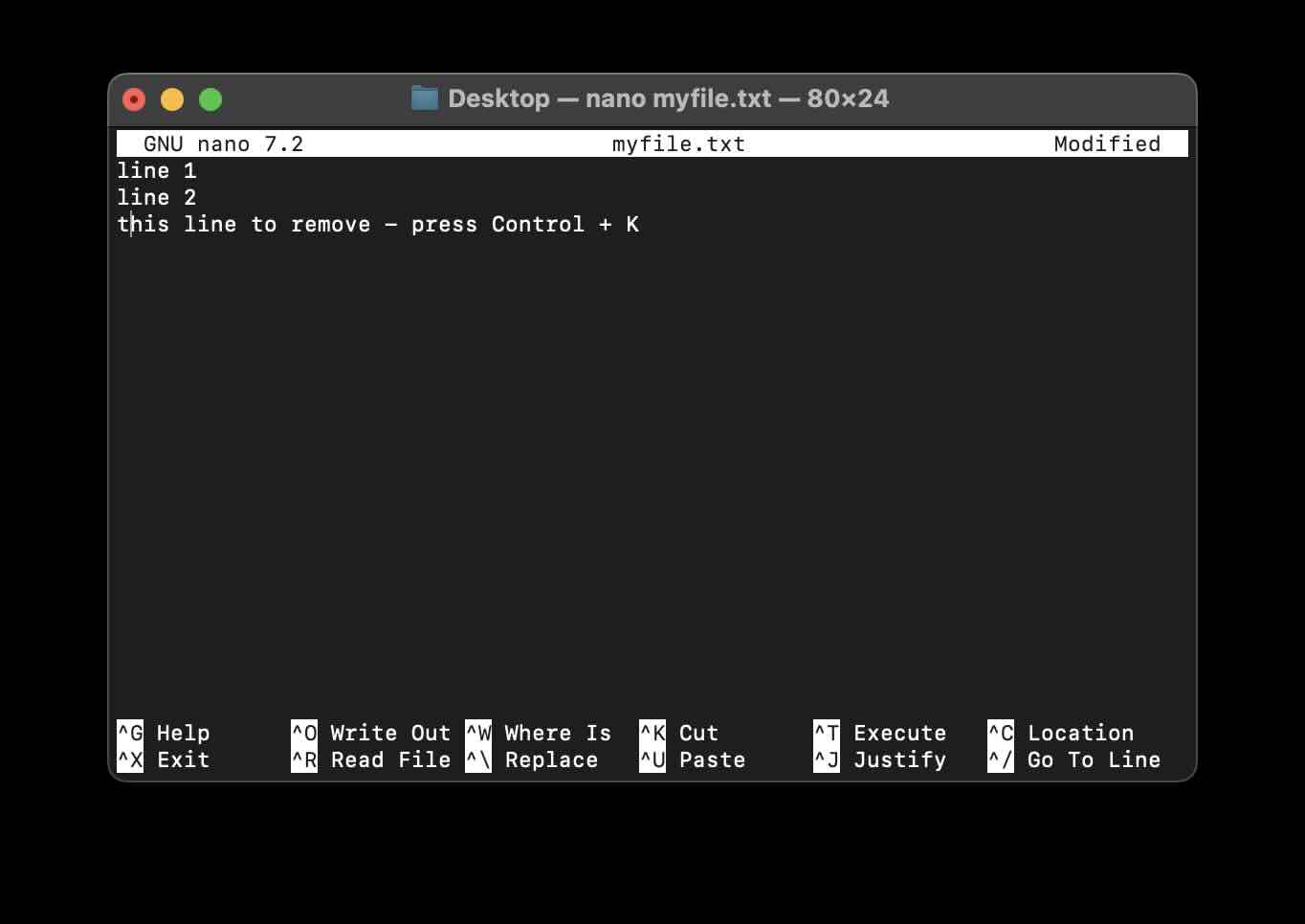
Facing issues? Have Questions? Post them here! I am happy to answer!
Author Info:
Rakesh (He/Him) has over 14+ years of experience in Web and Application development. He is the author of insightful How-To articles for Code2care.
Follow him on: X
You can also reach out to him via e-mail: rakesh@code2care.org
More Posts related to Linux,
- Command to know the Available Memory on Linux System
- How to install curl on Alpine Linux
- How to backup a file in Linux/Unix
- Install Java Runtime Environment (Oracle or open JRE) on Ubuntu
- What is the Default Admin user and Password for Jenkins
- How to tar.gz a directory or folder Command
- Copy entire directory using Terminal Command [Linux, Mac, Bash]
- Fix: bash: ipconfig: command not found on Linux
- Command to check Last Login or Reboot History of Users and TTYs
- Linux: Create a New User and Password and Login Example
- ls command to list only directories
- bash: cls: command not found
- How to exit from nano command
- Installing and using unzip Command to unzip a zip file using Terminal
- What does apt-get update command does?
- ls command: sort files by name alphabetically A-Z or Z-A [Linux/Unix/macOS/Bash]
- How to remove or uninstall Java from Ubuntu using apt-get
- scp: ssh: connect to host xxxx port 22: Connection refused Error
- Sort ls command by last modified date and time
- Create Nested Directories using mkdir Command
- How to Exit a File in Terminal (Bash/Zsh)
- Command to know the installed Debian version?
- How to connect to SSH port other than default 22
- How to save a file in Nano Editor and Exit
- Install OpenSSL on Linux/Ubuntu
More Posts:
- How to know current Ubuntu Linux version via terminal command - Ubuntu
- How to Add Tab in Python - Python
- How to Sort CSV File Data in Notepad++ based on a Column - NotepadPlusPlus
- Read a file and Split using StringTokenizer in Java - Java
- [Python] Fix: TypeError: NoneType object is not subscriptable - Python
- Define an Infinite Number in Python - Python
- Fix: Git Pull Error: unable to resolve reference refs/remotes/origin/master: reference broken - Git
- Notepad++ display files on tab bar as horizontal instead of vertical - NotepadPlusPlus