If you want to update your Rust Language that has been installed on your Mac or Linux distribution like Ubuntu, you can do that by running the rustup update command in the terminal.
Steps to update Rust
- Open Terminal
- Run the command,
% rustup update info: syncing channel updates for 'stable-aarch64-apple-darwin' info: checking for self-update stable-aarch64-apple-darwin unchanged - rustc 1.71.0 (8ede3aae2 2023-07-12) info: cleaning up downloads & tmp directories
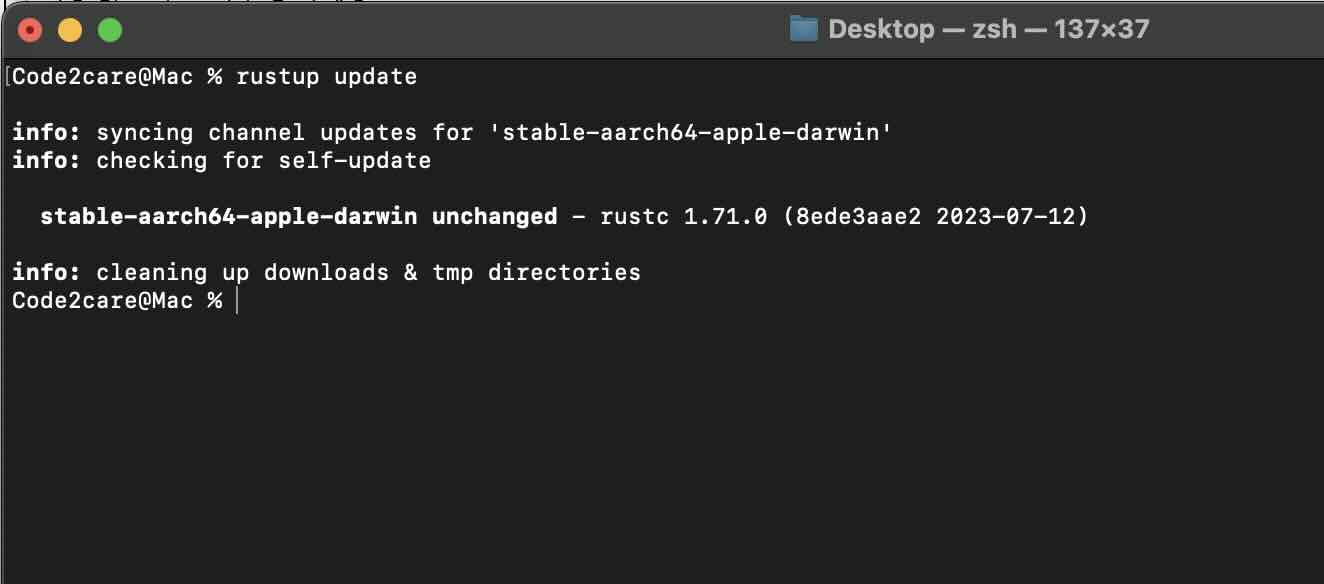
Facing issues? Have Questions? Post them here! I am happy to answer!
Author Info:
Rakesh (He/Him) has over 14+ years of experience in Web and Application development. He is the author of insightful How-To articles for Code2care.
Follow him on: X
You can also reach out to him via e-mail: rakesh@code2care.org
More Posts related to Rust,
- Rust: Cargo Init vs Cargo New Command
- Rust: Write and Run Hello World! Program Example
- How to Split a String using Rust Language
- How to Sort a Vector in Rust with Examples
- Fix: error: could not find `Cargo.toml` in Users or any parent directory
- How to uninstall Rust Language from Mac/Linux/Ubuntu
- How to update Cargo (Rust Lang)
- Fix: rust-analyzer failed to discover workspace [Visual Studio Code]
- How to install Rust using rustup on macOS/Linux/Ubuntu
- Cargo Watch: To Recompile Rust Project Automatically
- Difference between rustc and cargo build commands
- How to Split a String by Space in Rust
- How to know Rust is Installed on Mac?
- Rust: zsh: no such file or directory: ./main
- How to update Rust on Mac/Linux
- List of Rust Cargo Commands
- How to find version of Cargo in Rust
- Fix: error: mismatched closing delimiter } [Rust]
More Posts:
- Json Serialization and Deserialization using Java Jackson - Java
- Capture cURL Request Output to a File - cURL
- How to Open a New Notebook in Google Colab - Google
- Share Image to WhatsApp with Caption from your Android App - WhatsApp
- Install OpenJDK Java (8/11/17) versions using brew on Mac (Intel/M1/M2) - MacOS
- Android App Showing Two Toolbars Issue fix - Android
- Float built-in function in Python - Python
- Get Absolute Relative Path of File in IDEA IntelliJ - Java