What is rustup?
rustup is an installer for Rust Programming Language. It is the official release channels or Rust which makes it easy to switch between stable, beta, and nightly compilers and keep them updated.
How to install Rust using rustup on Mac/Linux/Ubuntu?
- Open Terminal
- Run the below command on Bash/Zsh shell.
% curl --proto '=https' --tlsv1.2 https://sh.rustup.rs -sSf | shSome installation logs.
Current installation options: default host triple: aarch64-apple-darwin default toolchain: stable (default) profile: default modify PATH variable: yes 1) Proceed with installation (default) 2) Customize installation 3) Cancel installation >1 info: syncing channel updates for 'stable-aarch64-apple-darwin' info: latest update on 2023-07-13, rust version 1.71.0 (8ede3aae2 2023-07-12) info: downloading component 'cargo' 5.0 MiB / 5.0 MiB (100 %) 4.0 MiB/s in 1s ETA: 0s info: downloading component 'clippy' info: downloading component 'rust-docs' ... ... info: downloading component 'rustfmt' info: installing component 'cargo' info: installing component 'clippy' info: installing component 'rust-docs' 13.6 MiB / 13.6 MiB (100 %) 6.7 MiB/s in 2s ETA: 0s info: installing component 'rust-std' 24.3 MiB / 24.3 MiB (100 %) 19.3 MiB/s in 1s ETA: 0s info: installing component 'rustc' 52.6 MiB / 52.6 MiB (100 %) 21.5 MiB/s in 2s ETA: 0s info: installing component 'rustfmt' info: default toolchain set to 'stable-aarch64-apple-darwin' stable-aarch64-apple-darwin installed - rustc 1.71.0 (8ede3aae2 2023-07-12) Rust is installed now. Great! To get started you may need to restart your current shell. This would reload your PATH environment variable to include Cargo's bin directory ($HOME/.cargo/bin). To configure your current shell, run: source "$HOME/.cargo/env"
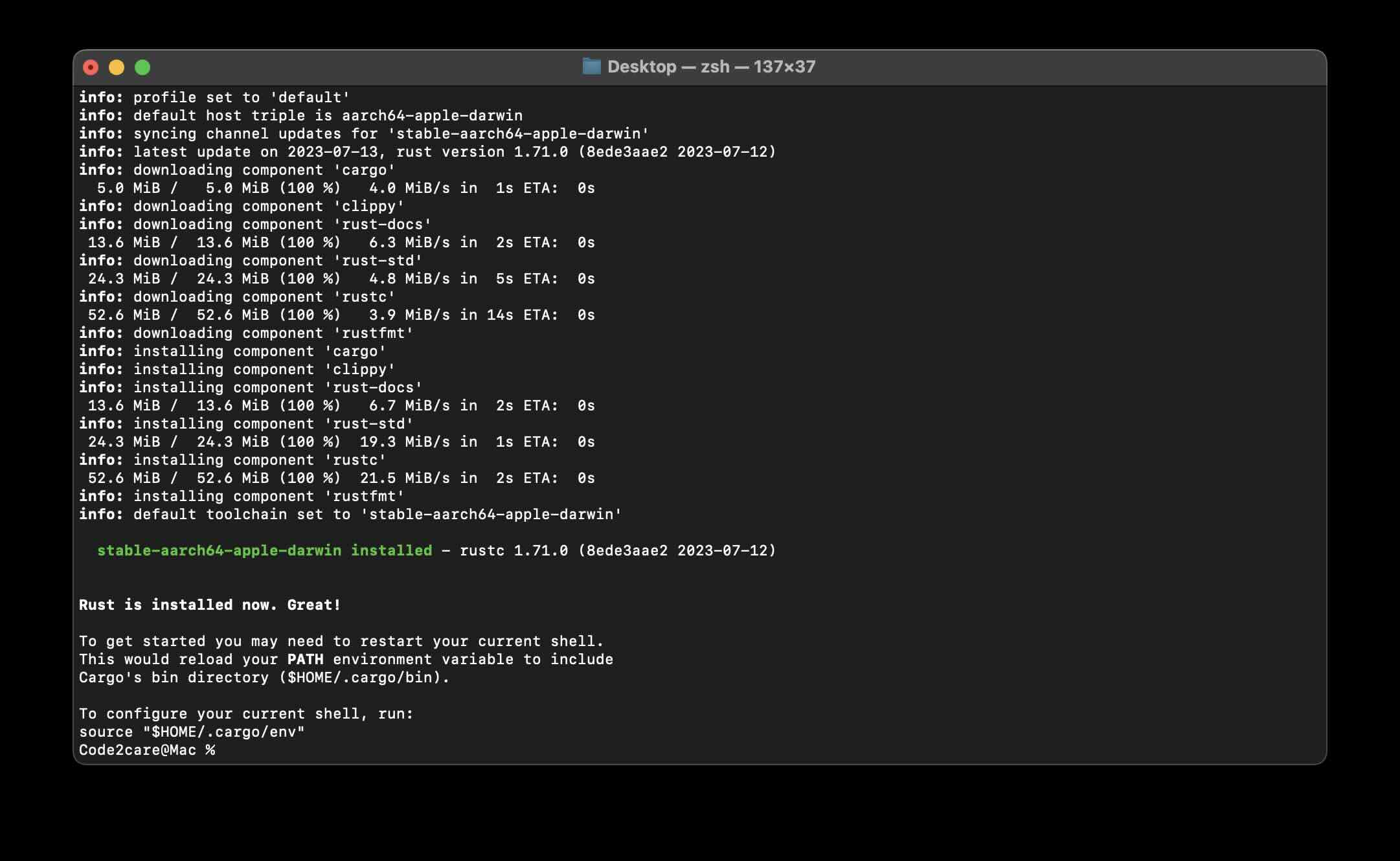
Facing issues? Have Questions? Post them here! I am happy to answer!
Author Info:
Rakesh (He/Him) has over 14+ years of experience in Web and Application development. He is the author of insightful How-To articles for Code2care.
Follow him on: X
You can also reach out to him via e-mail: rakesh@code2care.org
More Posts related to Rust,
- Rust: Cargo Init vs Cargo New Command
- Rust: Write and Run Hello World! Program Example
- How to Split a String using Rust Language
- How to Sort a Vector in Rust with Examples
- Fix: error: could not find `Cargo.toml` in Users or any parent directory
- How to uninstall Rust Language from Mac/Linux/Ubuntu
- How to update Cargo (Rust Lang)
- Fix: rust-analyzer failed to discover workspace [Visual Studio Code]
- How to install Rust using rustup on macOS/Linux/Ubuntu
- Cargo Watch: To Recompile Rust Project Automatically
- Difference between rustc and cargo build commands
- How to Split a String by Space in Rust
- How to know Rust is Installed on Mac?
- Rust: zsh: no such file or directory: ./main
- How to update Rust on Mac/Linux
- List of Rust Cargo Commands
- How to find version of Cargo in Rust
- Fix: error: mismatched closing delimiter } [Rust]
More Posts:
- java: unclosed string literal [Error] - Java
- How to fix bash ping command not found error - Bash
- Java Stream with Multiple Filters Example - Java
- Calculate Area of Parallelogram - C-Program
- How to fix: zsh: command not found: jupyter - zsh
- How to Repeat Last Action F4 on Excel on Mac Like Windows - Windows
- AW3 CLI command to get list of all region names - AWS
- Create HTML button that looks like a href hyperlink - Html