The cargo new Command
The cargo new command is used to create a new Rust project as a new directory.
Example: cargo new
% cargo new myproj1
Created binary (application) `myproj1` package
% cd myproj1
% ls -l
total 8
-rw-r--r-- 1 c2ctechtv staff 176 Jul 18 23:27 Cargo.toml
drwxr-xr-x 3 c2ctechtv staff 96 Jul 18 23:27 srcThe cargo new command generated the directory for the project as well as the Cargo.toml file as well as the source folder containing main.rs file.
The cargo init Command
The cargo init command is used to initialize an existing directory as a Rust project. You can think of it as a git init command.
Example: cargo init
% mkdir myproj2
% cd myproj2
% cargo init
Created binary (application) package
% ls -l
total 8
-rw-r--r-- 1 c2ctechtv staff 176 Jul 18 23:34 Cargo.toml
drwxr-xr-x 3 c2ctechtv staff 96 Jul 18 23:34 src
Code2care@Mac % As you can see, I created a folder named myproj2 first then did a cd followed by cargo init this generated the directory for the project as well as the Cargo.toml file as well as the source folder containing main.rs file.
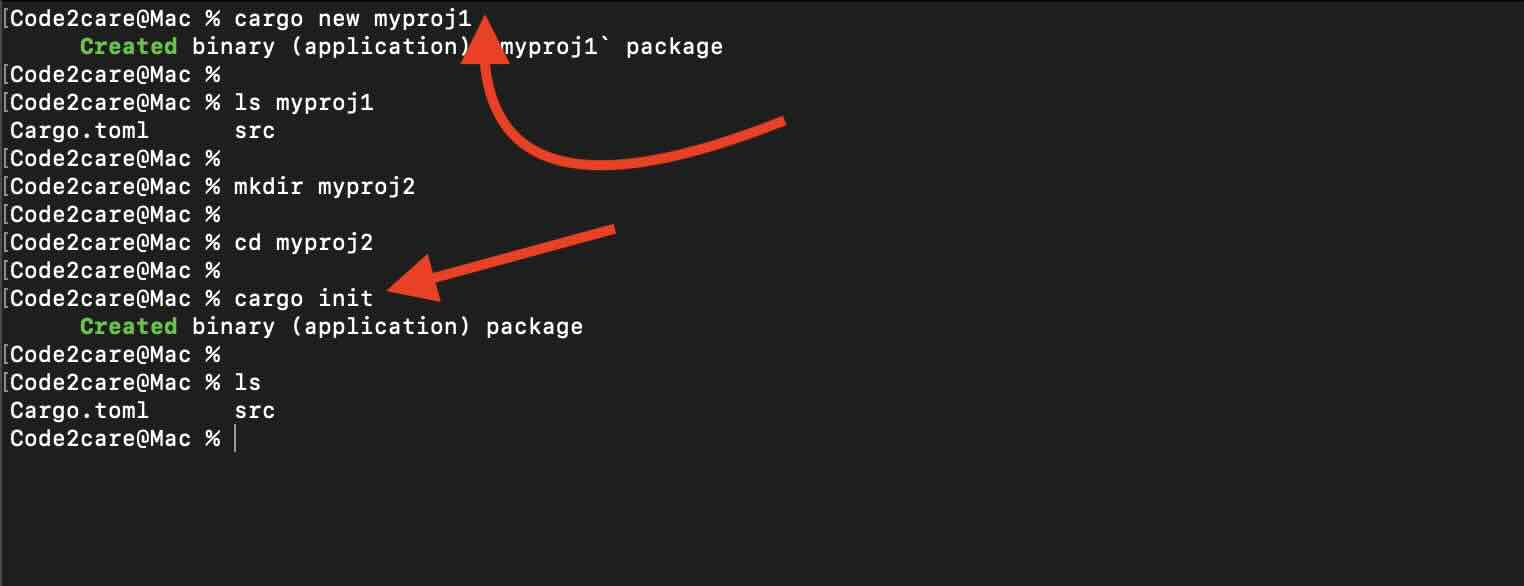
Facing issues? Have Questions? Post them here! I am happy to answer!
Rakesh (He/Him) has over 14+ years of experience in Web and Application development. He is the author of insightful How-To articles for Code2care.
Follow him on: X
You can also reach out to him via e-mail: rakesh@code2care.org
- Rust: Cargo Init vs Cargo New Command
- Rust: Write and Run Hello World! Program Example
- How to Split a String using Rust Language
- How to Sort a Vector in Rust with Examples
- Fix: error: could not find `Cargo.toml` in Users or any parent directory
- How to uninstall Rust Language from Mac/Linux/Ubuntu
- How to update Cargo (Rust Lang)
- Fix: rust-analyzer failed to discover workspace [Visual Studio Code]
- How to install Rust using rustup on macOS/Linux/Ubuntu
- Cargo Watch: To Recompile Rust Project Automatically
- Difference between rustc and cargo build commands
- How to Split a String by Space in Rust
- How to know Rust is Installed on Mac?
- Rust: zsh: no such file or directory: ./main
- How to update Rust on Mac/Linux
- List of Rust Cargo Commands
- How to find version of Cargo in Rust
- Fix: error: mismatched closing delimiter } [Rust]
- [Solution] SFTP Connection closed File 22 not found - FTP
- Make Android Toolbar text center aligned - Android
- RabbitMQ Queue Listener Java Spring Boot Code Example - Java
- Ubuntu Linux: How to Login as root User - Ubuntu
- list of jars required for hibernate 4.x.x - Java
- Health Status Page for OpenAI ChatGPT or GPT 4 - HowTos
- Fix Microsoft Teams Admin Center error - The Security zone setting isnt configured correctly - Teams
- CSS Background Opacity with Examples - CSS