Sometimes the Prompt for OpenAI ChatGPT or GPT 4 is not responding for a long time, in such cases, there could be a server outage. If you are wondering if there is one and looking for OpenAI services health page, well here is how you can go to it.
- Click on the 3 dots at the bottom left of your GPT chat screen, next to your user icon.
- Click on the option "Help & FAQ".
- This will open up a new tab in your browser, scroll down to the bottom and select - Service Staus
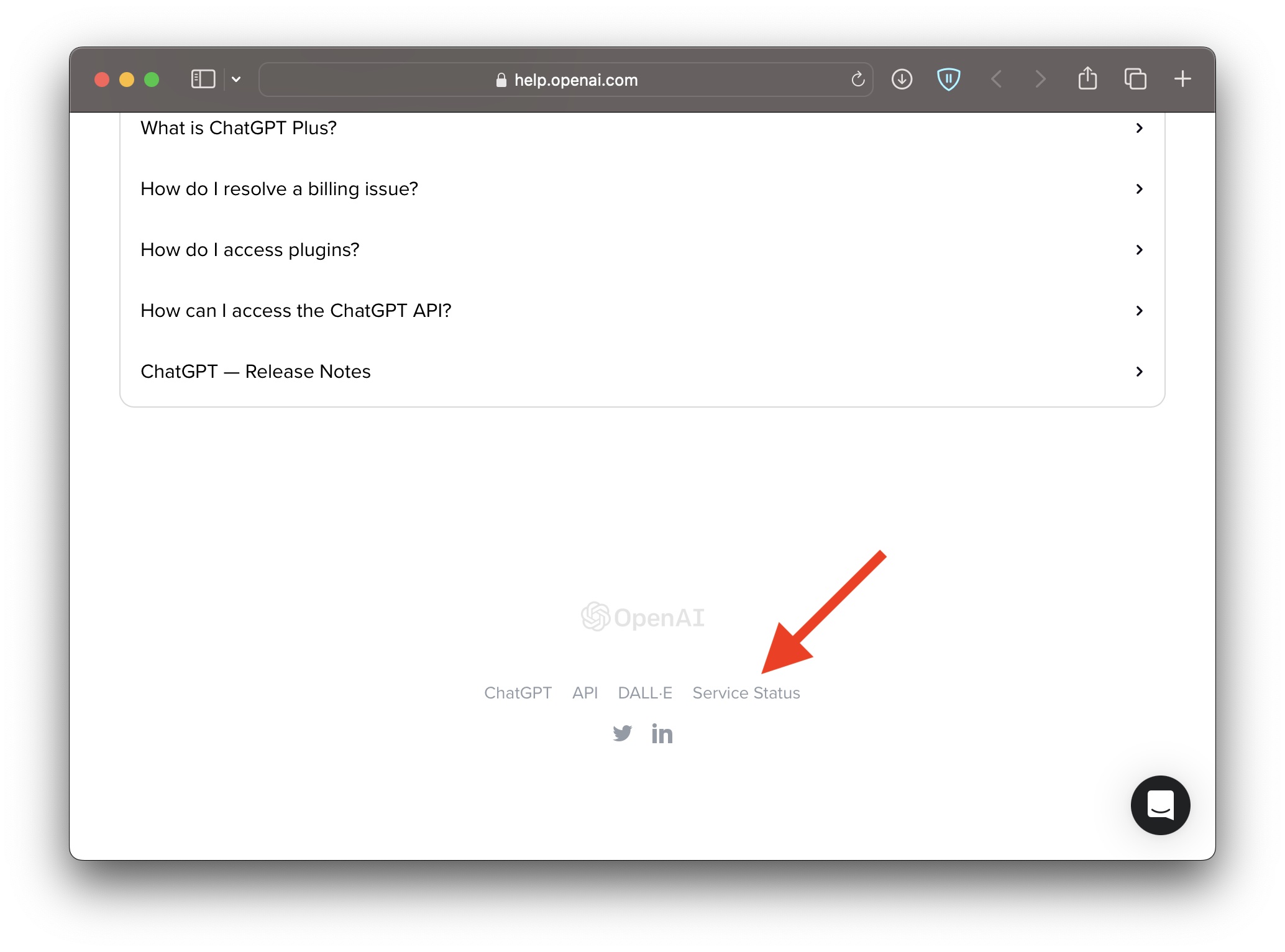
- This will open up the Status page for all services by OpenAI and if all is good you will see "All Systems Operational"
- If the services such as ChatGPT or its API are degraded you will see details here, just like you see there was a ChatGPT outage on 23 April 2023.
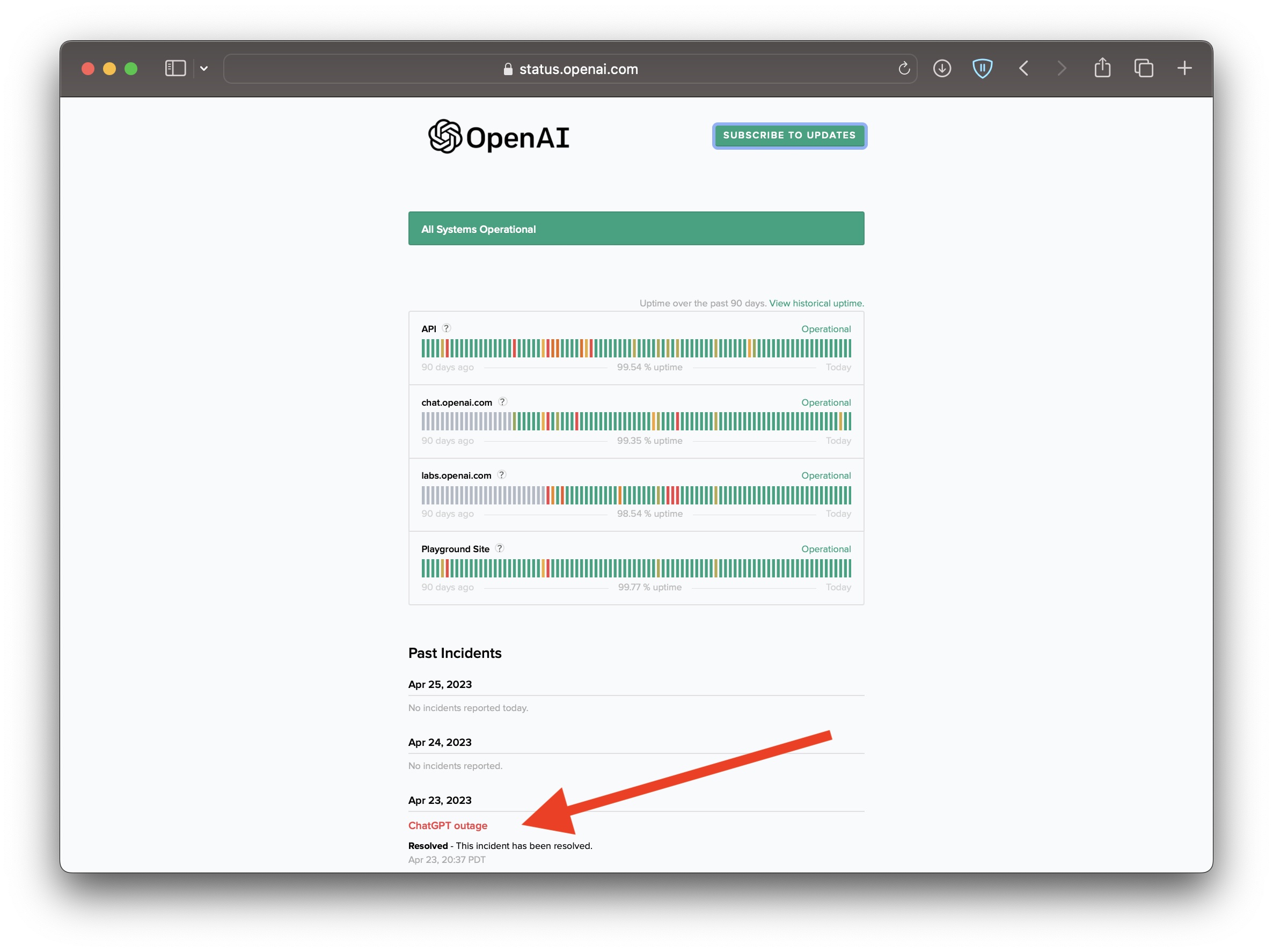
But today there is an issue reported: Elevated error rates on some OpenAl models
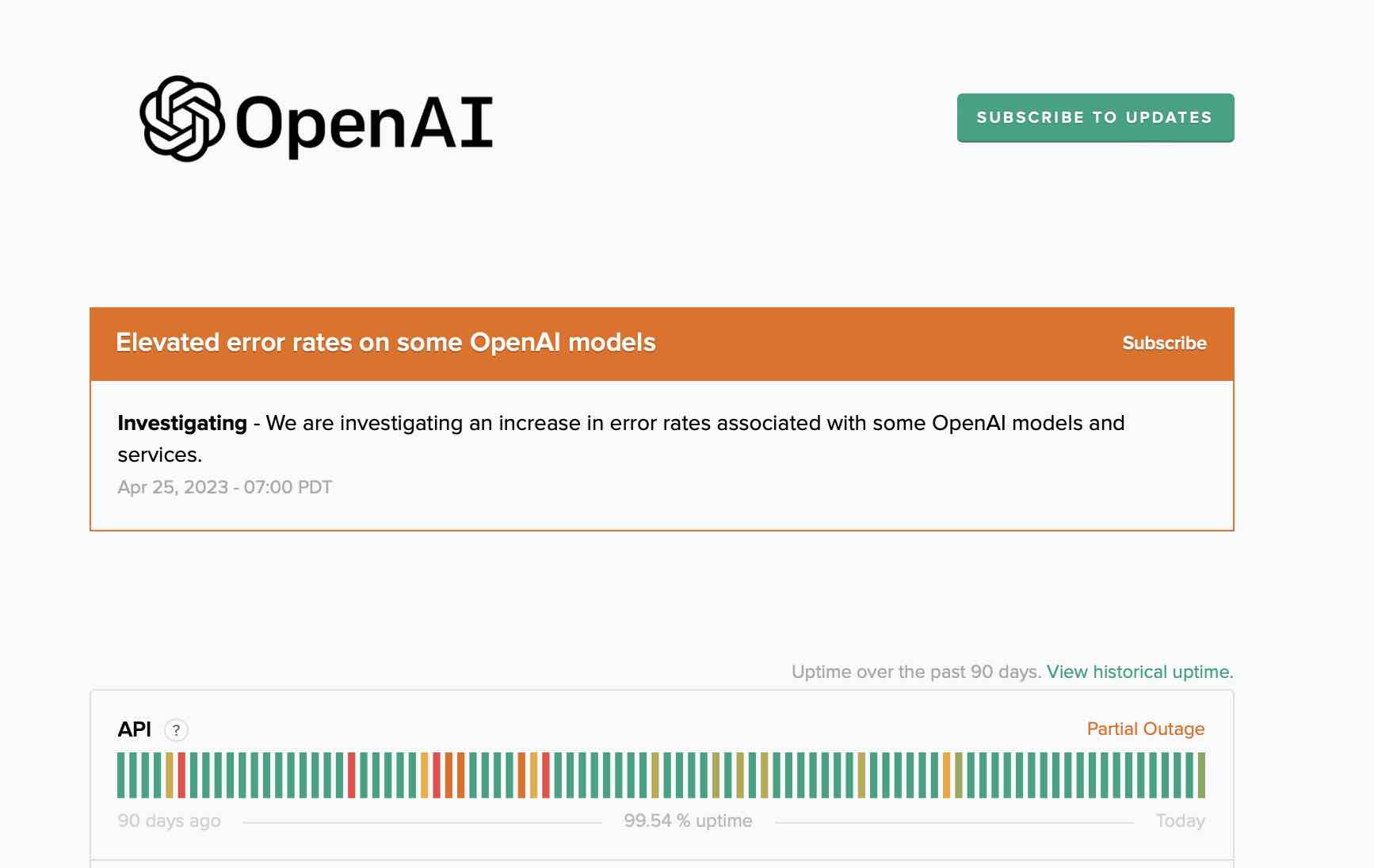
Facing issues? Have Questions? Post them here! I am happy to answer!
Author Info:
Rakesh (He/Him) has over 14+ years of experience in Web and Application development. He is the author of insightful How-To articles for Code2care.
Follow him on: X
You can also reach out to him via e-mail: rakesh@code2care.org
More Posts related to HowTos,
- [Fix] Error 1020 Cloudflare: Access was denied
- What is an Authorization Code Grant? OAuth 2.0
- Fix: psql: error: connection to server at localhost (::1) port 5432 failed: FATAL: database does not exist
- 100+ SEO Tips to improve your website search ranking
- How to submit website to dmoz directory
- How to check the version of NodeJS installed
- How to enter Rockstar Activation Code?
- Background task activation is spurious error - Windows 10, Office 2016, Office 365
- Angular CLI ng Error: You need to specify a command before moving on. Use --help to view the available commands
- cURL HTTP GET request command examples
- Fix - JioCinema Something Went Wrong Please Try Again Error 8001 while streaming IPL Cricket Live
- How to remove password from pdf file
- How to identify the version of IntelliJ
- Command: How to scp a file to remote server location?
- How to add Widgets to MacBook Desktop
- Setting up RSS feeds notifications within Outlook
- Fix - Website Connection timed out Error Code 522 (Cloudflare)
- How to fix: Please check your network connection (Retry)
- Fix: Could not connect to Redis at 127.0.0.1:6379: Connection refused
- Accept Only 0-9 Numbers RegEx Example
- How to create a New Project in Visual Studio Code (VS Code)
- Top 10 emerging breakthrough trending technologies
- Free Unlimited Calls from MTNL & BSNL Landlines from 1st May 2015
- [Error] zsh: command not found: mvn
- How to Scan iPhone for Virus? Is Antivirus it really required?
More Posts:
- [Solved] SharePoint Search Internal server error exception - SharePoint
- Read Json File and Convert to Java Object using Jackson - Java
- How to make a dummy phone call from Android Emulator device - Android
- How to delete AWS SNS Subscription using CLI - AWS
- How to Rename a File using Notepad++ - NotepadPlusPlus
- How to Reconfigure Current Date and Time on Mac using Terminal - MacOS
- Base64 Encoding Decoding in Python Programming - Python
- How to enable Do Not Disturb (DND) mode in Microsoft Teams - Teams