[INFO] Scanning for projects...
[INFO] Building csvexample 0.0.1-SNAPSHOT
[INFO] --- maven-resources-plugin:2.6:resources (default-resources) @ csvexample ---
[INFO] Using 'UTF-8' encoding to copy filtered resources.
[INFO] skip non existing resourceDirectory C:\Users\code2care\eclipse-workspace\csvexample\src\main\resources
[INFO] --- maven-compiler-plugin:3.1:compile (default-compile) @ csvexample ---
[INFO] Changes detected - recompiling the module!
[INFO] Compiling 1 source file to C:\Users\code2care\eclipse-workspace\csvexample\target\classes
[ERROR] COMPILATION ERROR :
[ERROR] Source option 5 is no longer supported. Use 6 or later.
[ERROR] Target option 1.5 is no longer supported. Use 1.6 or later.
[INFO] 2 errors
[INFO] BUILD FAILURE
[INFO] Total time: 1.035 s
[INFO] Finished at: 2020-11-06T21:56:34+05:30
[ERROR] Failed to execute goal org.apache.maven.plugins:maven-compiler-plugin:3.5:compile
(default-compile) on project csvexample: Compilation failure:
Compilation failure:
[ERROR] Source option 5 is no longer supported. Use 6 or later.
[ERROR] Target option 1.5 is no longer supported. Use 1.6 or later.
[ERROR] -> [Help 1]
[ERROR] To see the full stack trace of the errors, re-run Maven with the -e switch.
[ERROR] For more information about the errors and possible solutions, please read the following articles:
[ERROR] [Help 1] http://cwiki.apache.org/confluence/display/MAVEN/MojoFailureException
You can extract some important info from the above logs, "Failed to execute goal org.apache.maven.plugins:maven-compiler-plugin:3.5, Source option 5 is no longer supported. Use 6 or later. Target option 1.5 is no longer supported. Use 1.6 or later." : Your build failed because either you missed to add maven plugin maven-compiler-plugin in your pom or added source or target below 1.5
How to fix this issue?
Add the following code in your pom.xml below </dependencies>.
<build>
<plugins>
<plugin>
<groupId>org.apache.maven.plugins</groupId>
<artifactId>maven-compiler-plugin</artifactId>
<version>3.5.0</version>
<configuration>
<source>1.8</source>
<target>1.8</target>
</configuration>
</plugin>
</plugins>
</build>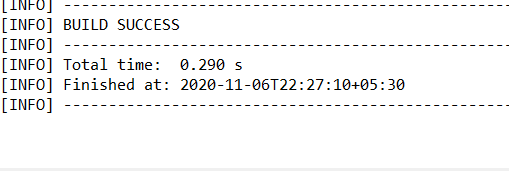
Maven BUILD FAILURE - Failed to execute goal org.apache.maven.plugins - maven-compiler-plugin
More Posts related to Java,
- Get the current timestamp in Java
- Java Stream with Multiple Filters Example
- Java SE JDBC with Prepared Statement Parameterized Select Example
- Fix: UnsupportedClassVersionError: Unsupported major.minor version 63.0
- [Fix] Java Exception with Lambda - Cannot invoke because object is null
- 7 deadly java.lang.OutOfMemoryError in Java Programming
- How to Calculate the SHA Hash Value of a File in Java
- Java JDBC Connection with Database using SSL (https) URL
- How to Add/Subtract Days to the Current Date in Java
- Create Nested Directories using Java Code
- Spring Boot: JDBCTemplate BatchUpdate Update Query Example
- What is CA FE BA BE 00 00 00 3D in Java Class Bytecode
- Save Java Object as JSON file using Jackson Library
- Adding Custom ASCII Text Banner in Spring Boot Application
- [Fix] Java: Type argument cannot be of primitive type generics
- List of New Features in Java 11 (JEPs)
- Java: How to Add two Maps with example
- Java JDBC Transition Management using PreparedStatement Examples
- Understanding and Handling NullPointerException in Java: Tips and Tricks for Effective Debugging
- Steps of working with Stored Procedures using JDBCTemplate Spring Boot
- Java 8 java.util.Function and BiFunction Examples
- The Motivation Behind Generics in Java Programming
- Get Current Local Date and Time using Java 8 DateTime API
- Java: Convert Char to ASCII
- Deep Dive: Why avoid java.util.Date and Calendar Classes
More Posts:
- Microsoft Office Mac Ventura: System Settings must be changed before Microsoft AutoUpdate can run - Microsoft
- How to read Huge Text Files in Notepad++ (CSV, JSON or XML) - NotepadPlusPlus
- What does chmod +x filename command do? - Linux
- -bash: startup.sh: command not found - Apache Tomcat 8 - Tomcat
- How to know if someone has read your WhatsApp message - WhatsApp
- Python: Convert int to binary String - Python
- How to Turn off "Terminal" would like to access files message on Mac? - MacOS
- How to reset Eclipse IDE Code Font - Eclipse