Ever wanted to run a workflow only on weekdays ?
Or for that matter - execute only over the weekend, run on selective days, exclude holidays ?
When it comes to Power Automate (Flow), the "Recurrence" trigger can be run on selected days from the week at given time.
The traditional way to achieve this was complex, where you find out the current day and check if it is a Saturday or Sunday, accordingly decide to trigger the logic or not.
Start by creating a new flow from https://flow.microsoft.com/.
- Navigate to Power Automate portal.
- Click "New Flow".
- Select "Scheduled Cloud Flow".
- Provide name and frequency for the Flow. You can select the days on which the Flow should run from this screen itself, as shown in below image.
- Click Create.
- Add other actions to your Flow and save.
Repeat every = 1 week
On these days = select desired days
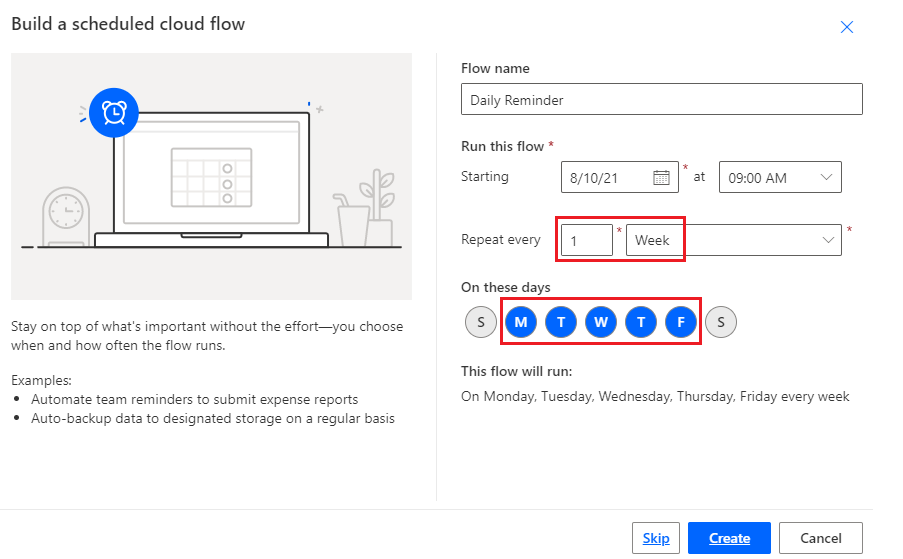
Alternatively, you can also use the "Recurrence" trigger from a blank Flow to schedule the task.
- Select the frequency as "1 week". Interval = 1
- Expand "Show advanced options".
- For "on these days", select the days on which you want to run the Flow. For weekdays, select - Monday, Tuesday, Wednesday, Thursday, Friday.
- Provide the time when you want to run the Flow using "At these hours" and "At these minutes" field.
- The Preview displays when the workflow runs, including day and time.
- Add other actions and complete the Flow.
- Test over a week to confirm it runs correctly at defined intervals.
Frequency = Week
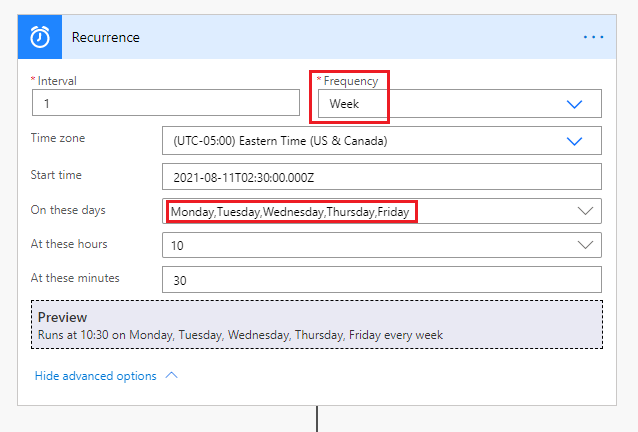
If you want to trigger the Flow only on weekend (Saturday and Sunday), select as below.
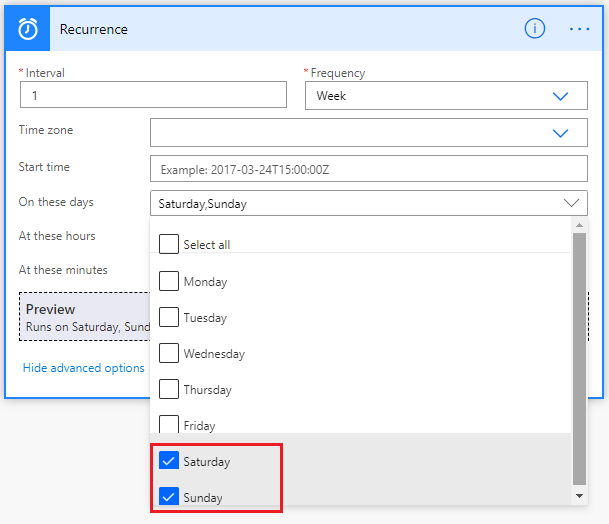
This approach comes handy when you need to perform a scheduled activity during off hours using Power Automate Flow and SharePoint, say sending reminders for overdue approvals over the weekend or archive older documents.
Facing issues? Have Questions? Post them here! I am happy to answer!
Rakesh (He/Him) has over 14+ years of experience in Web and Application development. He is the author of insightful How-To articles for Code2care.
Follow him on: X
You can also reach out to him via e-mail: rakesh@code2care.org
- [Fatal Error] XML The markup in the document following the root element must be well-formed. - Java
- [Fix] Microsoft Remote Desktop Error Code: 0x204 - Microsoft
- How to Setup Microsoft OneDrive on Mac Sonoma 14 - Microsoft
- Microsoft Stream - This may not be for you, It looks like you don't have permission to watch this video - Microsoft
- Shutdown Mac Terminal Command - MacOS
- Online Hash Generator (MD5, SHA-1, SHA-256) - Tools
- Microsoft Teams meeting Full Screen mode option missing - bring it back - Teams
- Draw Anything Anywhere - Free Online Drawing Canvas - Tools